ECOSYS
PA4500cx/PA4000cx/PA3500cx
Prevent unauthorized access
The printer is equipped with strong security measures to prevent any unauthorized access from outside sources.
-
Improved storage security
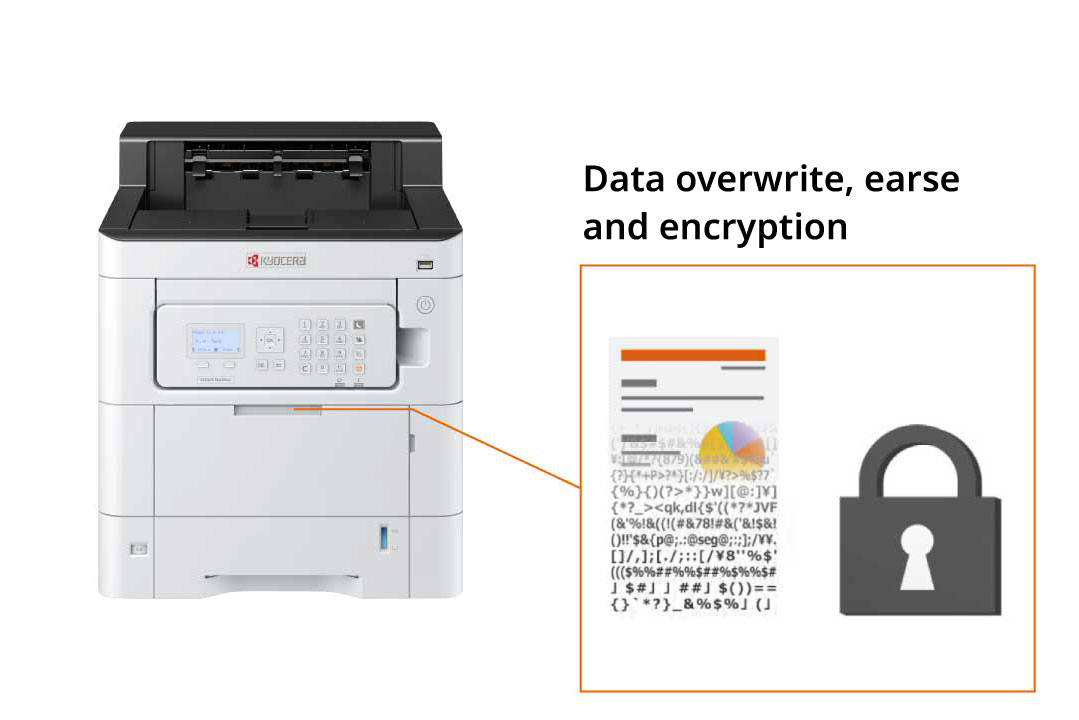
A large-capacity storage device features an overwrite erase function to eliminate residual data after printing and includes data encryption for enhanced security of sensitive information.
*Optional HD-17/HD-18
Block malicious program tamperin
Even if malicious programs such as viruses invaded the device, it could cause no affection due to strict access permission, preventing infections and spread of the virus to ensure a protected use.
Restrain accessible devices by IP address
Configuring IP filtering allow you to restrict the access of the device to your own network and prevent unauthorized access from outside the company.
Enhanced print security
Various settings can be made to reduce the occurrence of user errors and fraud.
-
Private Printing
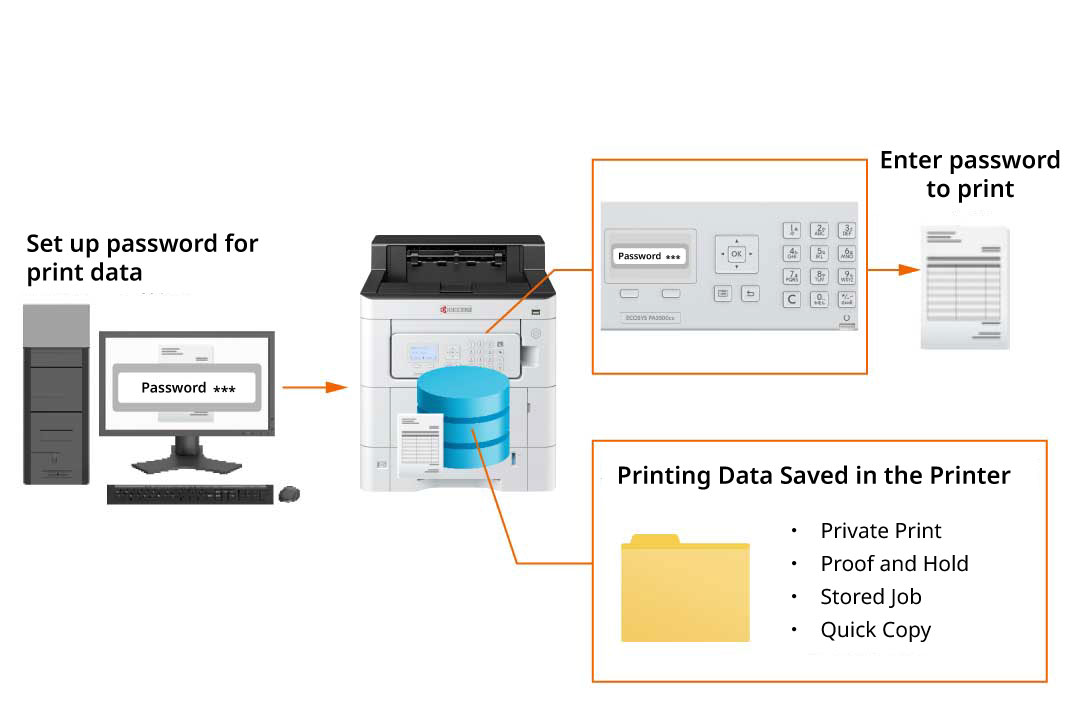
Prevent information security accidents caused by lost or misplaced printed matter by temporarily storing print data in the "job box" in the system storage and activate printing using passwords and access codes. This function does not require any administrator settings and can be used by setting extended functions of the printer driver when printing.
-
Embed watermark to prohibit unauthorized copying
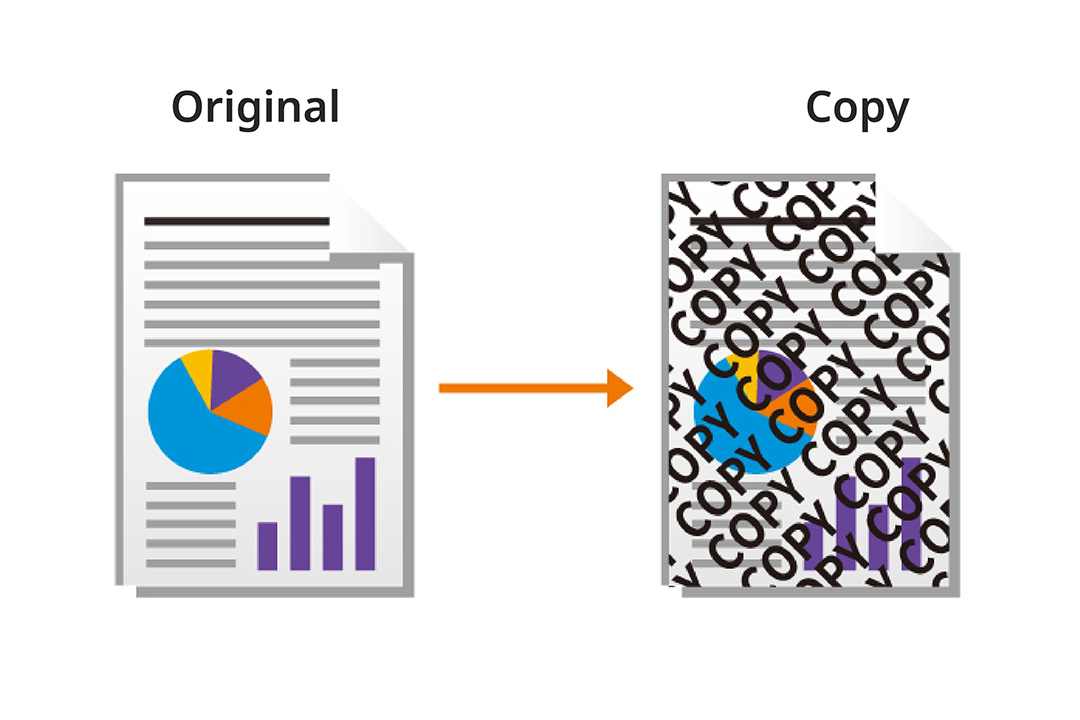
Block printing is a printing method that embeds a special pattern (text and graphics) in the background of a document that stands out when it is photocopied. Making copy-evident pattern makes it easier to identify whether the document is an original or a copy, and helps to prevent information leakage due to inadvertent copying.
Other Security Features
● Security password settings ● System initialization settings ● Interface block (USB, LAN port) ●Box password setting ● Anti-theft lock hole (Kensington lock)
