PA2000/PA2000w
Streamline information sharing when working from home
Various functions for safe and smooth information sharing.
-
Wireless direct printing from mobile device
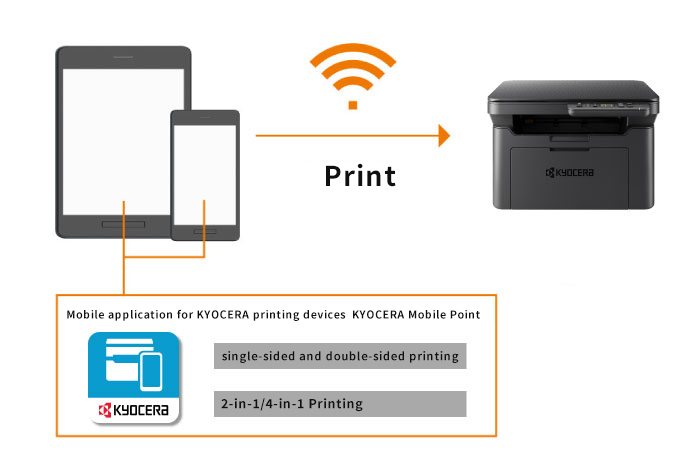
KYOCERA Mobile Print*
With the mobile application "KYOCERA Mobile Print", you can print directly from your smartphone or tablet.
*Free application -
Remote connection with company fax
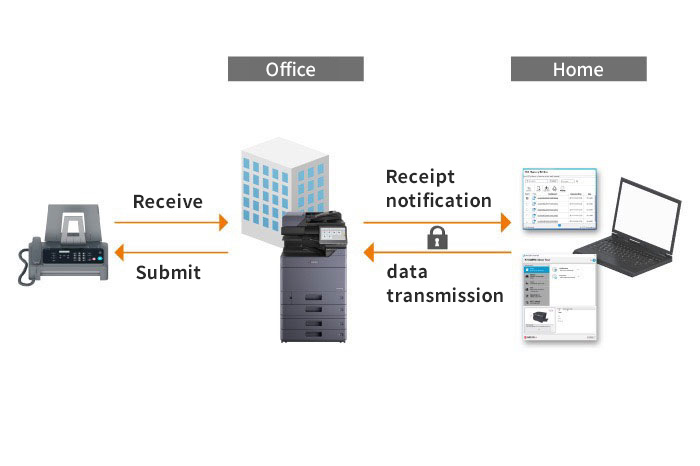
You can access your company's multifunction devices from home with VPN connection setting. You can check the received faxes via the KYOCERA Client Tool on your PC, or send a fax via the company fax from home.
-
Data masking for safe disposal of printed materials

The printed data can be rendered unreadable by printing a security data masking on paper documents, which would be helpful when disposing sensitive informations.
Security watermarks printing pattern for confidential documents
You can anti-copy your printouts by embedding security watermarks (in forms of text or patterns) in the background of a document that only stands out when it is photocopied.
Prevent mistaken printing instructions
To prevent mistakenly sending print data from home to the office due to incorrect printer settings, you can set printer confirmation to be displayed as default when starting your PC.
Print and scan efficiently at low cost
Print and scan in no time with simple operations.
-
Speedy printing no matter one or more sheets
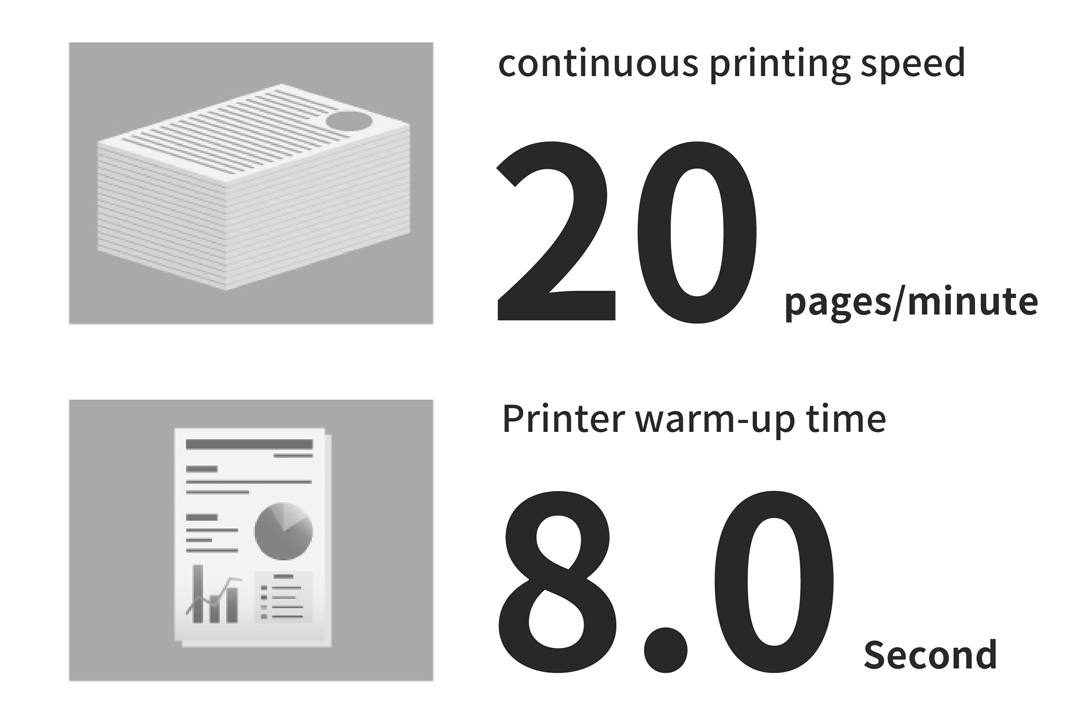
Printing speed of 20 pages per minute.It starts up quickly, takes less than 8 seconds for monochrome to copy the first sheet after pressing the start button. Enjoy fast printing even just for one single sheet.
Program registration
It is possible to save the print settings and register as program button. You can call up the settings at any time with one touch. In addition, common business settings, such as ID card copies,provided with program buttons in advance with a program button.
N-up printing
Enables printing multiple documents onto a single sheet of paper.
In addition to improving the appearance of documents, it also saves paper and toner.
Determine a print method that suits you
Print in various ways depending on your device and location.
-
Intuitive and easy-to-use printer driver
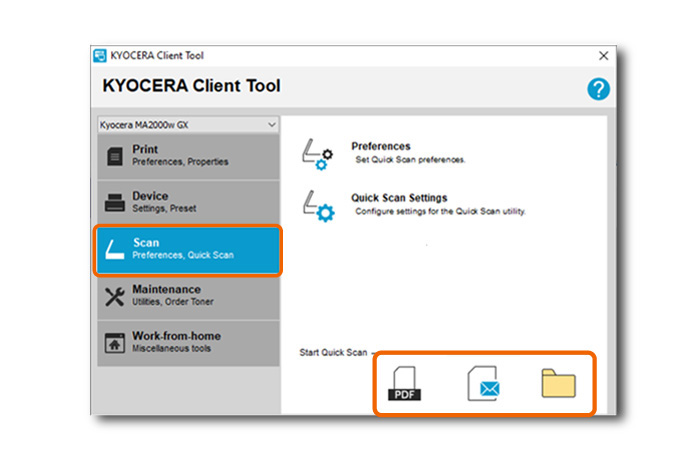
The "GX Driver" printer driver for Kyocera printers and multifunction printers integrates frequently used settings into the driver's home screen and can be set easily. (for Windows)
-
Support printing from Mac OS

PostScript 3, a page description language developed by Adobe Systems and supported by more than 5,000 applications, including PDF, Photoshop and Illustrator. The MA2000w supports the compatibility emulation of PostScript3 as standard, printing from Mac OS is possible without any add-ons.
