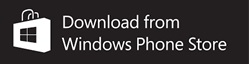KYOCERA MyPanel
MY PERSONAL PANEL FOR COPY
Many organizations have different printer or MFP models, it takes time to learn how to use them. Especially for device with a tiny LCD panel display, it takes long time to perform a task such as entering the email address for scanning.
KYOCERA MyPanel is a mobile app that allows you to use your smartphone or tablet to connect a compatible networked KYOCERA printing device on your local Wi-Fi network wirelessly. Users can perform COPY/PRINT/SCAN from Custom Box or Cloud** by your own mobile devices with your personalize settings.
*Specific models only
**Cloud includes Evernote/Dropbox (iOS and Android) /OneDrive (Windows)
BENEFITS
User friendly:
- ・A universal intuitive panel for LCD panel printer/ MFP
Save time:
- ・Personalize multiple tasks for Print/Scan/Copy in one button
- ・Once we set the workflow, it can apply to all devices*
Save cost:
- ・No need to install Cloud connector in MFP to connect with Cloud**
- ・Non-HyPAS model MFP/ Printer* can also access with Cloud**
Easy setup:
- ・No need to install driver for Print/ Scan/ Copy (scan with QR code)
Convenience:
- ・Direct Print from/Scan to your Cloud**
Security:
- ・Set authentication in printing device, only authorized person can access to the device
HIGHLIGHT
- ・Check device status (paper size, capacity, toner level, waste toner box level)
- ・Create/ Scan QR code for the printing device
- ・Create personalize Copy/ Scan settings
- ・Copy: Perform a Copy function via mobile device remotely
- ・Print: Print document from Custom Box/ Cloud**
- ・Scan: Scan and send document to Cloud**/ Email (address book from mobile/ printing device)/ Shared Folder
- ・Set authentication to access printing device (With account IDs, it can perform Job accounting for administrator
FILE FORMATS SUPPORTED
- ・iPad, iPhone, and iPod Touch: iOS 7.0 and later
- ・Android smartphones and tablets: Android 3.0 and later
- ・Windows Phone: 8.1 and later