Kyocera Cloud Information Manager
Functions
Here's how Kyocera Cloud Information Manager works its magic:
-

- Multi-tenant software
- Reduce your operational costs using the multi-tenant software hosted in the cloud with Google Cloud Platform (GCP).
-
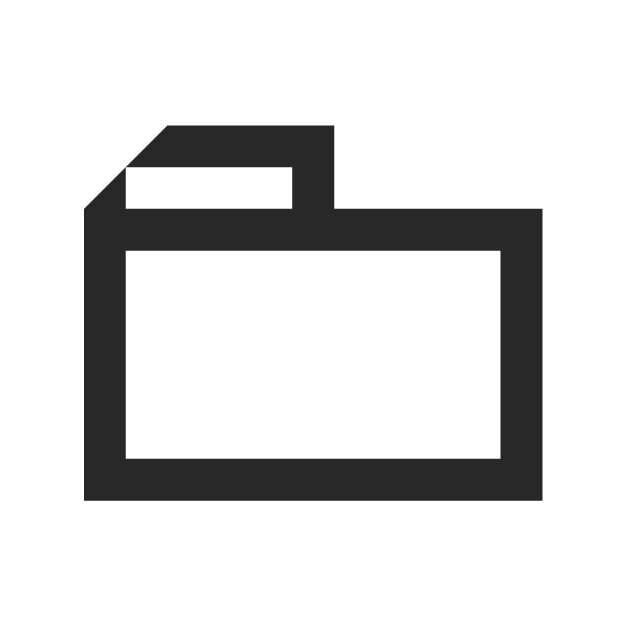
- Folders
- Organize your documents by folders. My Folders is your root folder as default. New folders can be created in folders freely.
-
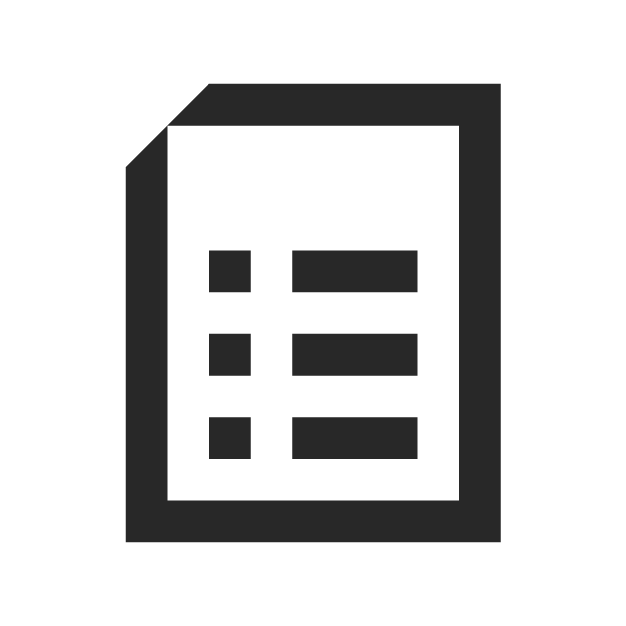
- One click indexing
- Efficient indexing method which you can specify the area of text word or sentence in a document and the area can then be copied & pasted to selected indexing field.
-

- Security
- Access control can be set to document classes per user. Each document class can be configured with "Read", "Write" and "Delete" permissions.
-
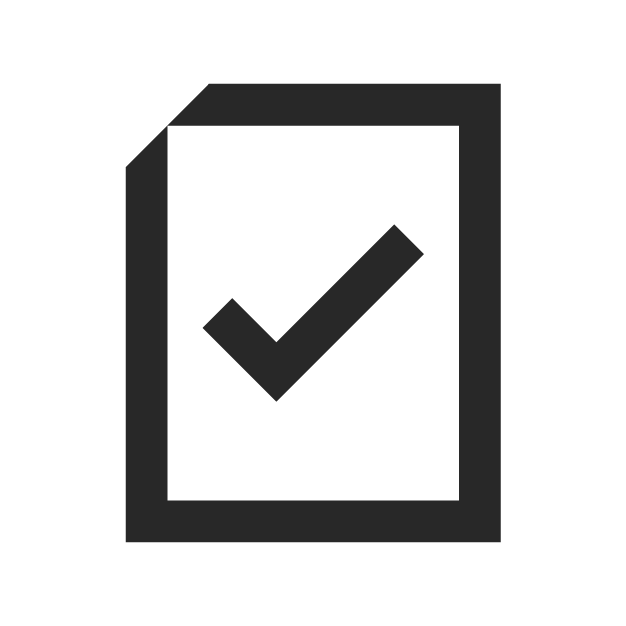
- Validation required
- Indexing document can request validation to ensure accuracy of indexing. Once validation is requested, the target document required for validation is indicated in dashboard.
-

- Comment
- Leave comments to a document. This helps to collaborating members to accomplish document processing, indexing or archiving.
-
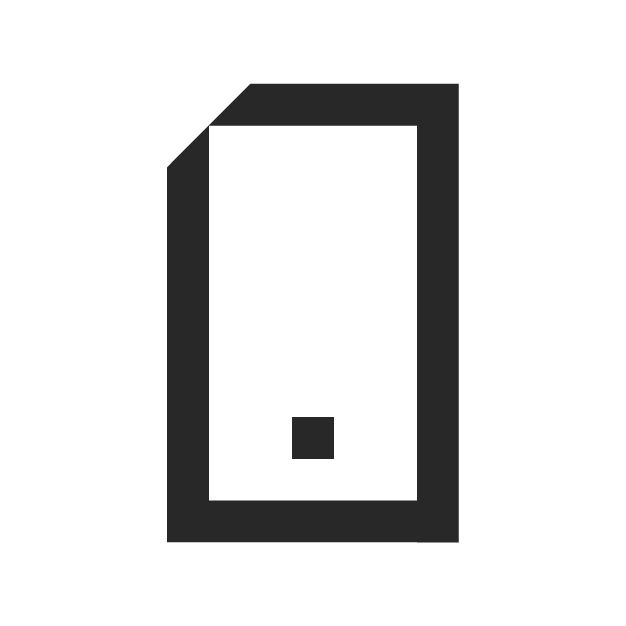
- Mobile
- Capture document photos and send them to the cloud by mobile application. Mobile can display history of photos uploaded.
-
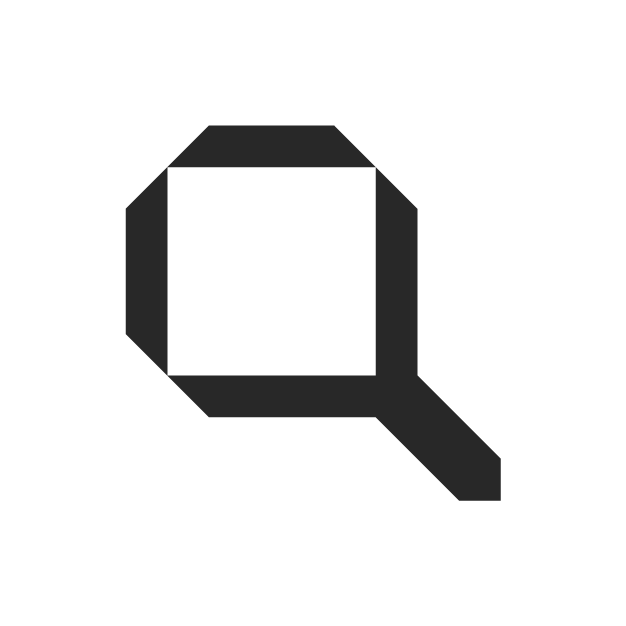
- Search
- Search Filter can narrow down search query by several options, such as "Created on", "Creator" and "Version". These can be used with AND or OR condition. Additionally, search can be filter by document class.
