Kyocera Cloud Print and Scan
Functions
Print function
-
Print anytime, anywhere
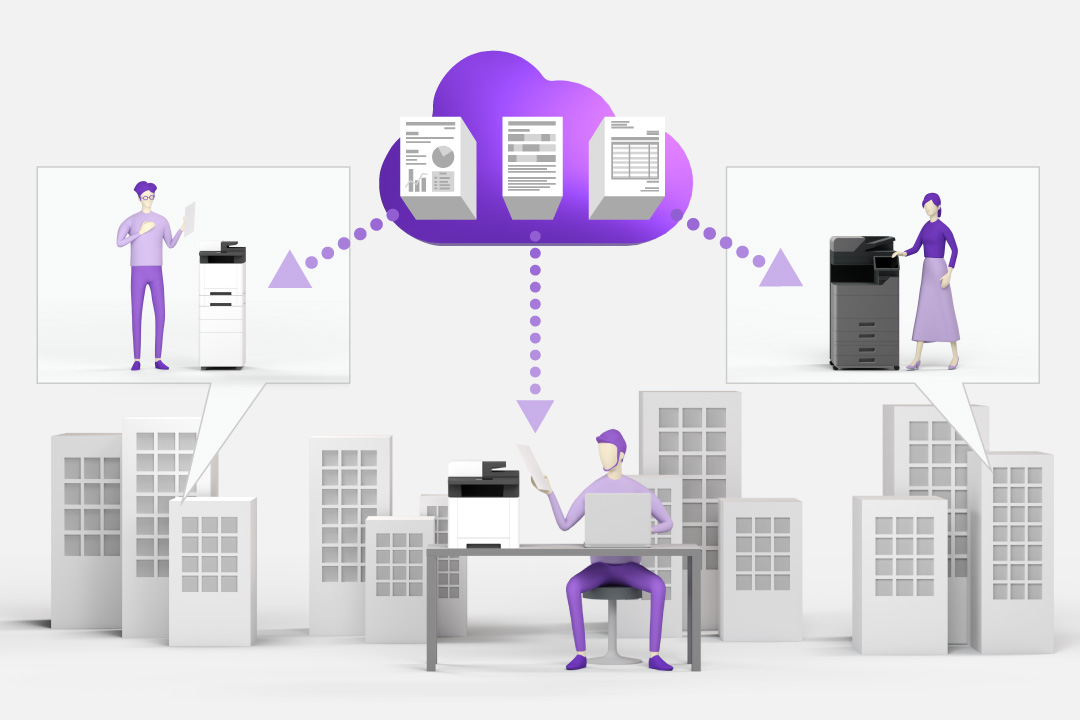
Users can easily print from anywhere through the cloud without using a printer driver.
By install Kyocera Cloud Print and Scan on your computer, you can even print smoothly with any multi-function printers from another floor within the same company or branch office.
※The output image may differ from that of KX driver, as this is a dedicated KCPS driver.
※There are restrictions to the print output settings. KCPS provides simple print output settings such as color/monochrome printing and simplex/duplex printing. -
Secure print

Printing is performed after user authentication with an ID card, which prevents the printed document from being left unattended as well as risks of information leakage.
-
Integrated printing with external cloud
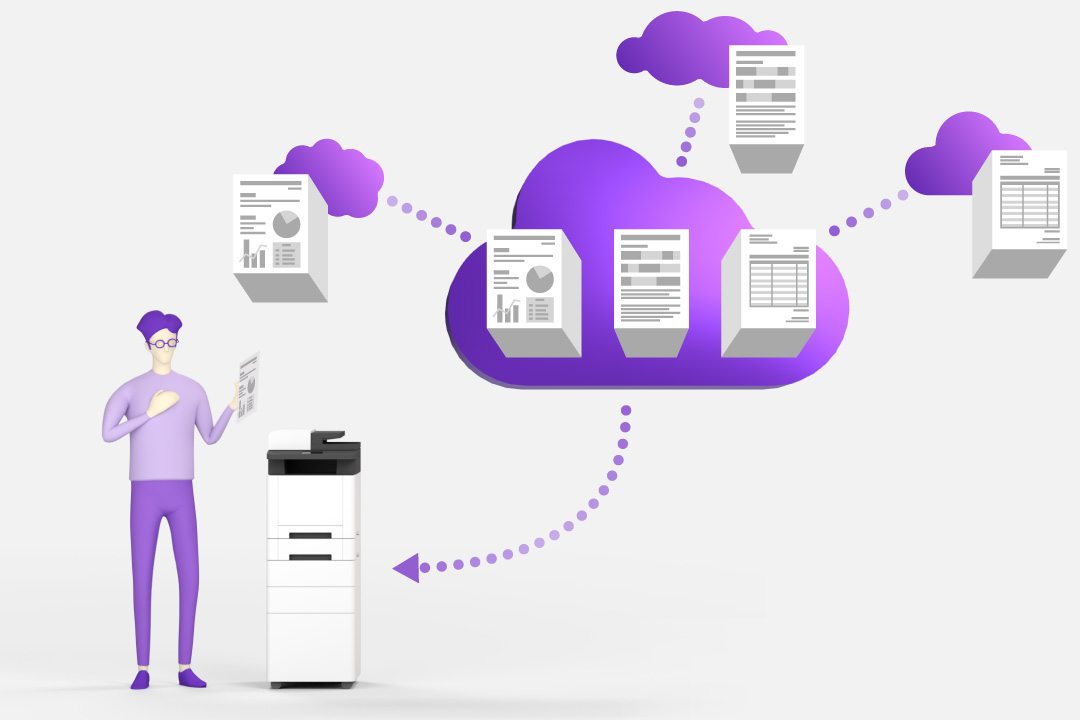
KCPS supports integration with major cloud storages, such as OneDrive ™, Google Drive ™, and Box ™. *Users can print the data from these cloud storages directly to the multi-function printer.
※All trademarks, logos and brand names are the property of their respective owners. -
Cloud print management
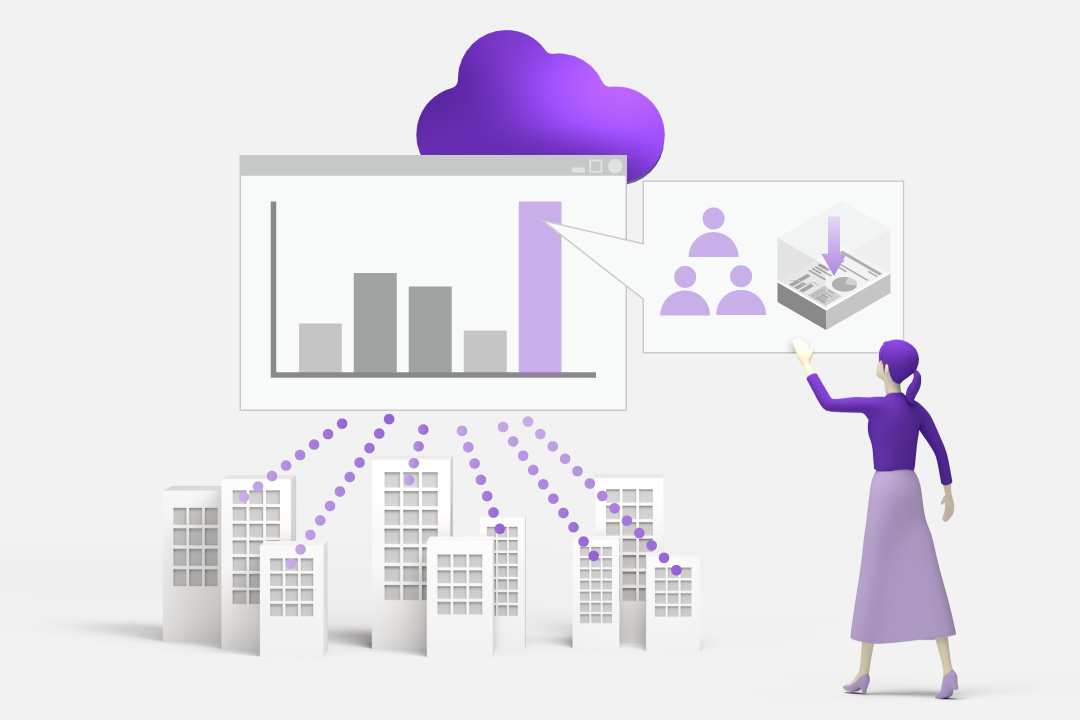
Regardless of the differences in the network environment or the installation location of the multi-function printer, due to KCPS is being managed on the cloud, users can easily manage their print counts without dealing with print server management. It is also possible to aggregate into necessary units such as users, devices, and groups. Additionally, administrators can limit the number of print outputs from the multi-function printers scattered around the site as necessary, so that user print counts are restricted.
Scan function
-
Scan anytime, anywhere
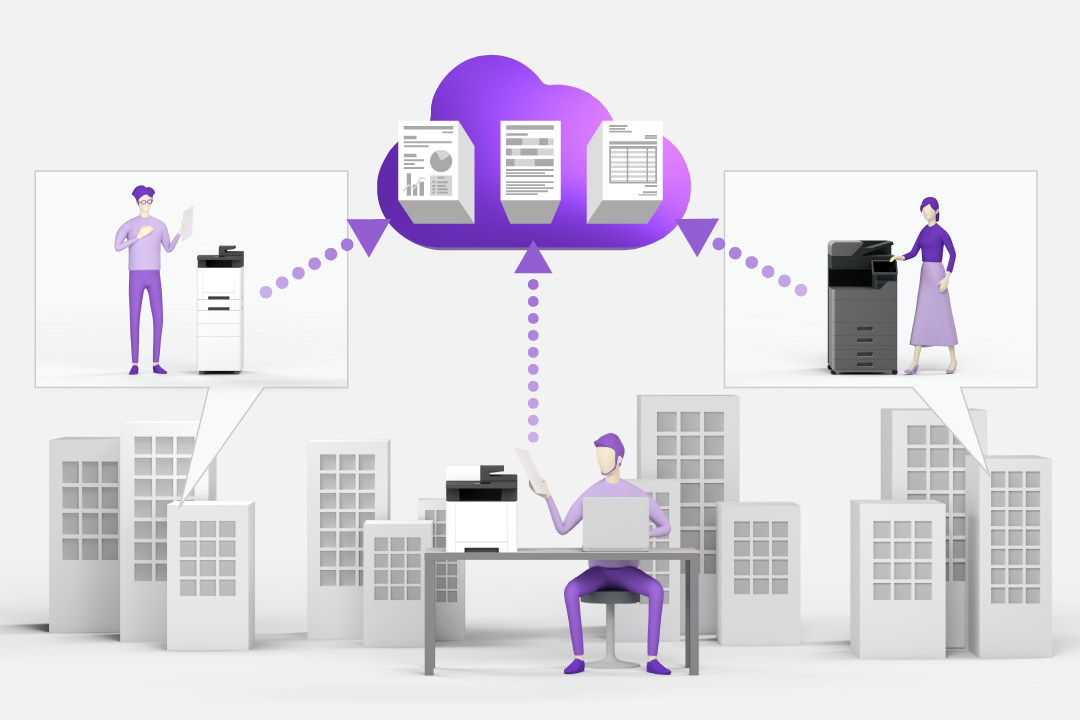
Users can easily scan from anywhere through the cloud without using a scanner driver. If Kyocera Cloud Print and Scan is installed on the multi-function printer, users can scan from anywhere smoothly with the usual scan procedures.
-
Integrated scan to external cloud
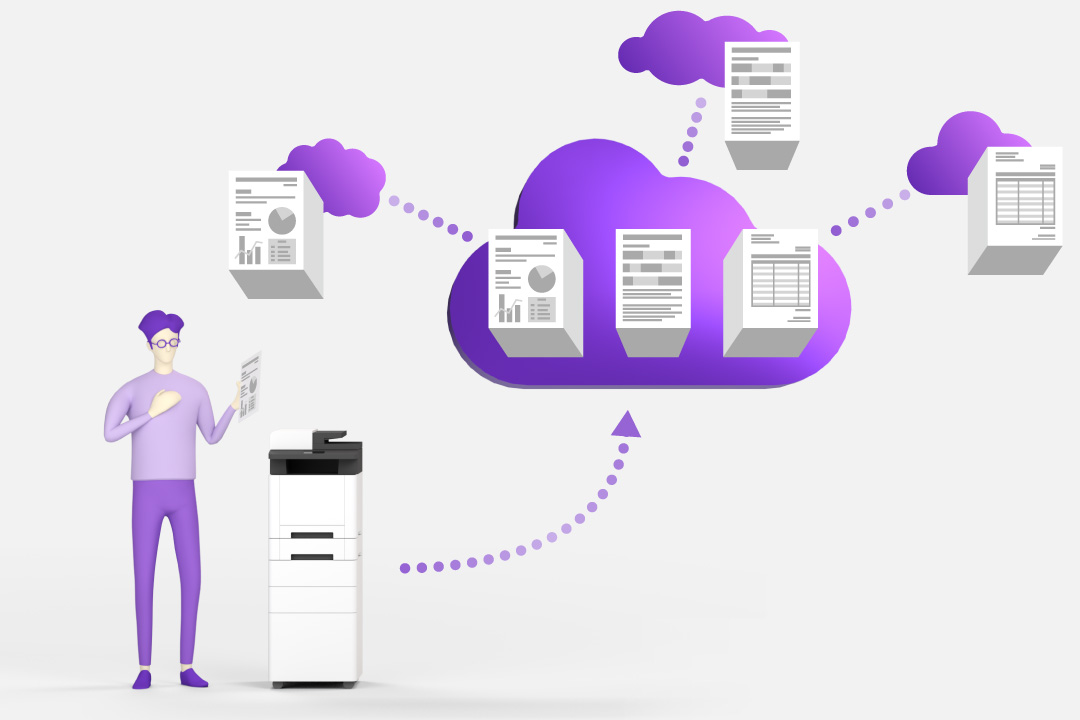
KCPS supports integration with major cloud storages, such as OneDrive ™, Google Drive ™, and Box ™. *Data scanned by the multi-function printer can be saved directly to these cloud storages.
※All trademarks, logos and brand names are the property of their respective owners.
Authentication function
-
Authenticated printing
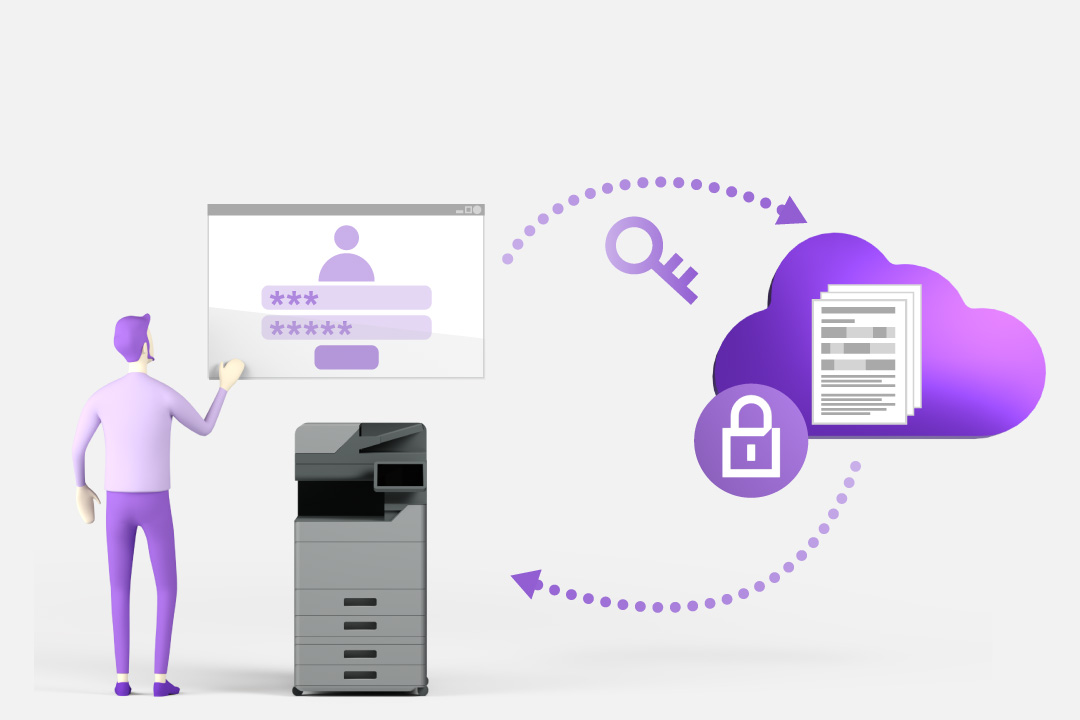
Tap your ID card for authentication before printing. When printing, KCPS prevents printed documents from being left unattended as well as risks of information leakage.
By preventing unattended prints during printing, the risk of information leakage is reduced. -
Integrated access to external cloud
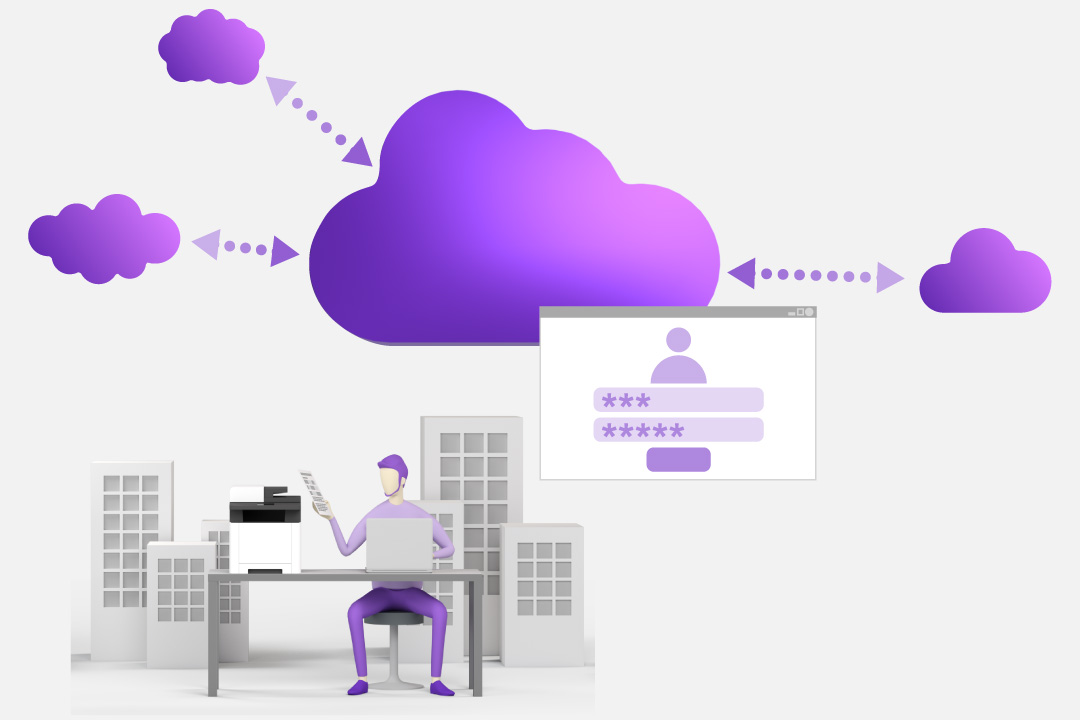
To access major cloud storages such as OneDrive ™, Google Drive ™, and Box ™ *, users do not need to log in the cloud storage every time after initially register their ID and password within Kyocera Cloud Print and Scan.
※All trademarks, logos and brand names are the property of their respective owners.
Management function
-
Print management on the cloud

Administrators can easily manage print counts and usage status of multi-function printers in different installation locations and network environments, as the data is all aggregated on the cloud.
Data can be aggregated into necessary units such as users, devices, and groups. -
Limiting maximum print counts
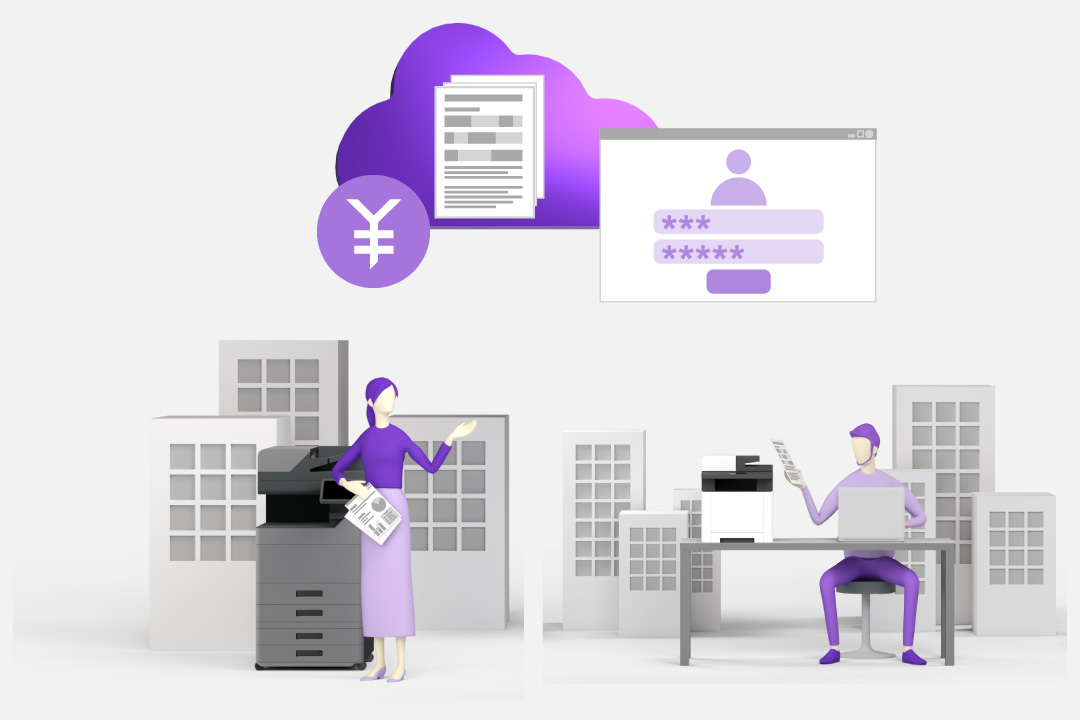
Administrators can limit the maximum print output of their multi-function printer, restricting employees print counts.
Administrators can even set the maximum number of total prints and color prints per month for each group.




