MA2000/MA2000w
Easy to understand for anyone to use.
User-friendly for everyone without difficult operations.
Simple and intuitive control panel
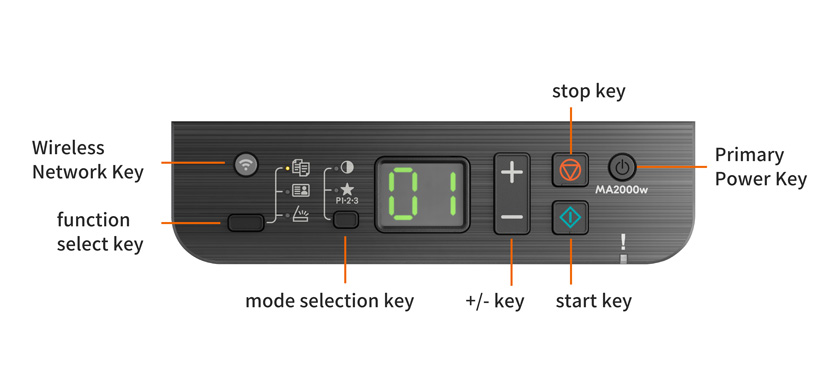
No more confusing buttons — The control panel was simplified to seven key operations: (from the right) power button, stop/cancel, start button, number of copies, mode selection, function selection, and wireless setting.
-
Easy replacement of toner cartridges and drums

The toner cartridge and drum can be easily accessed and replaced from the front of the device.
-
Trouble-free wireless LAN connection

Connect to a wireless LAN easily just by pressing the WPS button on the device and the access point.
Effortless setup and support
Reduces setup and troubleshooting time.
-
Provide up-to-date user support contents online
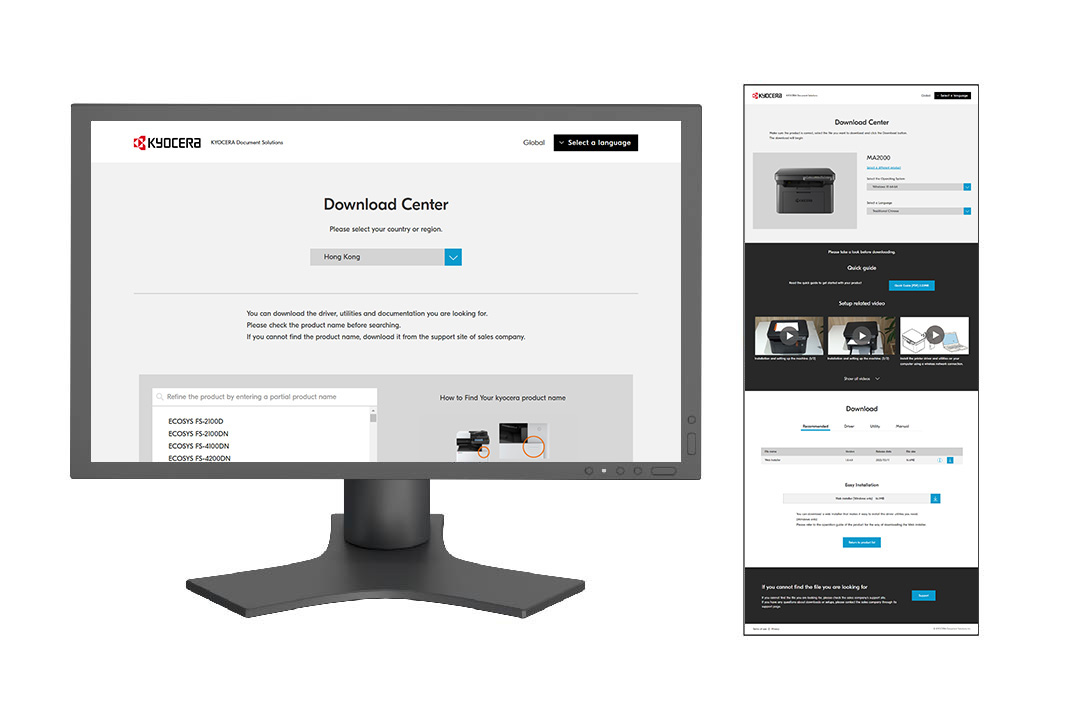
The latest version of the printer driver and various configuration utilities can be downloaded from our dedicated web page. You will also find user operations support in the form of setup and troubleshooting guide videos.
-
Easy-to-install drivers and utilities
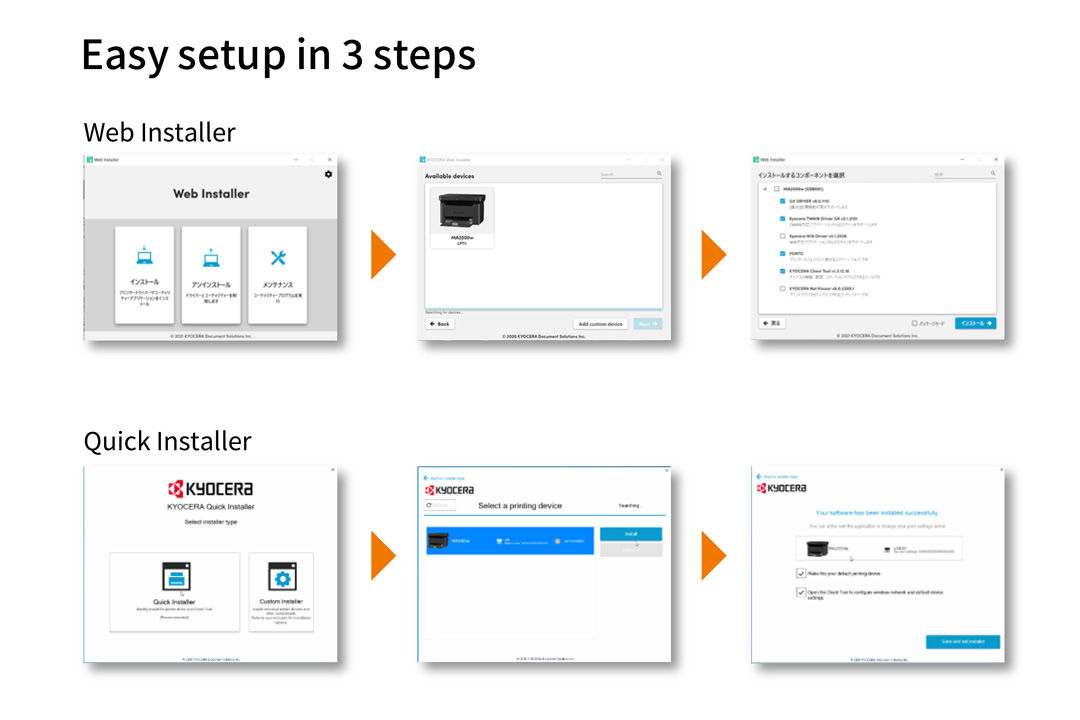
Drivers and utilities can be installed within three steps using our dedicated web installer.
