ECOSYS
PA2600cwx/PA2600cx/PA2101cwx/PA2101cx
Flexible to various working environments
Works with multiple connection types for different network and equipment
-
High Speed Wi-Fi Direct

Wireless LAN operates on the 5GHz frequency band, facilitating fast communication. It complies with the IEEE802.11a/b/g/n/ac standards. With wireless LAN, there is no requirement for LAN cables, enhancing flexibility.
*Optional IB-37 required. -
Direct link to computers and mobile devices

Wi-Fi Direct allows direct connections between printers and wireless-enabled computers or mobile devices for one-to-one communication, eliminating the need for a router.
*Optional IB-37 required. -
Printing using a mobile printing application

Various mobile print applications are compatible with this device, enabling effortless printing from mobile devices connected to the same network. Apart from the "KYOCERA Mobile Print" app for Kyocera devices, users can also print directly from "AirPrint" on iOS and Mac OS X, as well as from "Mopria Print Service" on Android.
-
Wi-Fi Setting/Kyocera Printer Setup Tool

Scan the QR code on the main unit's label to access the user support page. You can download the Kyocera Printer Setup Tool, which is the software designed to help you set up your MFP.
Versatile device management utility
Collectively manage device status and usage on the network.
-
Manage and update device settings using a PC
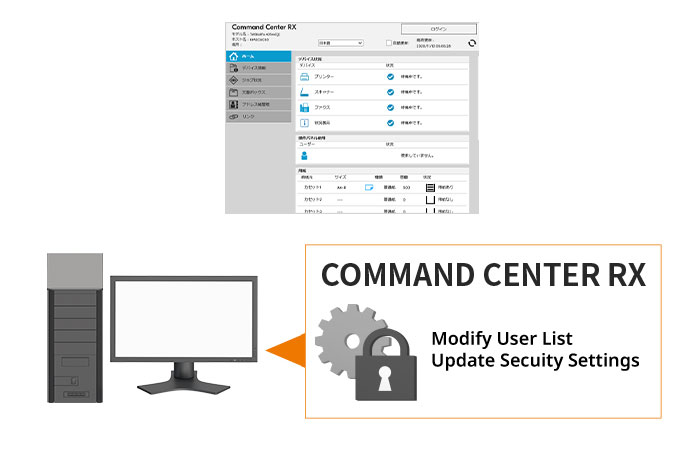
COMMAND CENTER RX (Web browser for managing devices)
Through your PC's web browser, you can access the settings screen (COMMAND CENTER RX) of the multifunction device. Administrators of the device can connect via the network using their PC browsers to review and modify different settings related to administrator privileges. This includes updating the login user list, as well as network and security settings. -
Manage multiple devices in batch
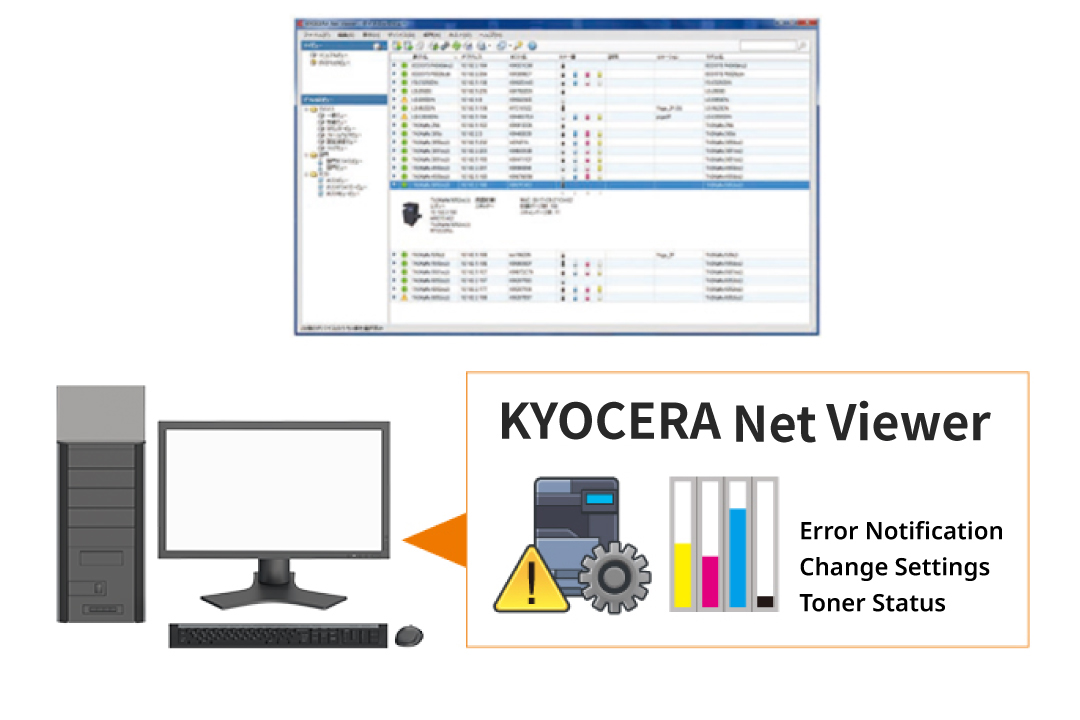
KYOCERA Net Viewer (Device management software)
Using KYOCERA Net Viewer to monitor, maintain, and update all your devices locally and remotely on your PC. You can receive timely device error notifications via email and respond quickly to minimize device downtime, and streamline device management tasks such as changing settings remotely and checking toner levels.
Enable the simultaneous installation of multiple drivers
You can install printer drivers for multiple models at once in a network environment, simplifying the usually cumbersome task of setting up drivers when adding new printers or computers.
Manage printing operations by department
The department management feature allows multiple teams to track print counts, generate reports, set print limits, and control access to shared printers, reducing excessive printing and improving management efficiency.
