ECOSYS
ECOSYS PA4000wx/PA4000x/PA3500wx/PA3500x
Flexible to various working environments
Offers compatibility with various network environments based on the company's organizational framework.
-
High Speed Wi-Fi Direct

Wireless LAN* operates on the 5GHz frequency band, facilitating fast communication. It complies with the IEEE802.11a/b/g/n/ac standards. With wireless LAN, there is no requirement for LAN cables, enhancing flexibility.
*Optional IB-37 required -
Direct connection with a computer or mobile device

With Wi-Fi Direct, you can connect a computer or mobile device capable of wireless LAN communication to the printer on a one-to-one basis. It is possible to easily connect to Wi-Fi Direct without going through a router.
*Optional IB-37 required -
Print from mobile print app

It supports various mobile print applications so that you can easily print from mobile terminals on the same network. In addition to the mobile app "KYOCERA Mobile Print" dedicated to Kyocera devices, direct printing is possible from "AirPrint" that comes standard with iOS and Mac OS X, and "Mopria Print Service" that can be easily printed from Android.
-
Wi-Fi Setting/Kyocera Printer Setup Tool
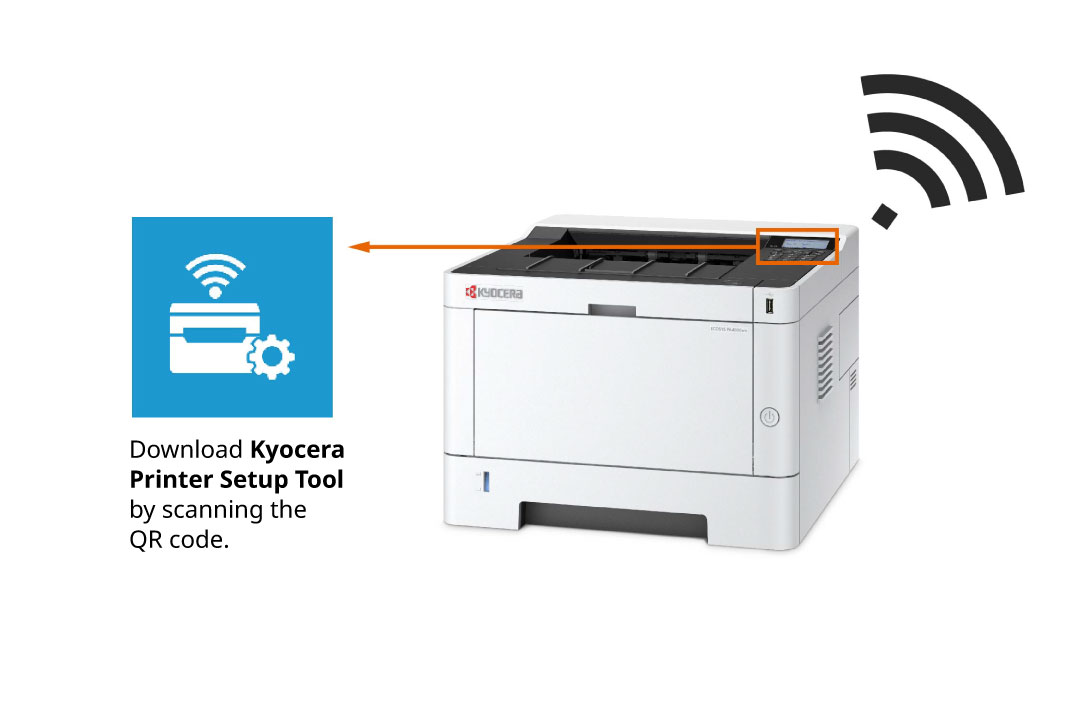
Scan the QR code on the main unit's label to access the user support page. You can download the Kyocera Printer Setup Tool, which is the software designed to help you set up your MFP.
Versatile device management utility
Collectively manage device status and usage on the network.
-
Collectively manage device status and usage on the network.

COMMAND CENTER RX (web-based system for managing machines)
Printer settings can be accessed through a web browser, allowing the device administrator to connect remotely and adjust settings related to administrator privileges, facilitating efficient updates to the user list and network security configurations. -
Manage multiple devices in batch
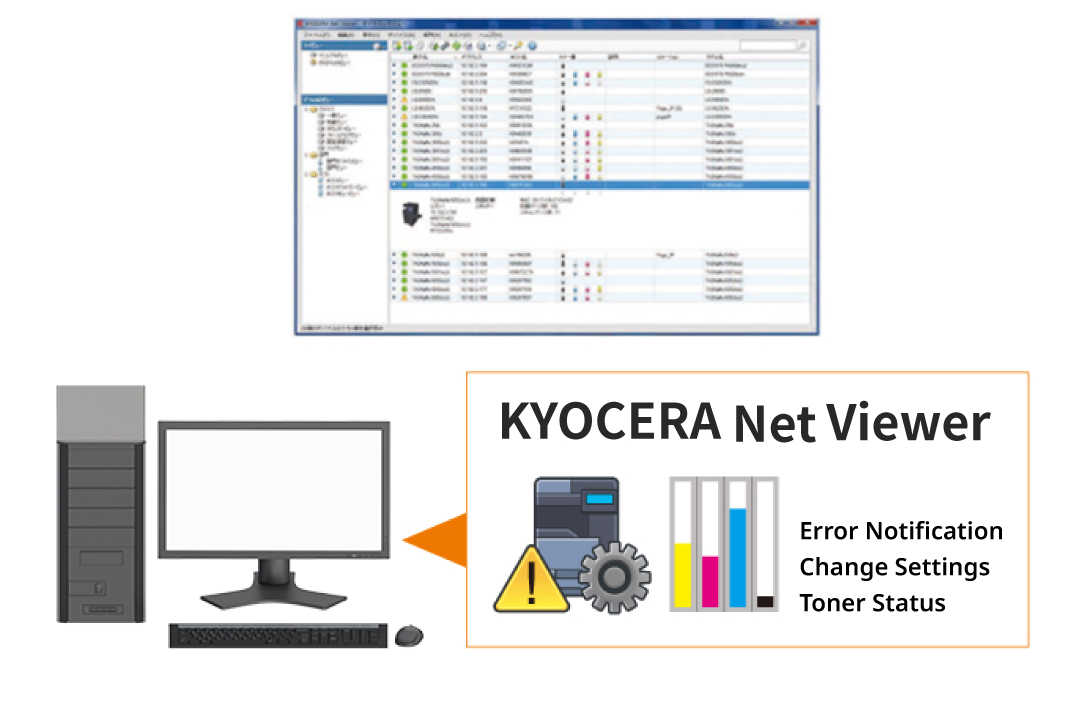
Using KYOCERA Net Viewer to monitor, maintain, and update all your devices locally and remotely on your PC.
You can receive timely device error notifications via email and respond quickly to minimize device downtime, and streamline device management tasks such as changing settings remotely and checking toner levels.
Enable the simultaneous installation of multiple drivers
You can install printer drivers for multiple models at once in a network environment, simplifying the usually cumbersome task of setting up drivers when adding new printers or computers.
Manage printing operations by department
The department management feature allows multiple teams to track print counts, generate reports, set print limits, and control access to shared printers, reducing excessive printing and improving management efficiency.
