Issue about Blue Screen Error (BSOD) Occurs When Attempt to Print After Microsoft Windows Update
March 18, 2021
Microsoft’s recent release for Windows 10 Security Update on 9 March was found to be causing system crashes with Blue Screen Error (BSOD) when users attempting to print from their computer.
■Defect Patch (March 9 Released)
Windows 10 Ver.20H2/2004 : KB5000802
Windows 10 Ver.1909/1903 : KB5000808
Windows 10 Ver.1803 : KB5000809
Windows 10 Ver.1809 : KB5000822
To solve this issue, Microsoft had released the countermeasure Patch on 16 March. If you encounter the above issue, please consider to update the Windows with the countermeasure Patch below:
■Countermeasure Patch(March 16th Release)
Windows 10 Ver.20H2/2004 : KB5001567
Windows 10 Ver.1909/1903 : KB5001566
Windows 10 Ver.1803 : KB5001565
Windows 10 Ver.1809 : KB5001568
How to install the Windows updates?
1. Press Windows and select Settings.
2. In Windows Settings, select Update & Security
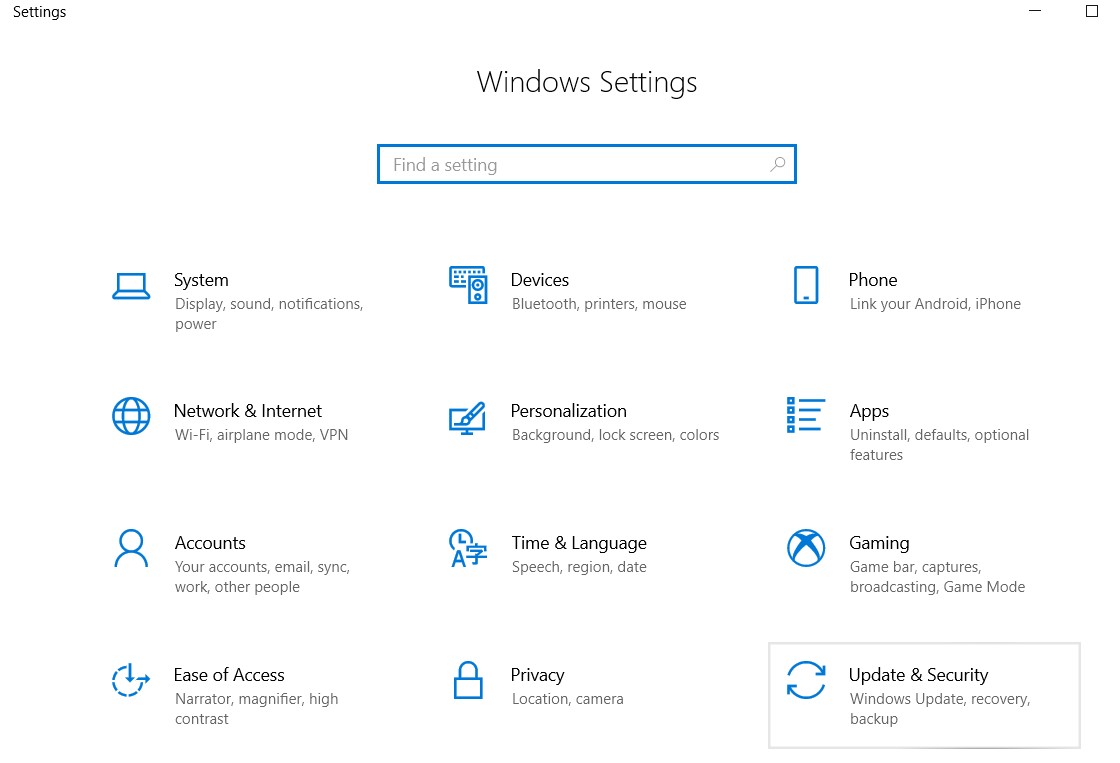
3. In the Optional updates available area of Windows update, you’ll find the link to download and install the update. If it is not available, press Check for updates.
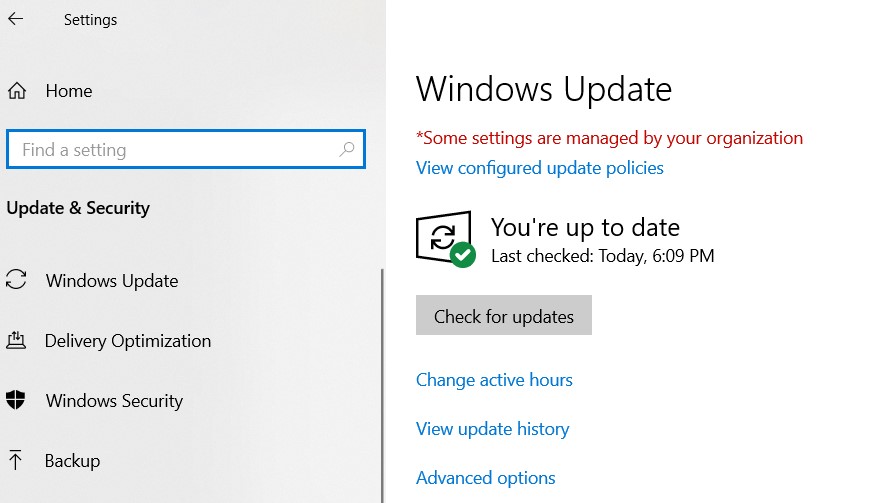
4. Follow the Windows update instruction to complete the Window update.
*Reference from Microsoft update information:
Version 20H2/2004 Patch KB5001567
Version 1909/1903 Patch KB5001566
Version 1803 Patch KB5001565
Version 1809 Patch KB5001568
Due to this incident, the number of inquiries made to our customer service centre has been increasing, and remains jammed. We deeply apologize for any inconvenience caused.
