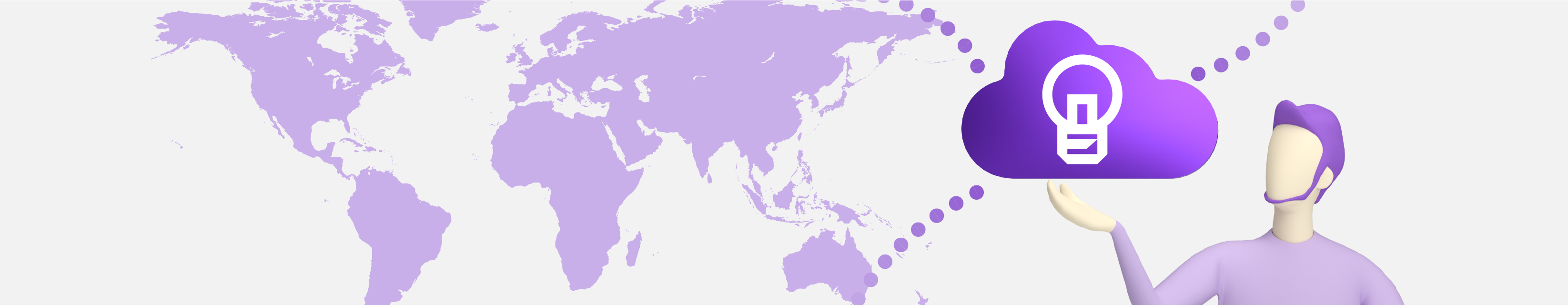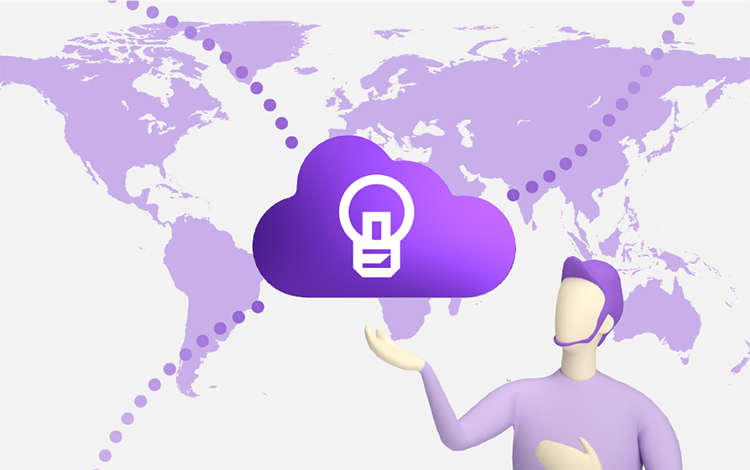Announcement of “Kyocera Cloud Capture” v1.4 Update Information
Updates of “Kyocera Cloud Capture” v1.4
1. Added searchable PDF conversion to Entry (paid) plan
When selecting Entry (paid) plan, users can select Searchable PDF as the output file format. Supported languages for the Searchable PDF of Entry (paid) plan are as follows.
Catalan, Czech, Danish, Dutch, English, Finnish, French, German, Greek, Hungarian, Italian,
Norwegian, Polish, Portuguese (Brazil), Portuguese (Portugal), Romanian, Russian, Spanish,
Swedish, Turkish, Slovenian, Maltese, Estonian, Icelandic, Afrikaans
* This feature is only available in some regions.
2. Supported OneDrive Personal
Users can also save files to OneDrive Personal by running a scan workflow on OneDrive, which is the traditionally supported workflow type.
3. Added supported models
The following models are newly supported.
TASKalfa 358ci, TASKalfa 408ci, TASKalfa 508ci, ECOSYS M3860idnf, ECOSYS M3860idn,
ECOSYS MA4500ix, ECOSYS MA6000ifx, ECOSYS MA5500ifx, ECOSYS MA4500ifx, ECOSYS MA4000wifx
4. Added folder explorer function for cloud services on scan workflow settings screen
Administrators can explore folders in Kyocera Cloud Information Manager or SharePoint Online on the scan workflow settings screen.
5. Added folder explorer function for cloud services on MFP client
Users can explore folders in Kyocera Cloud Information Manager or SharePoint Online on the screen when running a scan workflow on the MFP client.
6. Added a link to Solution Support Page
From Kyocera Cloud Capture web portal, users can access Solution Support Page that Kyocera Document Solutions Inc. provides featuring information on solution products and service operation status.
7. Added supported languages
The following languages are newly supported for the MFP client and web portal.
Danish, Swedish, Portuguese (Portugal), Portuguese (Brazil), Norwegian, Russian, Polish, Czech,
Greek, Hungarian, Romanian, Lithuanian, Catalan, Chinese (Simplified), Korean, Thai, Vietnamese
8. Added questionnaire feature
Added a questionnaire feature to collect feedback from administrators about the initial configuration of Kyocera Cloud Capture.
9. Added help display to workflow settings
Workflow settings display help.