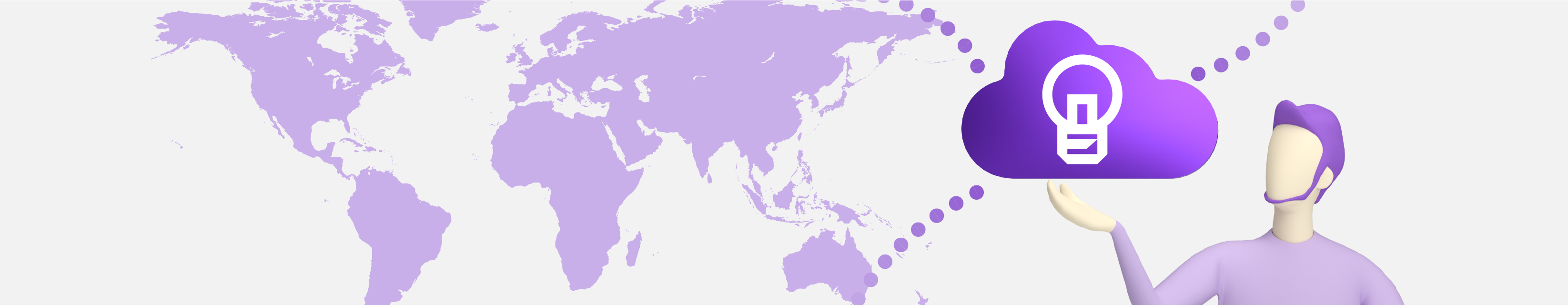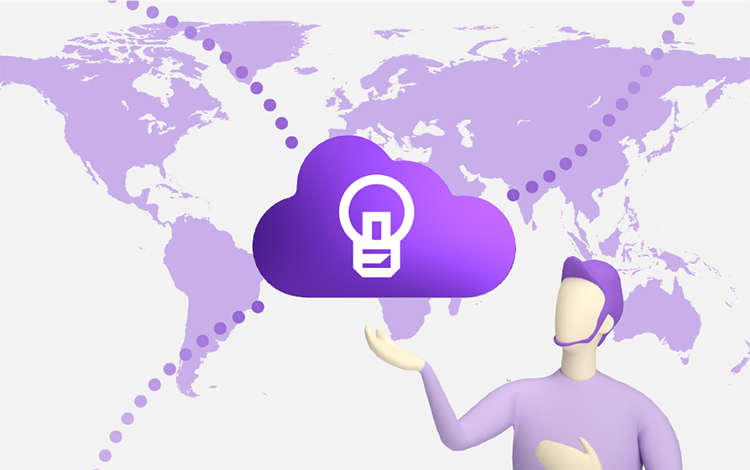Announcement of “Kyocera Cloud Capture” v1.5 Update Information
Updates of “Kyocera Cloud Capture” v1.5
1. Added multi-factor authentication
For enhanced security, multi-factor authentication (MFA) using email authentication code is newly supported. This allows users to greatly increase the security of their accounts by entering a temporary authorization code that they receive via email, in addition to their password when logging in.
2. Added ability to change trial plan duration to Entry (paid) plan
When subscribing to an Entry (paid) plan, administrators can select between two trial periods. They are able to apply a trial period of either up to one month or two months.
3. Added the ability to check the attribute type when workflow type is set to Cloud Information Manager
When the workflow type is Cloud Information Manager, we improved the ability to enter values that match the attribute type.
4. Added error reason to can workflow failure notification email
Users can now see why a workflow failed in the email that they are notified when a scan workflow fails.
5. Added time zone settings
If administrators specify date and time information in the output file name setting, the file name is output using the date and time specified in the time zone setting.
6. Added message in Initial setup tutorial
The message to access the following links is added to the last page of the Initial setup tutorial.
1) A link to the top page of the Solution Support Page*
2) A link to the setup videos in the Solution Support Page
*: Web site that Kyocera Document Solutions provides featuring information on solution products and service operation status.
7. Added supported languages
The following languages are newly supported.
Arabic, Hebrew