ECOSYS MA2600cwfx/MA2600cfx/MA2600cwx/MA2101cwfx/MA2101cfx
Flexible to various working environments
Different connection formats are supported depending on the network environment and devices.
-
High Speed Wi-Fi Direct

Wireless LAN* operates on the 5GHz frequency band, facilitating fast communication. It complies with the IEEE802.11a/b/g/n/ac standards. With wireless LAN, there is no requirement for LAN cables, enhancing flexibility.
*Optional IB-37 required. -
Direct connection with a computer or mobile device

With Wi-Fi Direct, you can connect a computer or mobile device capable of wireless LAN communication to the printer on a one-to-one basis. It is possible to easily connect to Wi-Fi Direct without going through a router.
*Optional IB-37 required.
-
Print from mobile print app

KYOCERA Mobile Print
Use the free 'KYOCERA Mobile Print' app to print images directly from your smartphone or tablet, eliminating the need for a computer. The app also enables you to send scanned documents straight to your mobile device for convenient management. -
Wi-Fi Setting/Kyocera Printer Setup Tool
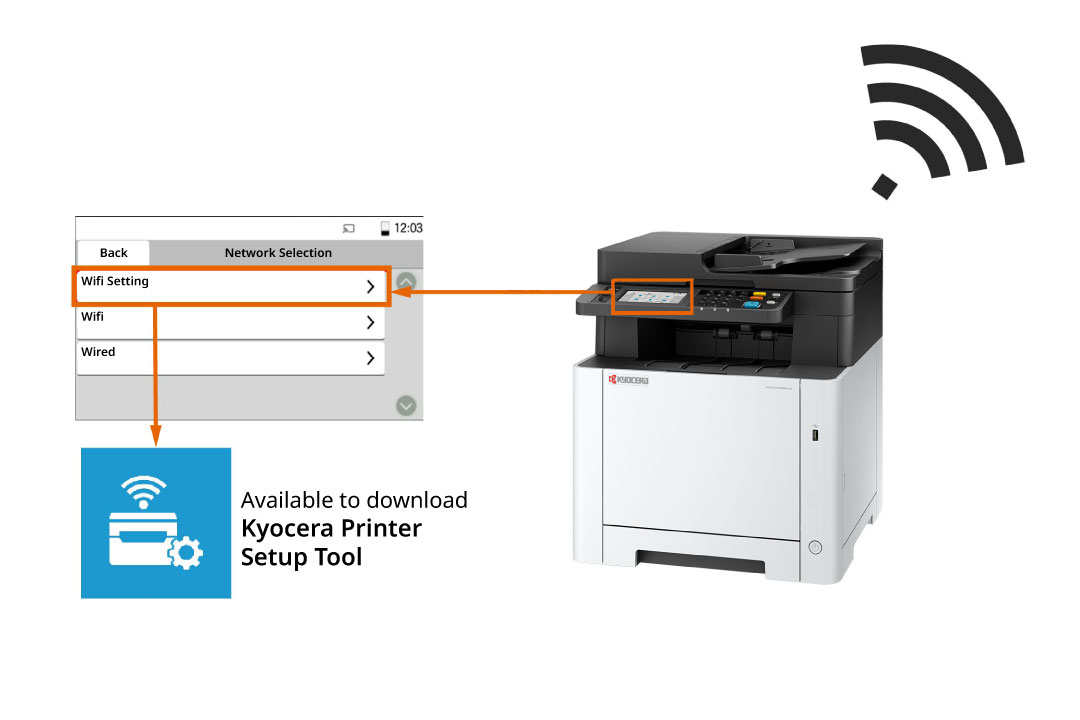
Scan the QR code on the main unit's label to access the user support page, or download the Kyocera Printer Setup Tool at your convenience.
Versatile device management utility
Collectively manage device status and usage on the network.
-
Manage multifunction devices based on departmental needs.
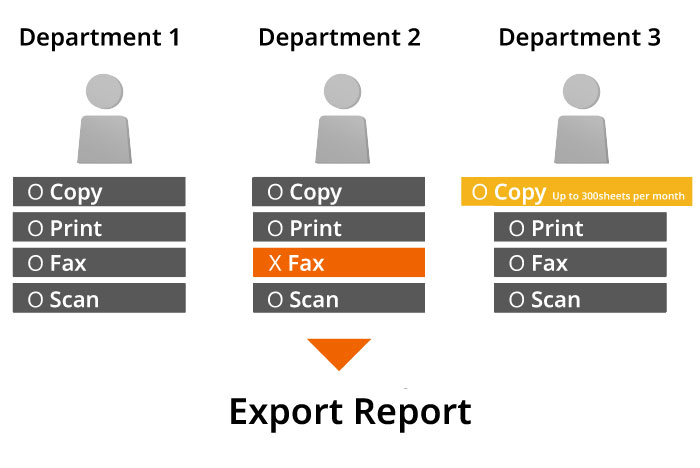
By using department management, a multifunction device can track and compile usage of copies, prints, scans, and faxes for each department. This data can be printed as a report. You can also set restrictions on functions, like limiting copies or disabling faxing. This promotes a streamlined workflow by reducing excessive printing and unnecessary use.
-
Manage and update device settings using a PC

Through your PC's web browser, you can access the settings screen (COMMAND CENTER RX) of the multifunction device. Administrators of the device can connect via the network using their PC browsers to review and modify different settings related to administrator privileges. This includes updating the login user list, as well as network and security settings.
Manage multiple devices in batch
Using KYOCERA Net Viewer to monitor, maintain, and update all your devices locally and remotely on your PC.
You can receive timely device error notifications via email and respond quickly to minimize device downtime, and streamline device management tasks such as changing settings remotely and checking toner levels.
