ECOSYS MA2600cwfx/MA2600cfx/MA2600cwx/MA2101cwfx/MA2101cfx
Simple for anyone to utilize and comprehend
A user-friendly and clear interface designed for effortless operation.
User-friendly touchscreen interface

The operation unit has a user-friendly 4.3-inch touch panel* with clear icons and text for easy navigation. Effortlessly navigate with a simple fingertip, as ease as using a smartphone. Enjoy hassle-free screen switching and effortlessly select fax and scan destinations.
*Applicable for ECOSYS MA2600cwfx/MA2600cfx/MA2600cwx
-
Easy-reading button and LED display
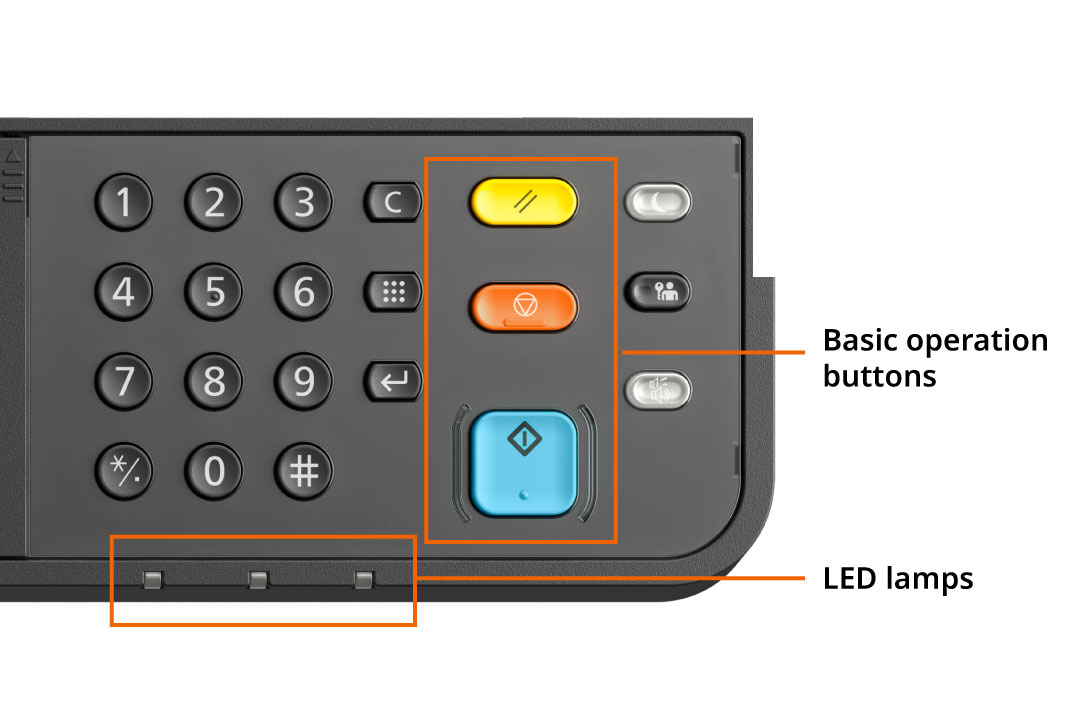
The control panel has yellow, orange, and blue-green buttons for reset, stop, and start. Two LED lamps on the right show when a fax is received, memory is processed, or an error occurs.
*Applicable for ECOSYS MA2600cwfx/MA2600cfx/MA2600cwx -
Remote control with mobile devices
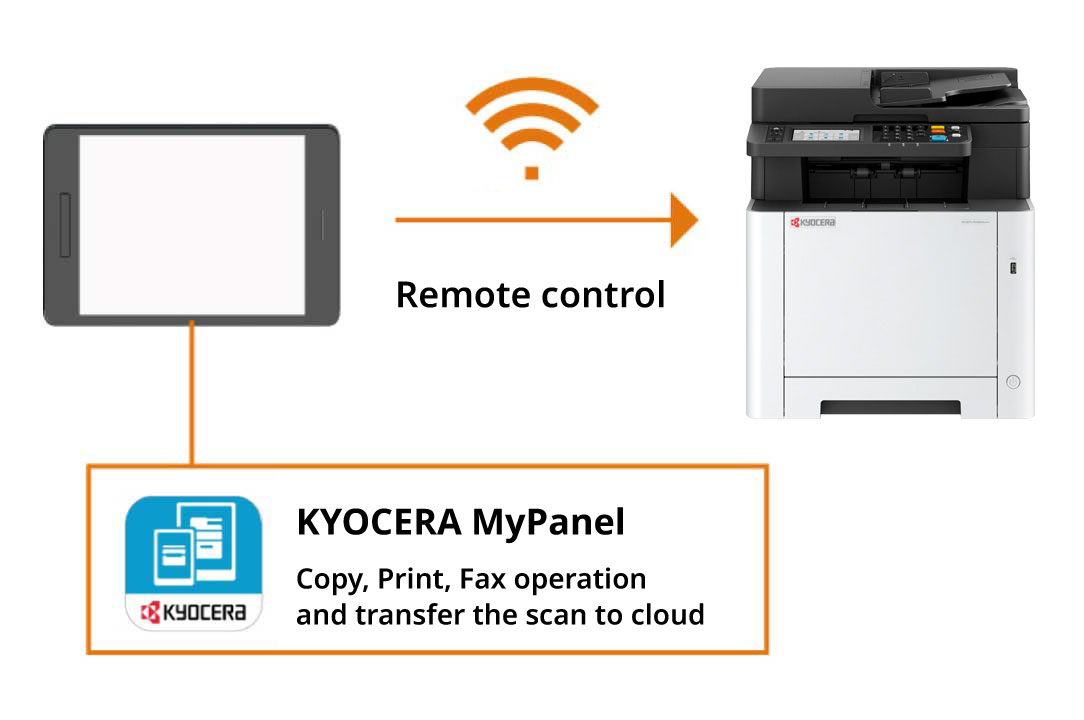
KYOCERA MyPanel (Free App)
Control multifunction devices using your smartphone or tablet. With the operation panel of the device not being utilized, you have increased flexibility to manage it from various locations, including remote areas or while seated.
Simple to operate in small areas.
Maximize small spaces with efficient utilization in small offices.
-
Light and compact design

Body volume of 410mm (w) x 416mm (d) x 457mm high (h). The small-sized device can fit in limited area, making it a practical choice for optimizing office space.
-
Peace and quiet

Our design aims to reduce noise from motors, fans, and paper movement, resulting in a quietness of 48 dB(A) during operation. You can easily activate the quiet mode, customizing it to fit your schedule and printing needs.
*ECOSYS MA2101cwfx/MA2101cfx has a noise level of 48dB(A)
ECOSYS MA2600cwfx/MA2600cfx/MA2600cwx model is at 49dB(A).
User-friendly for all individuals
The panel and screen can be easily modified to accommodate different tasks and situations
Shortcut keys for fast operation.
You can create shortcut keys on the main unit panel for functions and settings that you use often, making it convenient and fast to access them whenever needed.
