ECOSYS MA4000wifx/MA4000fx/MA4000x/MA3500wfx/MA3500fx/MA3500x
Produce high-quality documents promptly and efficiently
With proprietary toner and original drum, high-quality output at a low cost is at your fingertips.
-
Superior performance in reproduction of fine details

The new controller delivers exceptional 1,200 dpi printing quality, producing clear small text, fine lines, and beautifully rendered textures and subtle color shades.
-
Speedy Printing
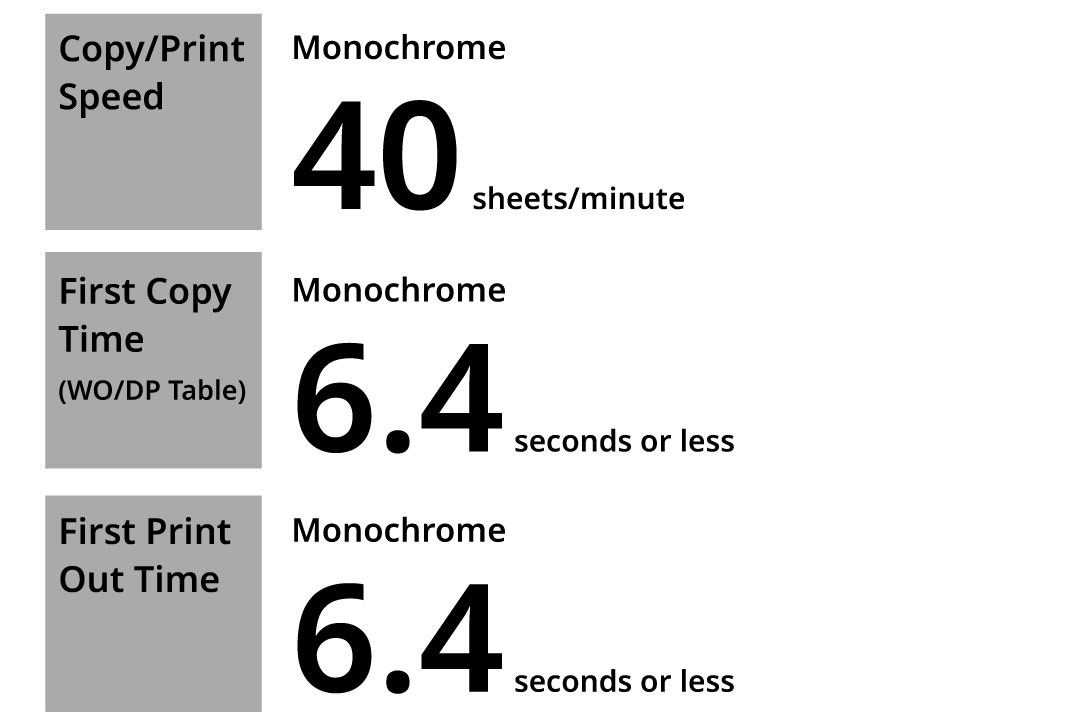
The continuous printing speed is 35/40 pages per minute, with the ability to start copying and printing in under 6.4 seconds allowing for quick single-page prints.
*The 35ppm models print at 35 sheets per minute, while the 40ppm model prints at 40 sheets per minute.
**The First Copy Time and First Print Out Time of the 35ppm models and the 40ppm models are identical.
Completing the task exactly to your specifications.
With the control panel, you can easily customize colors and layouts to match your preferences.
Skip blank pages
Automatically identifies and bypasses any empty pages that may be included in the loaded document. This functionality improves copy completion and also helps to conserve paper and lower printing expenses.
Duplex printing and combine printing
Support combining two single-page originals into a duplex document, or printing multiple original sheets into one single printed page. This not only improves the appearance of documents but also saves paper and toner.
Eco Print
The Eco-Print feature allows users to adjust toner consumption in five levels during printing, easily configured from the operation panel or printer driver for internal documents and test prints.
Offers extensive document creation capabilities.
Compatible with various applications and paper formats, such as POP, poster, and envelope printing.
-
Function for copying cards.
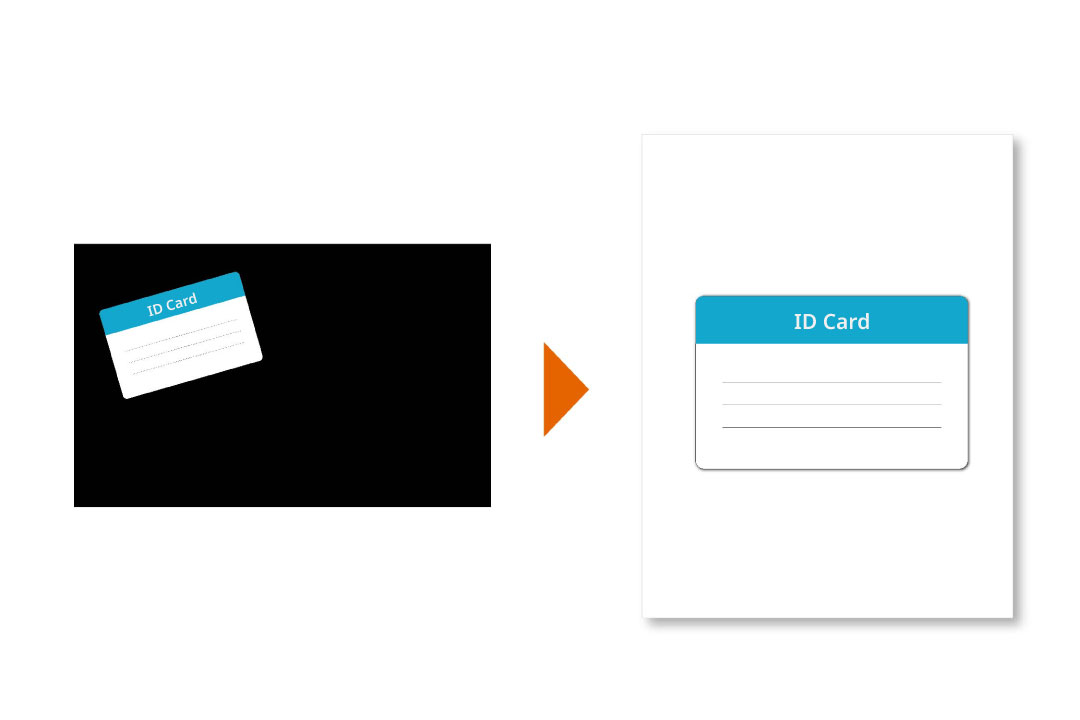
You can center the ID card on the paper without precise alignment and enlarge the copy to fit the paper size.
-
Automatic identification of non-standard document area dimensions.
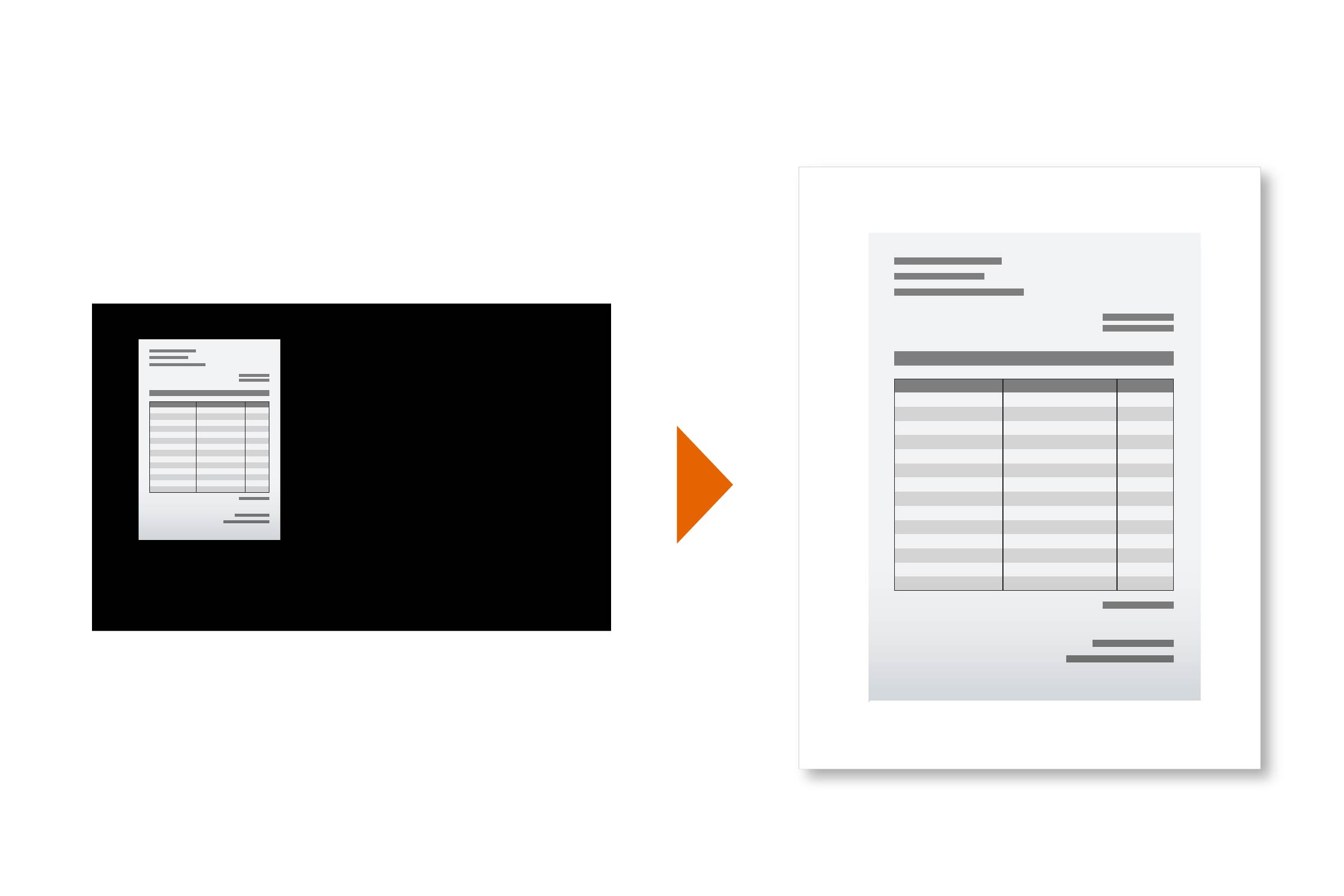
When scanning non-standard documents with the ADF, the system automatically detects the document size. This eliminates the need to manually input the size each time you scan items such as receipts or slips.
Convenient printing of oversized posters
To print poster larger than A4 size, you can print it in a larger format on several sheets of paper and then piece them together to create a large poster.
Selectable printing method for different operating environment
Print in a variety of ways, on different devices, at every location.
-
Mac OS
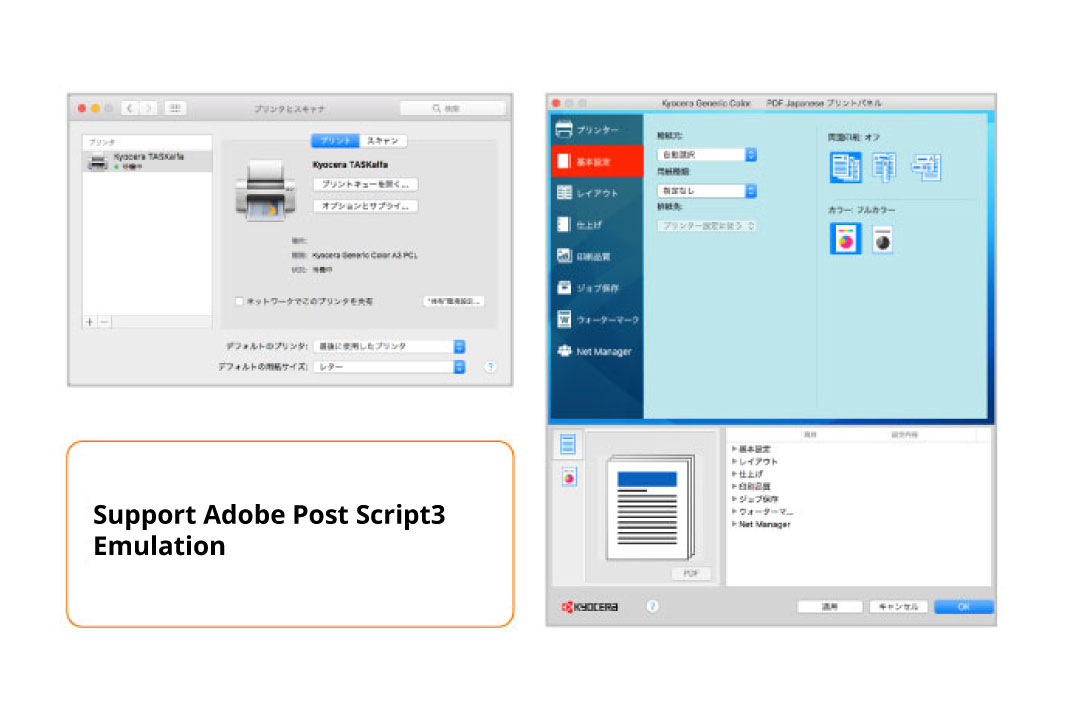
The ECOSYS MA4000wifx series provides emulation for Adobe's page description language "Postscript 3", which enables printing from Mac OS.
-
User-friendly and intuitive printer driver.
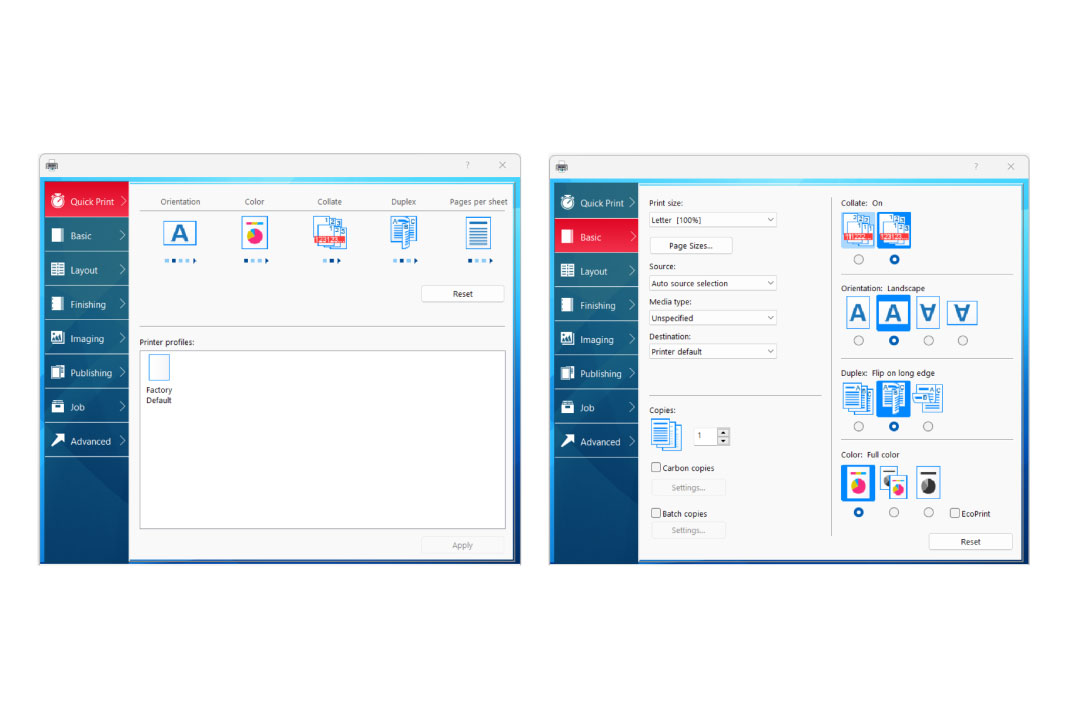
The KX Driver for Kyocera printers and multifunction devices offers commonly used settings like copies, color options, and single or double-sided printing on the main screen. It also includes advanced settings for finisher processing, departmental restrictions, and password configurations. (Windows compatible)
Others KX Driver Functions
Print/Layout Settings
● Number of Copies ● Duplex ● Combine (2 in 1, 4 in 1) ● Paper Selection ● Original Size ● Reduce/Enlarge (Standard Zoom/Zoom Entry (25% to 400%)) ● Profiles (Save frequently used setting)
Finishing Settings
● Margin ● Poster Printing ● Envelope Printing (Square, long size supported)
Job (saving print data in the printer)
● Private Printing ● Proof Priinting ● Job Box (storage of frequently used print jobs) ● Quick Copy Box (facilitates additional prints of printed documents) ● Custom Box
Extension utility
● KX Driver Add-On Plug-in (Watermark, Header/Footer Print) ● KM Net Direct Print (Send data directly to the print system through the Windows spooler without opening a PDF file)
Other Settings
Carbon Copy (Separate tray or cassette paper for each page in one print job), Bulk Copy (Print jobs in batches), Manual Feed Priority Mode, Disable Auto Cassette Change (Prevent paper feeding from the alternate tray even when input tray runs out of paper)
Other Copy/Printing Features
Document/Paper Settings
● Number of Copies ● Paper Selection ● Paper Size ● Standardize paper size for small-size documents (Business cards, licenses, etc.) ● Continuous Scan (Batch processing of files read separately)
Finishing Settings
● Skip blank pages
Color/Quality Settings
● Document density ● Original image (Text mode, Text+Photo, Photo, Graphic/Map) ● Eco copy (Toner saving printing) ● Background Density adjustment (Darkens or lightens overall background color)
Layout/Edit
● Duplex (One-sided, Two-sided, Book) ● Zoom ((Standard Zoom / Zoom Entry (25% to 400%)) ● Aggregate Copy (2 in 1, 4 in 1) ● Border Erase ● Inserted Writing Margin ● Bing Margin/Senter Shift ● Erase outside the original (erase shadows that appear outside the original)
Edit Settings
● ID Card Copy (Scan both sides of ID card and consolidates them onto a single sheet of paper in order)
Other Features
● Priority Overide/Interrupt Print ● Job Finish Notice
