ECOSYS MA4000wifx/MA4000fx/MA4000x/MA3500wfx/MA3500fx/MA3500x
Improve ease and security of sending and receiving.
Ensures reliable sending and receiving.
Experience a hassle-free operation screen.
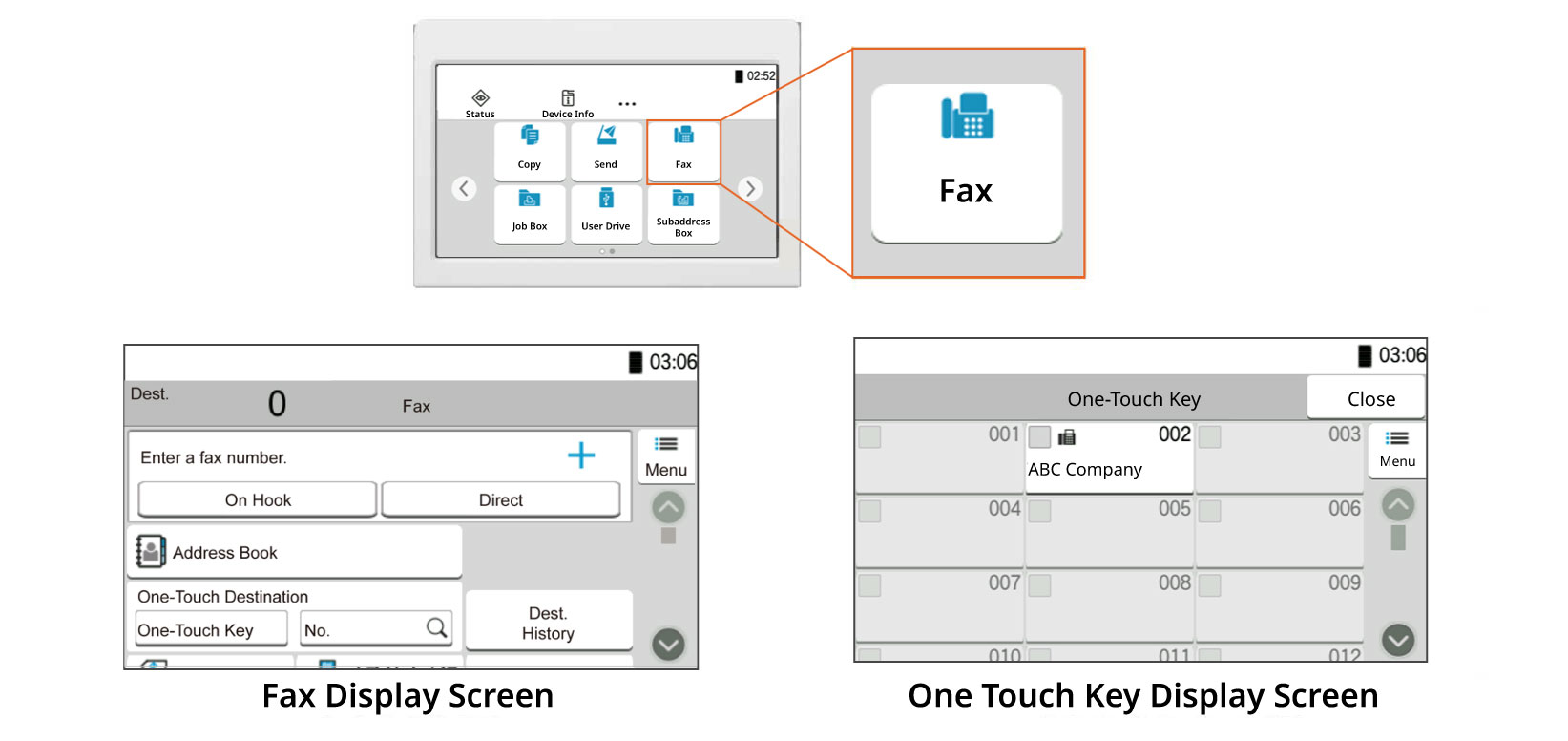
The control panel has a spacious touch panel with one-touch buttons and an organized address book for easy operation. It has user-friendly icons and text for simple navigation, allowing effortless sending in just a few steps.
Address book containing a maximum of 300 contacts
The fax address book can store 300 individual entries. Assign one-touch buttons for frequently used destinations to speed up the calling process. Maximum registration limit is 100 items.
Prevents transmission errors resulting from input errors.
With FASEC1-compliant fax security function, you have the option to verify the entered information before sending through the confirmation screen or by double-pressing the number. Moreover, you can restrict certain settings like "entering numbers using the numeric keypad," "sending to unregistered address book numbers," "redialing," and "broadcasting."
Different functions developed for simple utilization.
A range of features designed to cater to the fax requirements of businesses.
Fax documents directly from your computer
Network Fax is a feature that utilizes the print driver of a computer to transmit faxes. By sending file data directly, you can eliminate the need to physically go to the multifunction device every time you want to send a fax, enabling a paperless workflow. Moreover, this method also helps in reducing costs.
Support for a wide variety of paper sizes
Supports a range of paper sizes including A4 and A6.
Generates reports on the status of sent and received messages.
The control panel enables you to monitor the fax history for a maximum of 50 transmissions and receptions. You have access to see the status of transmissions and receptions (successful/cancelled/error) as well as the destination. Furthermore, you can print management reports for the 50 most recent transmissions and receptions. These reports can be scheduled for automation through settings.
Eliminate paper selection errors by designating the paper cassette
You can choose a specific paper tray for printing received faxes, ensuring that the machine doesn't switch to a different tray when it runs out of paper. This feature prevents printing on paper that is a different size than the original fax. Moreover, by specifying the paper tray for fax printing, you can prevent it from getting mixed up with copied or printed documents.
Simple fax installation
Streamlines fax configuration process when setting up the machine. Users can effortlessly finish the settings by following the step-by-step instructions on the operation panel and proceeding with the wizard-style operations.
Other Faxing Features
Fax Transmission Settings
● Outgoing Faxes (Fax Direct Transmission, memory transmission, timer transmission, transmission reservation, interrupt transmission) ● Document Size (Auto Detect/Custom) ● Continuous Scan (Batch processing of files read separately) ● Duplex, Orientation and Binding Orientation ● Original Orientation ● Reduced/Enlarged ● Border Erase (Remove the black border around the document) ● File Name Entry ● Network Fax (Setting and sending via the Internet factory driver: Attaching a cover page, sending a timer linked with the main body address book, displaying an address confirmation dialog, and printing at the same time)
Destination Registration
● Panel Input ● Select from address book (Search by Address Name, one-touch key, and short key) ● Batch Sending (Up to 100 group addresses)
Fax Reception Setting
● Reception Method (Auto reception, fax/telephone automatic switching reception, fax/answering machine automatic switching reception, manual reception) ● Polling Reception (Receives the sender's original using the receiver's operation) ● F-Code Communication Setting (Sending documents to the communication box of the receiver: F-code confidential communication, F-code bulletin board reception, F-code relay broadcast communication, fax box transfer of received documents) ● Received File Processing (Print or forward print according to conditions after receiving memory) ● Receiving and Forwarding (PC Folder, Mail, Other Fax/Internet Fax, Fax Box) ● Fax Dedicated Paper Feed Setting ● Paper Type Setting ● Print Settings (Duplex, 2 in 1)
Image Quality Settings
● Transmssion Resolution (Normal: 200 × 100 dpi, Fine: 200 × 200 dpi , Super Fine: 200 × 400 dpi ,Ultra Fine: 400 × 400 dpi , 600 × 600 dpi) ● Receive Resolution (600 × 600 dpi) ● Document Density ● Document Quality (Text + Photo Mode, Photo Mode, Text Mode (for Thin Text/Thin Lines), Text Mode (for OCR))
Prevention of misoperation, Security
● Destination Check before Send ● Destination Double Check ● Fax Encryption ● Transmission Permission (Registration of permitted fax numbers/ID numbers, block faxes from unknown numbers) ● Operation Time Setting (limit FAX reception in night-time)
Fax Management
● Record on Received Date and Time ● Outputting Address Book List ● Printing Communication Management Report (Fax transmission/reception) ● Printing Result Report (Send result, receive result, abort job) ● Result Report Setting
Other Features
● On-hook dial selection
