ECOSYS MA4000wifx/MA4000fx/MA4000x/MA3500wfx/MA3500fx/MA3500x
Easily generate scanned documents
Captures documents at high speed; Supports customized finishing.
-
High-speed scanning enhances efficiency.
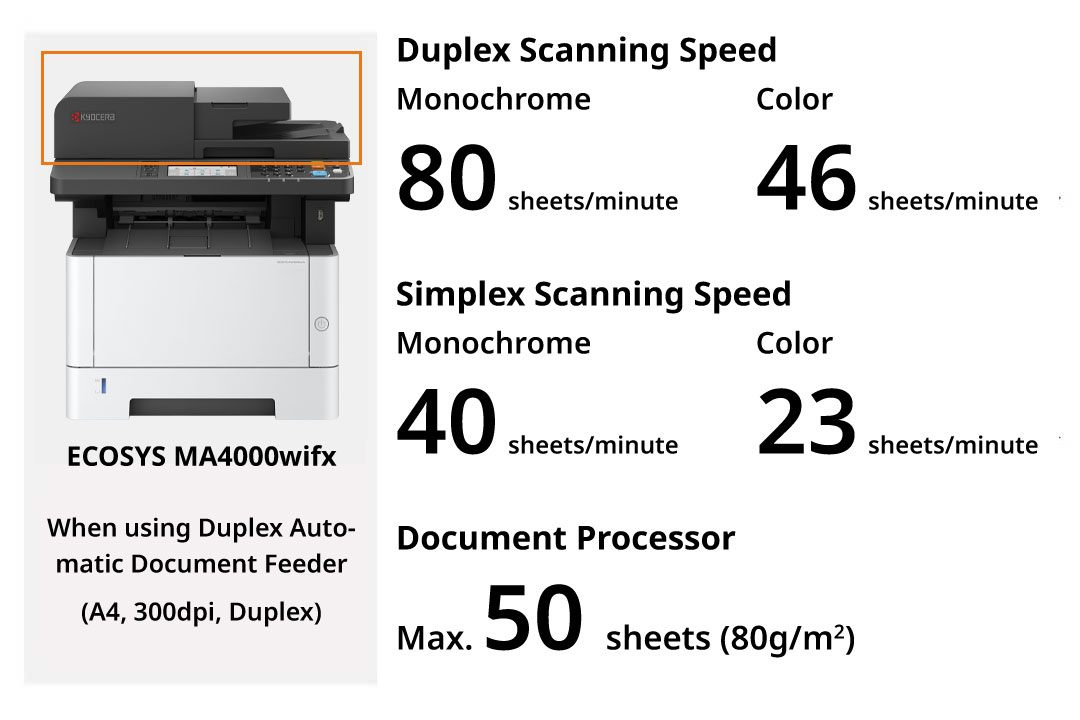
The ECOSYS MA4000wifx series at a continuous scanning reaches speeds of 40 ppm/35 ppm for single-sided monochrome, 23 ppm for color, 80 ppm for double-sided monochrome, and 46 ppm for double-sided color.
*Landscape, A4, 300 dpi (text and photo mode)
**Dual Scan Document Feeder (DSDF) is compatible with 40ppm models., while Duplex Automatic Document Feeder is compatible with 35ppm models. -
Scans multiple receipts and cards in one go
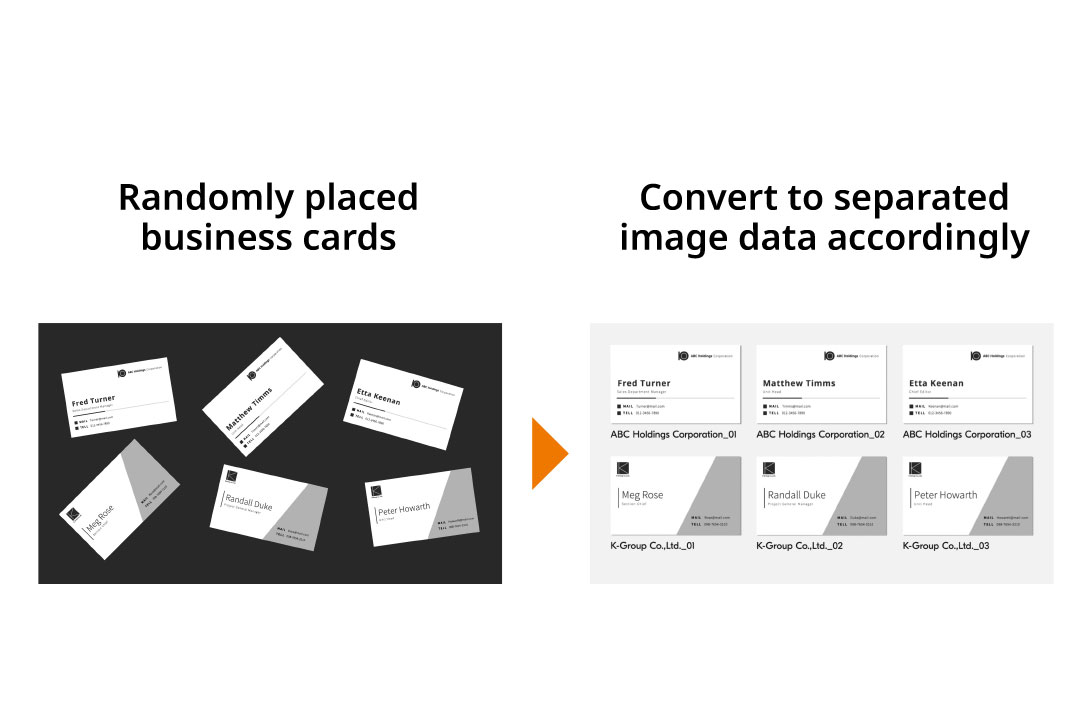
Scanner glass support placing and scanning multiple documents in one batch. Compiling small documents such as receipts and business cards into data has never been easier.
*Compatible with ECOSYS MA4000wifx. Additional SD card required.
Registers up to 300 addresses and 50 groups
Multiple transmission methods (Mail, SMB/FTP folder, fax) can be registered for each item in the address book. The device could store up to 300 entries for individuals and 50 entries for groups and supports batch transmission with different transmission methods at a time. In addition, you can register shortcut keys for up to 100 frequently used destinations.
*Maximum of 100 recipients can be sent at once
Printing the Address Book List
You can print a complete list of all addresses in the address book.
Easily resendto the previous recipient's address
Quickly configure sending from your sending history's destination.
Skip blank pages
The machine will automatically detect and skip any blank pages in the documents placed in the document feeder. This feature eliminates unnecessary pages and enhances the overall appearance of the scanned documents.
Detecting folds in documents.
When the document feeder detects folded paper, an error message will be displayed, and the copying process, as well as the transmission of scanned data, will be automatically stopped. This prevents any loss of images in printed documents and scanned information.
A paper fold will be identified when both of these conditions are satisfied:
- The horizontal measurement must be at least 10mm, and the paper width should be 96% or less relative to the document's travel direction.
- The measurement must be at least 10mm in height and no more than 31.5mm in width, relative to the document's travel direction.
Split/Batch Scan
The scanned data collectively read can be divided into individual pages, or conversely, the data scanned page by page can be combined into one single file.
Enhanced utilization of scanning.
Enables safe and effective document management.
Automatically allocate delivery destinations
By installing the free "File Management Utility" software on the PC, you can easily receive pop-up notifications when scanned documents are added to a designated network folder (NAS) or PC folder. You can also assign numbers and dates to these documents and organize them into separate folders based on specific conditions. This streamlined solution allows you to efficiently manage all your scanned data.
Scanning Features That Fits Your Way of Working
Various scanning transmissions method for different destination devices and locations.
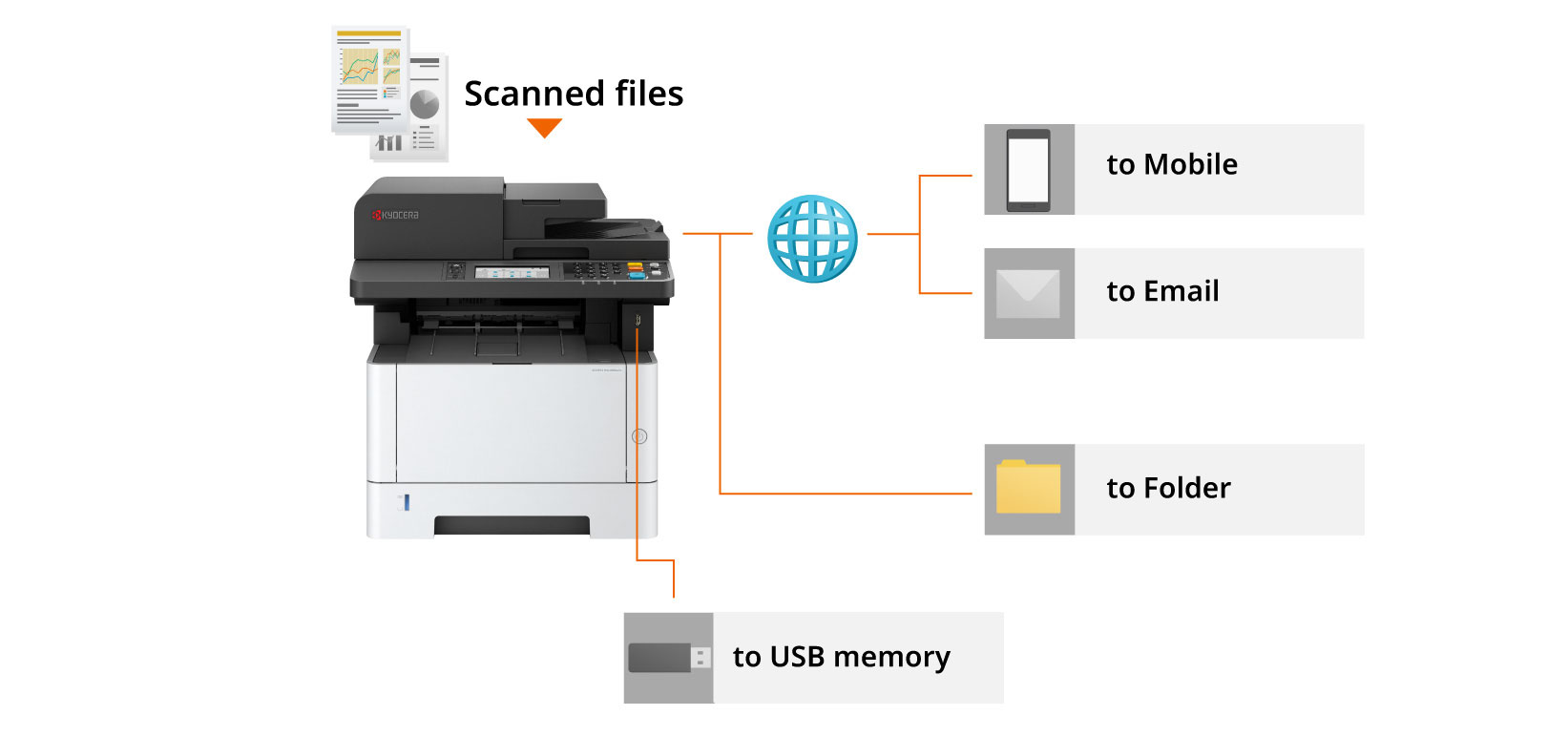
Scan to Mobile Devices
With the use of "KYOCERA Mobile Print" app, you have the ability to conveniently save scanned documents from your MFP to your mobile device. Supported file formats include JPG, TIFF, and PDF, and you can easily transfer scanned data using the email app on your device.
Scan to Email
You can send scanned documents as email attachments with one touch by registering email addresses in the address book. You can also edit the subject and message from the device.
Scan to Folder
Scanned documents can be saved in a specified PC folder that has been set up for sharing on the network. It can also be saved to a shared folder such as network HDD (NAS) and servers. Scan data can be shared and viewed within the company.
Scan to USB
Documents can be scanned directly to a USB Flash Memory Drive if the feature is enabled. It requires no PC! You can also access hierarchical folders such as subfolders in the USB Drive from the device directly.
Transmission through various methods at the same time
The multitasking controller integrates circuits for all functions, allowing for smooth fax sending and receiving through simultaneous processing of multiple tasks. Sending data is as easy as pressing a single button. Furthermore, the address book can be set up to dial faxes, access SMB folders, send emails, and more with just one button. This simplifies the process of distributing and sharing information, increasing productivity when working with documents.
Other Scanning Features
Document/Transmission Settings
● Original Size (Auto Detect/Custom) ● Sending Size (Fixed/Custom) ● Continuous Scan (Batch processing of files read separately) ● Reduction/Enlargement ● Skip Blank Pages
File format support for transmitting
TIFF (MMR/JPEG compression), XPS, Open XPS, JPEG, PDF/A, PDF (MMR compression), PDF (High compression)
Document image quality
● Scanning resolution (600dpi, 400dpi, 300dpi, 200dpi, 200x100dpi, 200x400dpi) ● Document density ● Document image (Text, Text+Photo Photo mode) ● Color selection (Full color, black and white) ● Erase specified color
Destination Settings
● Direct Input (Folder, E-mail, Fax) ● Select from Address Book (Build-in Address Book, LDAP Address Book, Personal Address Book in PC) ● User Box (MFP storage available per user/group: Set from the custom box screen) ● USB Drive
Address Book
● Search by names ● Import or export of address book data
Scanning transmission method/protocol
● Send by PC (SMB, FTP, FTP encryption) ● Send by Mail (SMTP) ● Send by Windows Server Authentication (WSD/DSM) ● Send by Scanner Driver (TWAIN, WIA)
