ECOSYS MA6000ifx/MA5500ifx/MA4500ifx/MA4500fx/MA4500ix/MA4500x
Produce high-quality documents promptly and efficiently
With proprietary toner and original drum, high-quality output at a low cost is at your fingertips.
Experience a hassle-free operation screen.
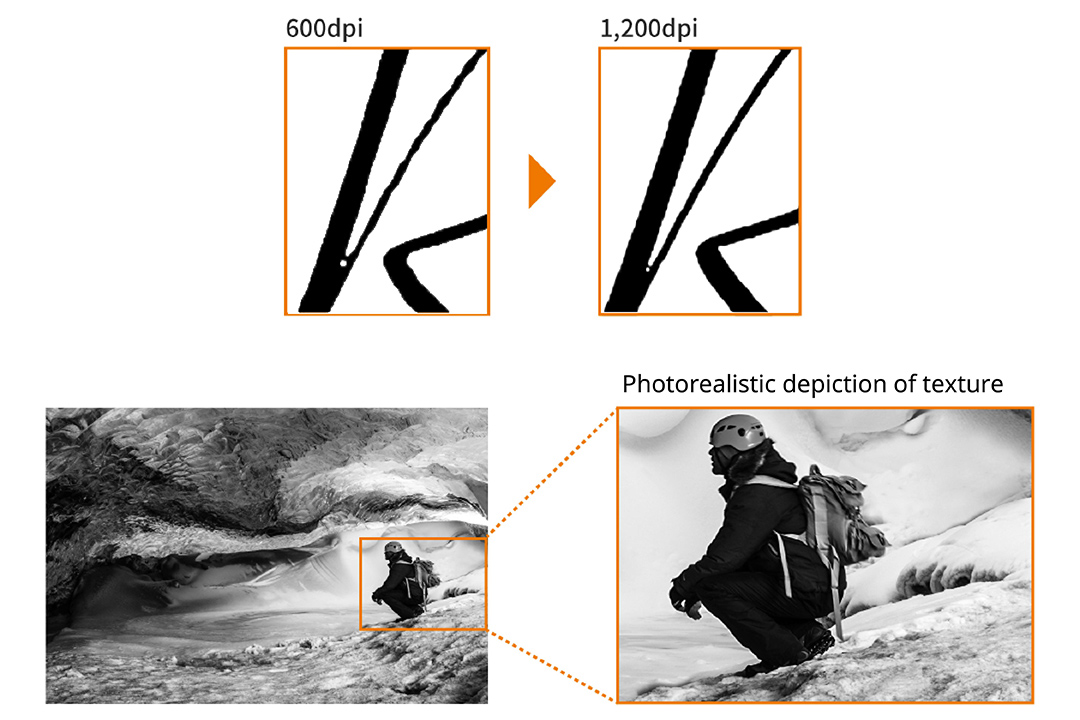
The control panel has a spacious touch panel with one-touch buttons and an organized address book for easy operation. It has user-friendly icons and text for simple navigation, allowing effortless sending in just a few steps. You also can adjust contrast and sharpness settings from the control panel to print images with quality that matches your preferences.
-
Fast Printing
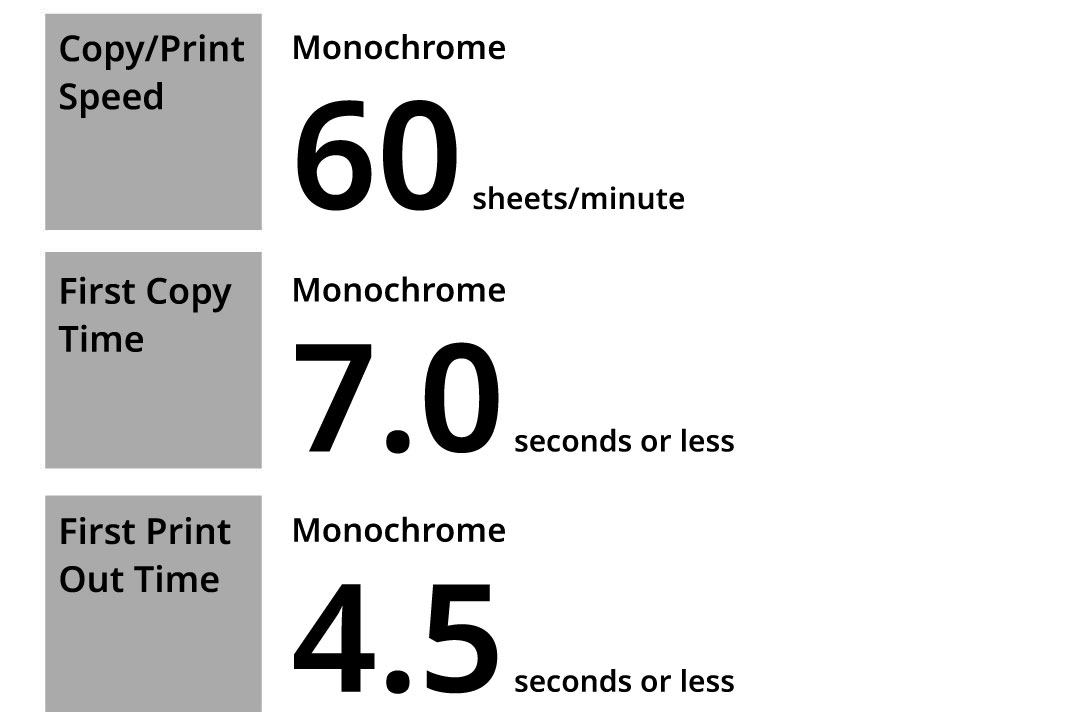
The ECOSYS MA6000ifx boasts an impressive printing speed of 60 pages per minute. It takes less than 7.0 seconds from pressing the start button to produce the first copy, and less than 4.5 seconds for printing, ensuring even a single sheet can be printed swiftly.
Completing the task exactly to your specifications.
With the control panel, you can easily customize colors and layouts to match your preferences.
Don't include blank pages
Automatically identifies and bypasses any empty pages that may be included in the loaded document. This functionality improves copy completion and also helps to conserve paper and lower printing expenses.
Duplex printing and combine printing
Support combining two single-page originals into a duplex document, or printing multiple original sheets into one single printed page. This not only improves the appearance of documents but also saves paper and toner.
Eco Print
The Eco-Print feature allows users to adjust toner consumption in five levels during printing, easily configured from the operation panel or printer driver for internal documents and test prints.
Offers extensive document creation capabilities.
Compatible with various applications and paper formats, such as POP, poster, and envelope printing.
Compatible with a wide range of special paper types for printing.
The manual feed tray can handle paper weights from 60 to 220 g/m² (*1) and can print on various types of paper, including thick coated paper, water-resistant paper, perforated business card paper, POP paper, envelopes, and postcards, allowing for a wide range of in-house production (*2).
*1 The main unit paper tray supports paper weights of 60-120 g/m².
*2 Printing speed may decrease with plain paper use and accuracy may be affected by usage conditions. Contact us before purchasing.
Convenient printing of oversized posters.
To print posters larger than A4 size, you have the option to print them on several sheets of paper and then assemble them to form a bigger poster.
Selectable printing method for different operating environment
Print in a variety of ways, on different devices, at every location.
-
Multi-emulation for reliable printing in critical missions
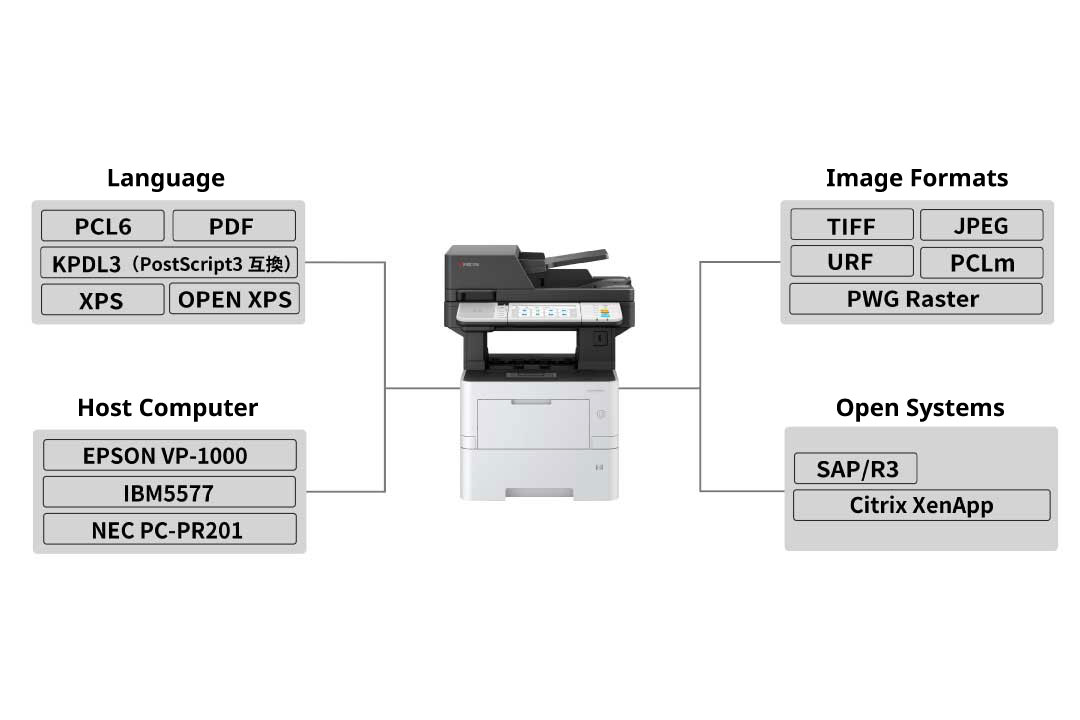
Emulation kits for PCL, IBM5577, NEC PC-PR201, etc. are included as standard to assist mission-critical print system environments. Additionally, image formats such as URF, PCLm, and PWG Raster are supported.
*IBM5577 is a trademark of IBM Corporation.
*NEC PC-PR201 is a trademark owned by NEC Corporation.
*EPSON VP-1000 is a trademark of Seiko Epson Corporation. -
Support for Mac OS output
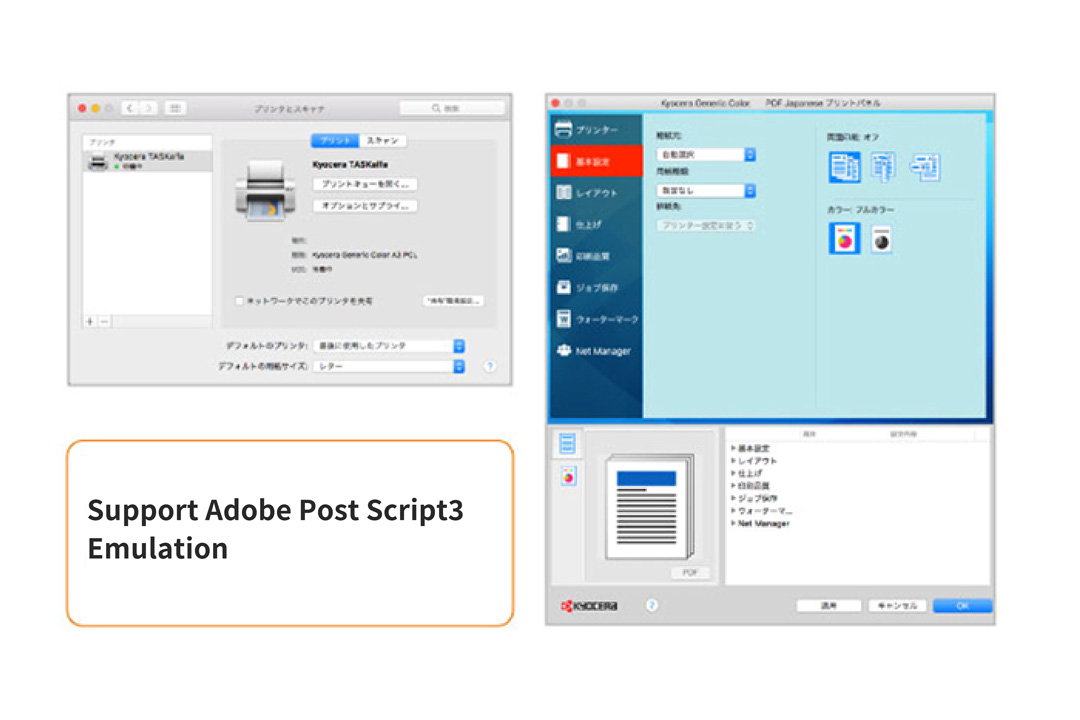
In addition to printing within a Windows setting, you can also print from a Mac or directly from a PDF file thanks to the standard compatibility emulation of PostScript3, a page description language developed by Adobe.
User-friendly and intuitive printer driver.
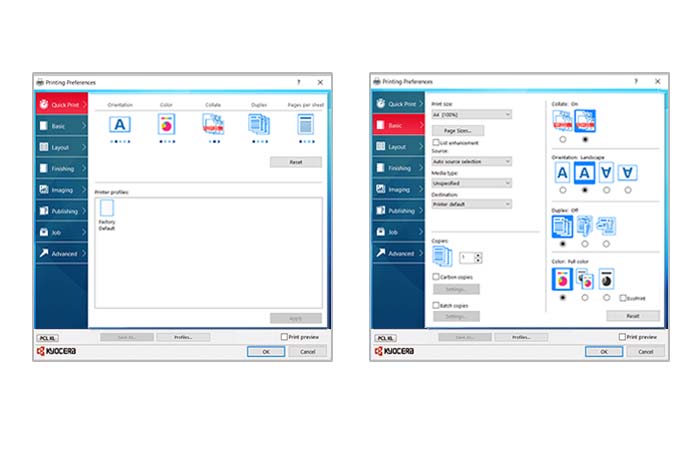
The KX Driver printer driver for Kyocera printers and multifunction devices offers commonly used settings like number of copies, color/monochrome, single-sided/double-sided, etc., conveniently located on the top screen of the driver for easy configuration. Moreover, advanced settings related to multifunction device functions such as finisher processing, departmental usage restrictions, and password settings are also accessible. (Compatible with Windows).
Others KX Driver Functions
Print/Layout Settings
● Number of Copies ● Duplex ● Combine (2 in 1, 4 in 1) ● Paper Selection ● Original Size ● Reduce/Enlarge (Standard Zoom/Zoom Entry (25% to 400%)) ● Profiles (Save frequently used setting)
Finishing Settings
● Margin ● Poster Printing ● Envelope Printing (Square, long size supported)
Job (saving print data in the printer)
● Private Printing ● Proof Priinting ● Job Box (storage of frequently used print jobs) ● Quick Copy Box (facilitates additional prints of printed documents) ● Custom Box
Extension utility
●KX Driver Add-On Plug-in (Watermark, Header/Footer Print) ● KM Net Direct Print (Send data directly to the print system through the Windows spooler without opening a PDF file)
Other Settings
Carbon Copy (Separate tray or cassette paper for each page in one print job), Bulk Copy (Print jobs in batches), Manual Feed Priority Mode, Disable Auto Cassette Change (Prevent paper feeding from the alternate tray even when input tray runs out of paper)
Other Copy/Printing Features
Document/Paper Settings
● Number of Copies ● Paper Selection ● Paper Size ● Standardize paper size for small-size documents (Business cards, licenses, etc.) ● Continuous Scan (Batch processing of files read separately)
Finishing Settings
● Skip Blank Pages, Negative Image, Mirror Image
Color/Quality Settings
●Duplex (One-sided, Two-sided, Book) ● Zoom ((Standard Zoom / Zoom Entry (25% to 400%)) ● Aggregate Copy (2 in 1, 4 in 1) ● Border Erase ● Inserted Writing Margin ● Binding/Center Adjust ● Erase Shadowed Areas
Layout/Edit
●Duplex (One-sided, Two-sided, Book) ● Zoom ((Standard Zoom / Zoom Entry (25% to 400%)) ● XY Zoom, Resize, Rotate copy ● Aggregate Copy (2 in 1, 4 in 1) ● Border Erase ● Inserted Writing Margin ● Binding/Center Adjust ● Erase Shadowed Areas
Edit Settings
● ID Card Copy (Scan both sides of ID card and consolidates them onto a single sheet of paper in order)
Other Features
● Priority Overide/Interrupt Print ● Job Finish Notice ● Proof Copy ● Repeat Copy
