ECOSYS MA6000ifx/MA5500ifx/MA4500ifx/MA4500fx/MA4500ix/MA4500x
User-friendly and accessible for anyone.
Operation with a visually clear and instinctive control panel
-
User-friendly touch panel screen that effortlessly responds to your every touch.

The control panel features a 7-inch touch panel, similar in size to a small tablet screen. Its intuitive icons and text display ensure you can navigate through operations effortlessly. Effortlessly navigate through the screen with a simple fingertip, as ease as using a smartphone. Enjoy hassle-free screen switching and effortlessly select fax and scan destinations.
*For ECOSYS MA4500ix/ MA4500ifx/ MA5500ifx/ MA6000ifx -
Easy-reading button and LED display
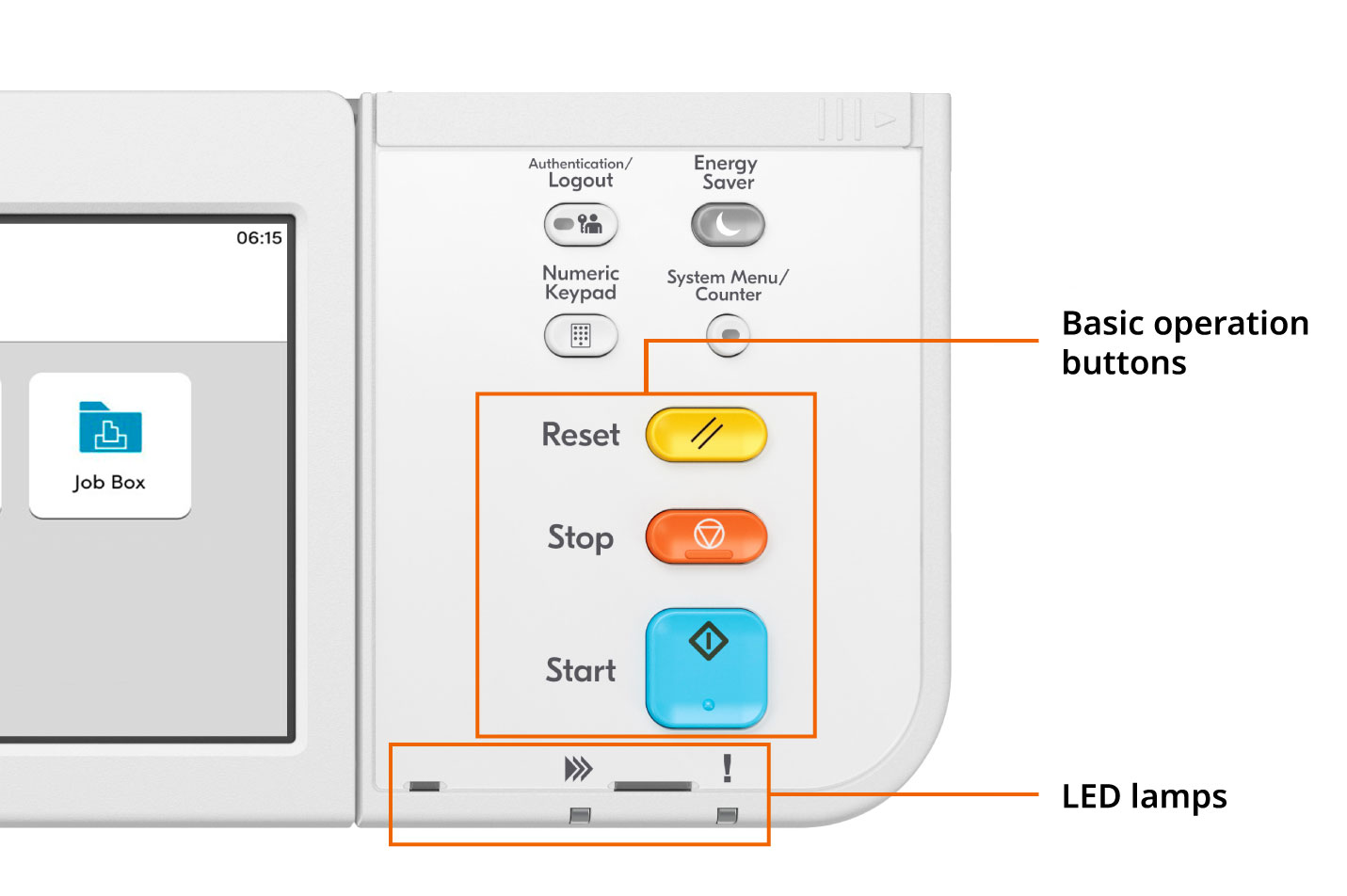
The operation panel has yellow, orange, and blue-green buttons for reset, stop, and start. Two LED lamps on the right show when a fax is received, memory is processed, or an error occurs.
*For ECOSYS MA4500ix/ MA4500ifx/ MA5500ifx/ MA6000ifx
Simple to operate in small areas.
Maximize small spaces with efficient utilization in small offices.
-
Light and compact design

Body volume of 480 mm (w) x 495 mm (d) x 613 mm (h) and weighing 24.5 kg (with toner cartridge). The small-sized device can fit in limited area, making it a practical choice for optimizing office space.
*For ECOSYS MA5500ifx/MA6000ifx
Dimension for ECOSYS MA4500ifx/MA4500ix/MA4500fx/MA4500x: 475mm x 476mm x 575mm -
Peace and quiet

Our design was developed to minimize noise from motors, fans, and paper movement, achieving a quietness of 58 dB(A) while in operation. You can easily switch to the quiet mode, adjusting it to suit the time and print job requirements.
*Noise for ECOSYS MA5500ifx: 56dB(A); ECOSYS MA4500ifx/MA4500ix/MA4500fx/MA4500x: 54dB(A)
User-friendly for all individuals
The panel and screen can be easily customized to fit each person's needs and circumstances.
-
Adjustable panel

The control panel can be tilted in three angles for better visibility, benefiting all users including wheel chair users, and users of various height. It also avoids the problem of glare from fluorescent lights, depending on where it is installed.
-
Remote control with mobile devices.
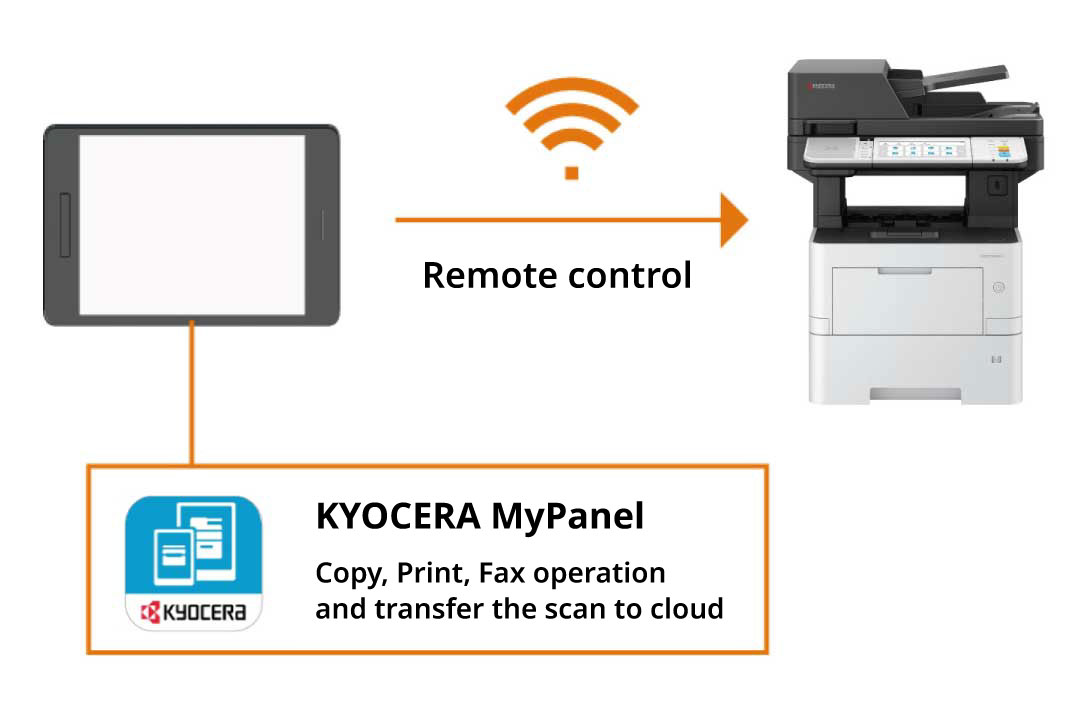
KYOCERA MyPanel (Free App)
Turns your mobile device into your personal control panel interface for the MFP.You can save time by easily perform your tasks from your mobile device right at your fingertips. Why use the device panel if you can use your mobile?
Customize your own login screen
The "My Panel" feature lets users personalize their own login screen. After you sign in, your preferred language and starting screen will show up immediately.
Language support for each user
The MFP's operation panel support 8 different languages. User can choose their preferred language on the touch panel display after the authentication. Besides, the printer can support up to 28 languages, with five of them being added to the unit.
Shortcut keys for fast operation.
You can create shortcut keys on the main unit panel for functions and settings that you use often.This makes it convenient and fast to access them whenever needed.
Smoothly handle consumable changes and paper jams.
Easy-to-use system and comprehensive assistance features
Instructional animations
When paper jam occurs, the operation panel displays an animated recovery procedure. Problem can be smoothly resolved by just following the guides.
