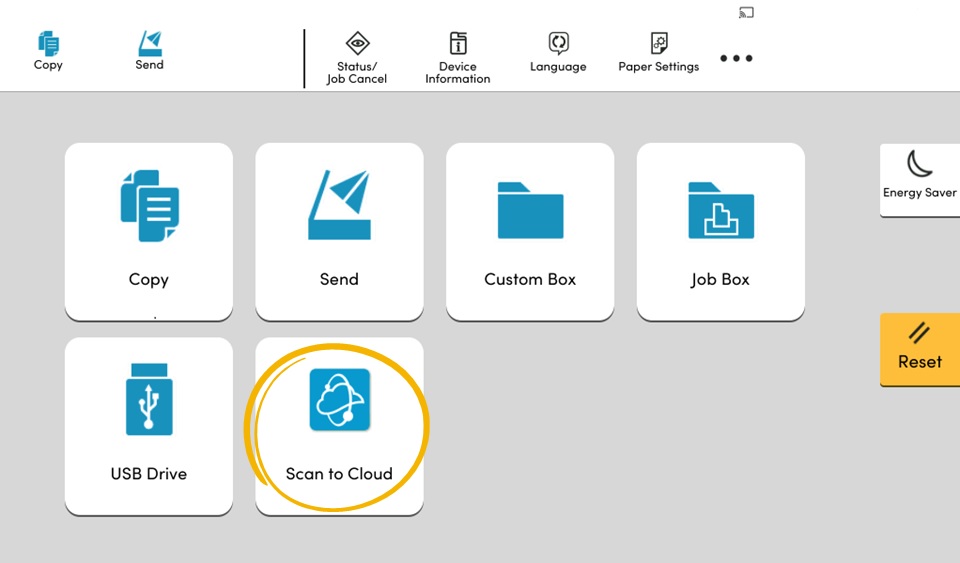By scanning documents with Kyocera Cloud Capture, documents can be classified and stored in the cloud storage* such as our Kyocera Cloud Information Manager (KCIM) according to pre-configured processing without PC. Adding search information to documents during storage to improve searchability, you can quickly find the documents that you want in your cloud storage.
*Target cloud storage: KCIM, SharePoint Online, Google Drive, OneDrive for Business
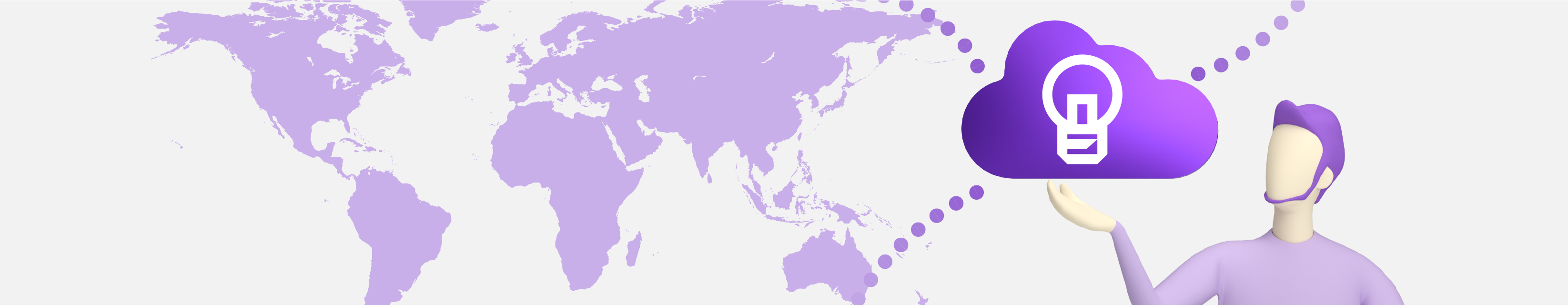
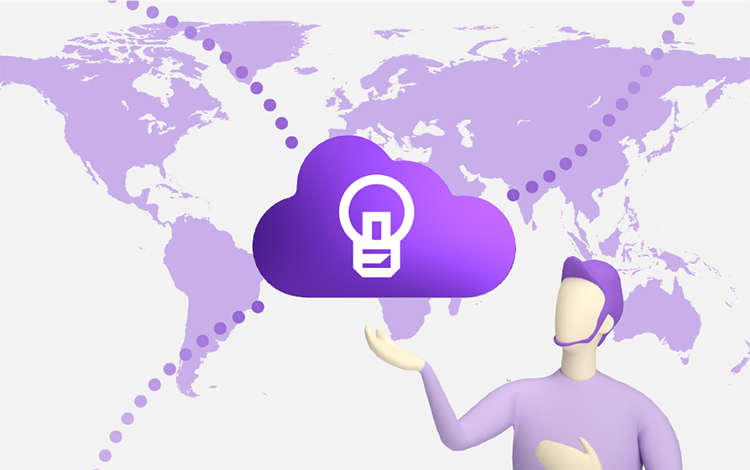
KYOCERA Document SolutionsSolution Support Page
Thank you for using our solution service.
This page introduces our services to customers who are to use our solutions for the first time.
What is Kyocera Cloud Capture?
Kyocera Cloud Capture is a solution that enhances DX by adding new functions to MFP's. It allows users to directly upload scanned documents easily to major cloud storage and is a solution that addresses hybrid work style. It also has a plan* that allows OCR and conversion to Microsoft Office files. These functions promote digitization of office documents and contribute to the improvement of customers' operational efficiency.
*: It may not be available in some region including Japan. Please contact your local dealer.
*: It may not be available in some region including Japan. Please contact your local dealer.
Features

Streamline document storing efforts
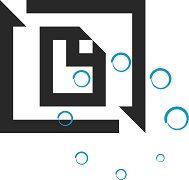
Capture scanned documents in easy-to-use format
When capturing a scanned document, you can separate it per page or handle/scan multiple original documents as individual data.
You can also change file name based on the barcode or 2D code information printed on the document.
* This feature is available in the high-end plan. It may not be available in some region including Japan. Please contact your local dealer.
* Funtions to be supported in the version upgrade are included.
You can also change file name based on the barcode or 2D code information printed on the document.
* This feature is available in the high-end plan. It may not be available in some region including Japan. Please contact your local dealer.
* Funtions to be supported in the version upgrade are included.
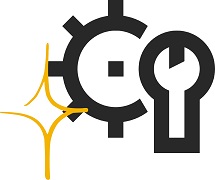
Eliminate the need to install and manage servers and other IT infrastructure
Kyocera Cloud Capture is a cloud-based solution that you can immediately introduce after sign-up eliminating server management. It is ready for you out of the box. We provide a stable usage environment 24/7, and support your workplaces.
If you are using our MFPs
If the following icon appears on the operation panel of your MFP, you can use Kyocera Cloud Capture for a certain period of time without additional charge.
Please perform the initial setup from the operation panel of the MFP.
For details on the free use period and plan, please contact the dealer where you purchased the MFP.
Please perform the initial setup from the operation panel of the MFP.
For details on the free use period and plan, please contact the dealer where you purchased the MFP.