TASKalfa MA4500ci/MA3500ci
兼具輸出效率的卓越輸出品質
憑藉精心研發的京瓷碳粉與穩定的高速輸出,品質與效率觸手可及。
-
精緻的細節表現
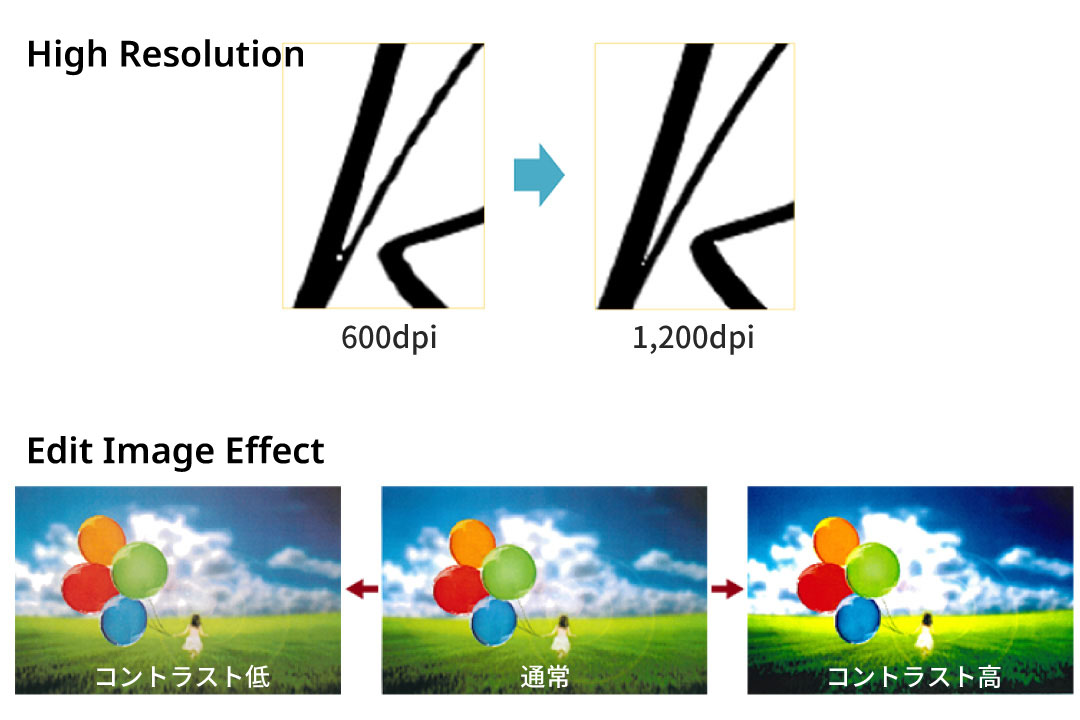
1,200dpi列印解析度,即使是較小的文字與細線,也能清晰細緻地再現。此外,還可以透過操作面板進一步調整對比度與清晰度,以根據您的影像品質偏好進行列印。
-
高效率列印
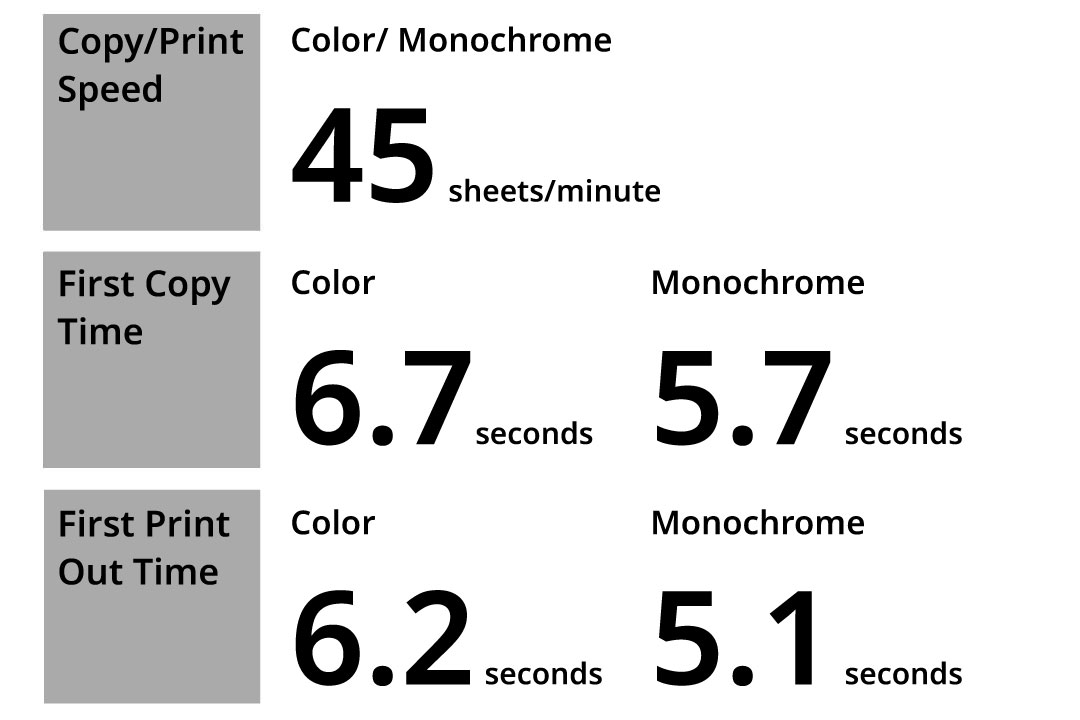
TASKalfa MA4500ci 每分鐘可完成45頁列印。按下啟動按鈕後,6.7秒內即可開始進行首頁列印(彩色)。即使只有列印一張文件也能快速的完成列印。
提升列印品質的全新設計
全新設計的定影系統使輸出紙張更為平整,可防止成品出現皺褶或捲曲。
強大的文件處理功能
提供多種先進且方便的列印與影印功能。
-
螢光筆效果增強功能
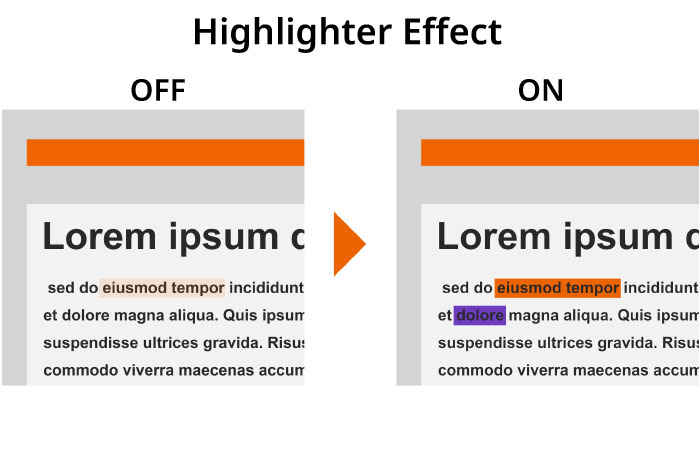
螢光筆效果增強功能可讓文件上的螢光筆記號更加明顯,即使影印成副本也能清晰可見。
-
防止顏色滲透功能
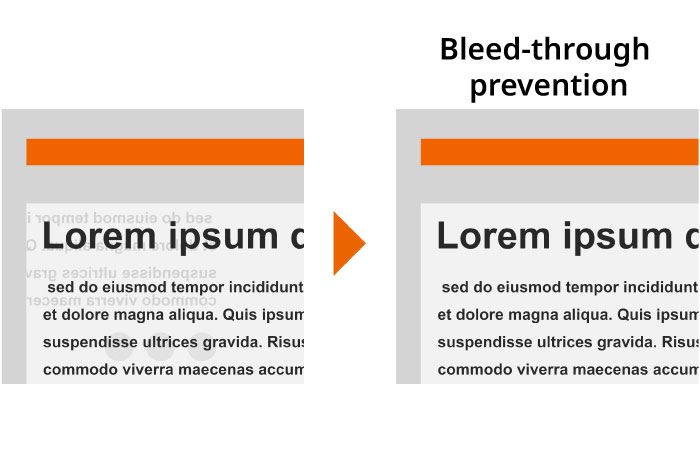
在「預防陰影滲透」模式下,在影印報紙等較薄的紙張時,影本將不容易產生背透。
-
跳過空白頁
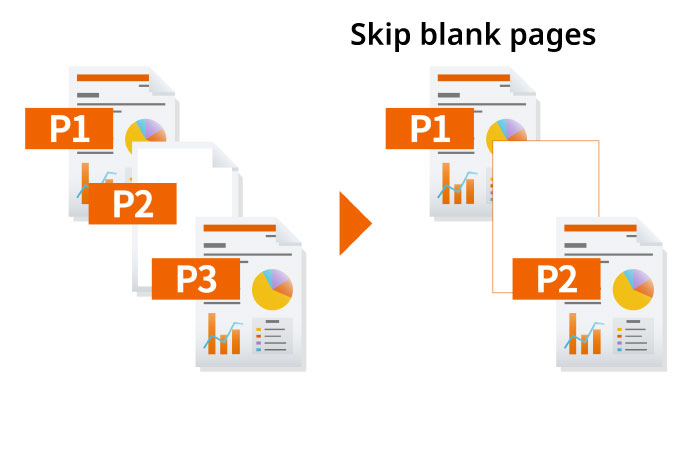
影印或掃描文件時,可自動檢查混合在文件中的空白頁面並跳過,有助於節省紙張、降低列印成本。
雙面列印與合併列印
可將兩份單面原稿合併為一份雙面文件,也可以將多份原稿合併為一頁列印文件,有效節省紙張與碳粉。
Eco Print 功能
透過Eco-Print 功能,您可以調整列印設定以減少每頁的碳粉用量。列印普通文件或測試稿時能夠節省更多碳粉。
自動偵測彩色/黑白文件
送稿時可自動檢查彩色與黑白混合的文件並個別計數,避免在彩色模式中印出黑白文件,幫助控制列印成本。
支援各種列印工作
支援多種用途的列印工作,例如:信封或明信片等。
-
可列印多種類型的紙材
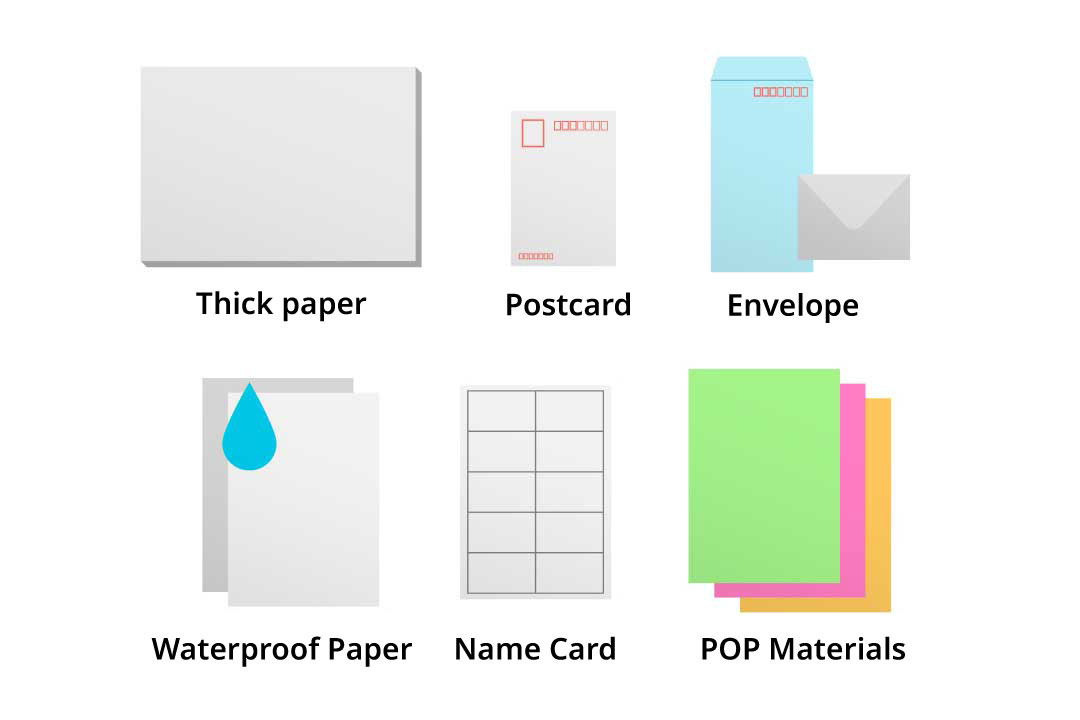
手送進紙匣支援60 - 220 g/m2的紙張,可對各種類型的紙張進行列印,如:銅版紙、POP紙、厚紙、明信片或信封等特殊紙材。*.
*使用特殊紙張進行列印時,列印速度可能會下降。 -
海報列印功能
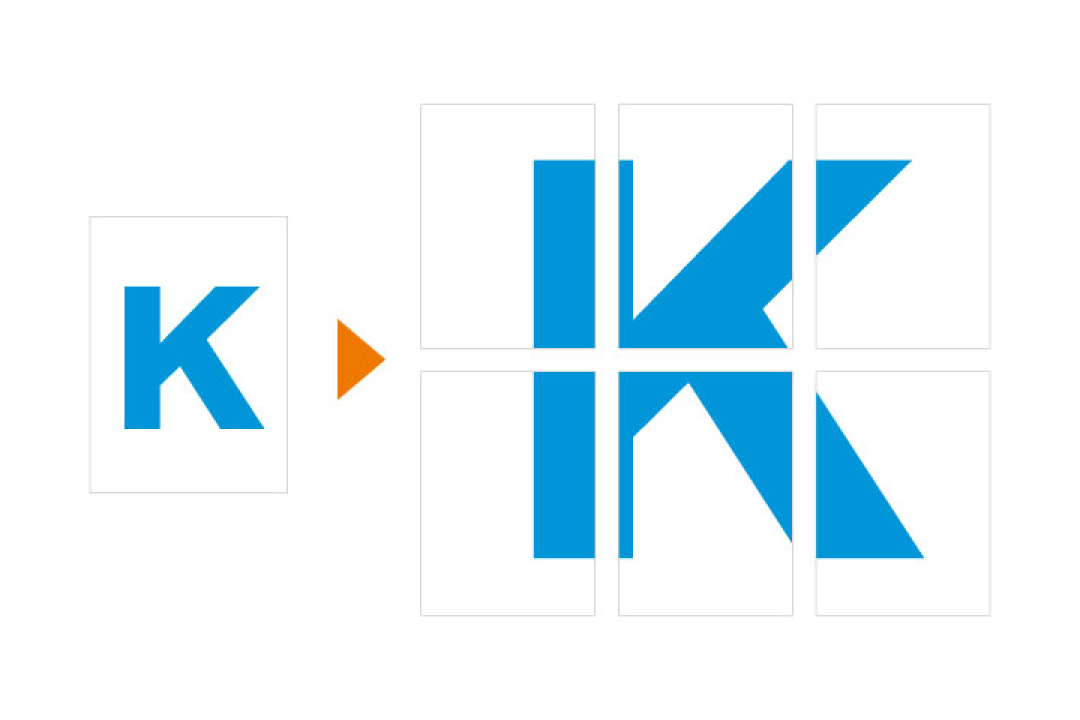
可以放大單頁圖像,將放大的圖像分割成數頁並分別列印到數頁紙張上。將多頁紙張黏貼在一起,即可完成大型的海報。
輕鬆自訂列印方式
透過京瓷的列印驅動程式完成多樣的列印工作。
直覺且易於使用的印表機驅動程式
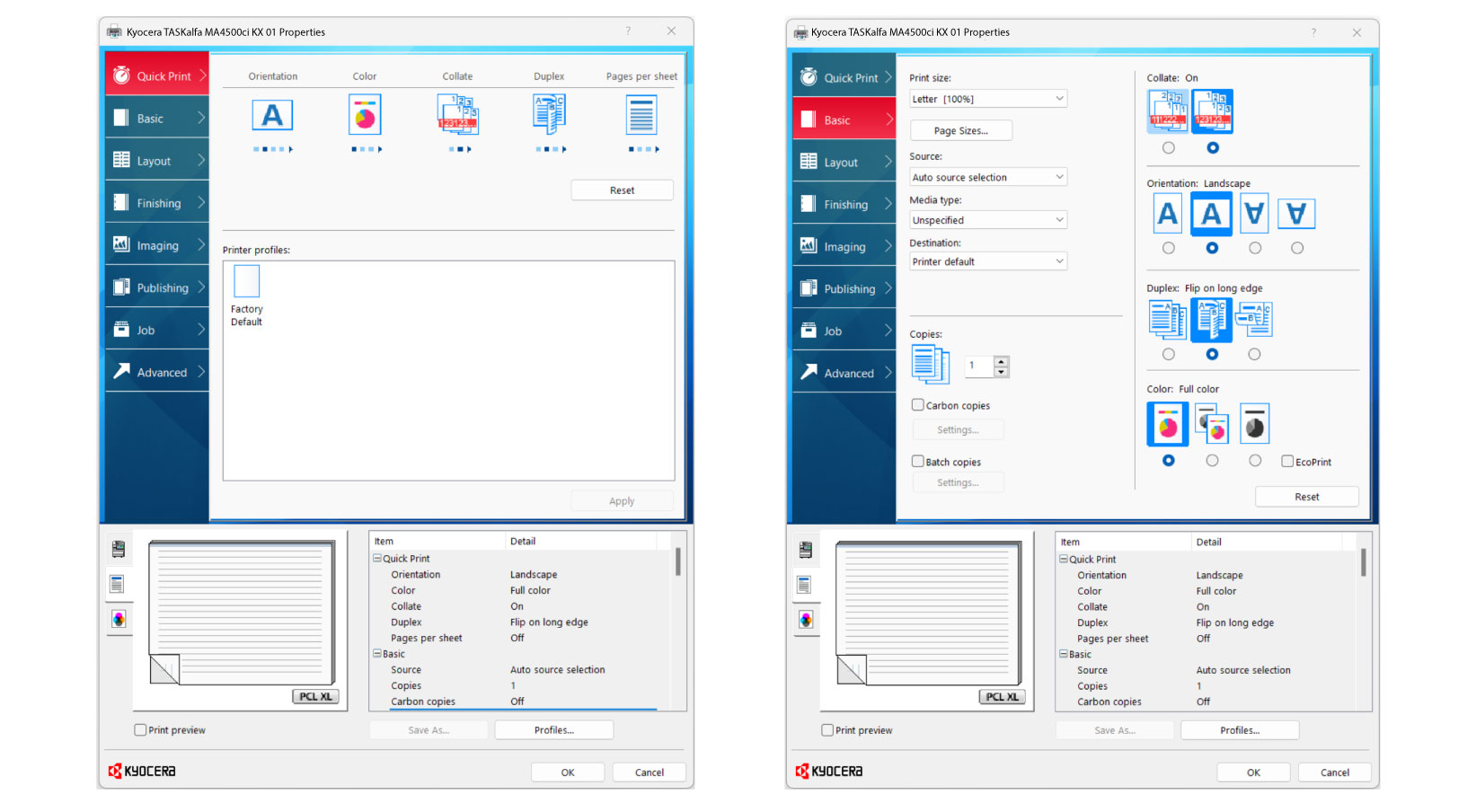
KX 印表機驅動程式是專為京瓷多功能複合機與印表機設計的驅動程式,使用者可以在清楚的介面中快速進行常用的列印設定,例如:份數、黑白/彩色、單面/雙面等。此外,還可以透過KX驅動程式進行更複雜的設備設定,例如:密碼設定、使用者限制等。
Others KX Driver Functions
● Number of Copies ● Duplex ● Combine (2 in 1, 4 in 1) ● Paper Selection ● Original Size ● Reduce/Enlarge (Standard Zoom/Zoom Entry (25% to 400%)) ● Profiles (Save frequently used setting)
Color/Quality Settings
●Color settings (fcolor, monochrome) ●Graphic details settings (adjust the gradation, compression level, etc. to adjust the visual effect of the image) ●Color reproduction mode (optimize the reproduction of characters and colors according to the printed document) ●Print characters in black ●KIR mode (Kyocera's unique image smoothing function) ●Gloss mode (gloss mode) ●EcoPrint (toner-saving printing)
Finishing Settings
●Sorting ●Skip blank pages, skip lines, invert black and white, mirror image ●Program copy (registered functions: ID card copy, eco copy, newspaper copy, drawing copy, confidential copy, highlighter copy, vivid copy)
Job (saving print data in the printer)
● Private Printing ● Proof Priinting ● Job Box (storage of frequently used print jobs) ● Quick Copy Box (facilitates additional prints of printed documents) ● Custom Box
Extension utility
●KX Driver Add-On Plug-in (Watermark, Header/Footer Print) ● KM Net Direct Print (Send data directly to the print system through the Windows spooler without opening a PDF file)
Other Settings
Carbon Copy (Separate tray or cassette paper for each page in one print job), Bulk Copy (Print jobs in batches), Manual Feed Priority Mode, Disable Auto Cassette Change (Prevent paper feeding from the alternate tray even when input tray runs out of paper)
-
Mac OS
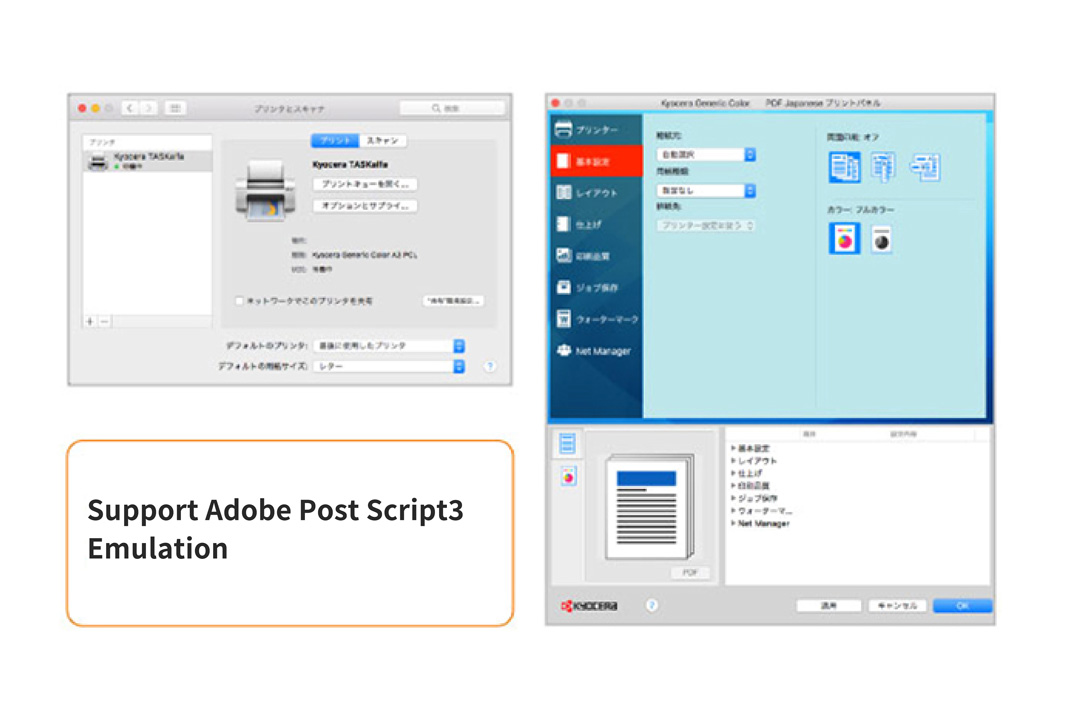
The TASKalfa MA4500ci series provides emulation for Adobe's page description language "Postscript 3", which enables printing from Mac OS.
-
Printing from iOS and Android device

Various mobile print applications are compatible with this device, enabling effortless printing from mobile devices connected to the same network. Apart from the "KYOCERA Mobile Print" app for Kyocera devices, users can also print directly from "AirPrint" on iOS and Mac OS X, as well as from "Mopria Print Service" on Android.
-
Check for printing mistakes by doing a trial print
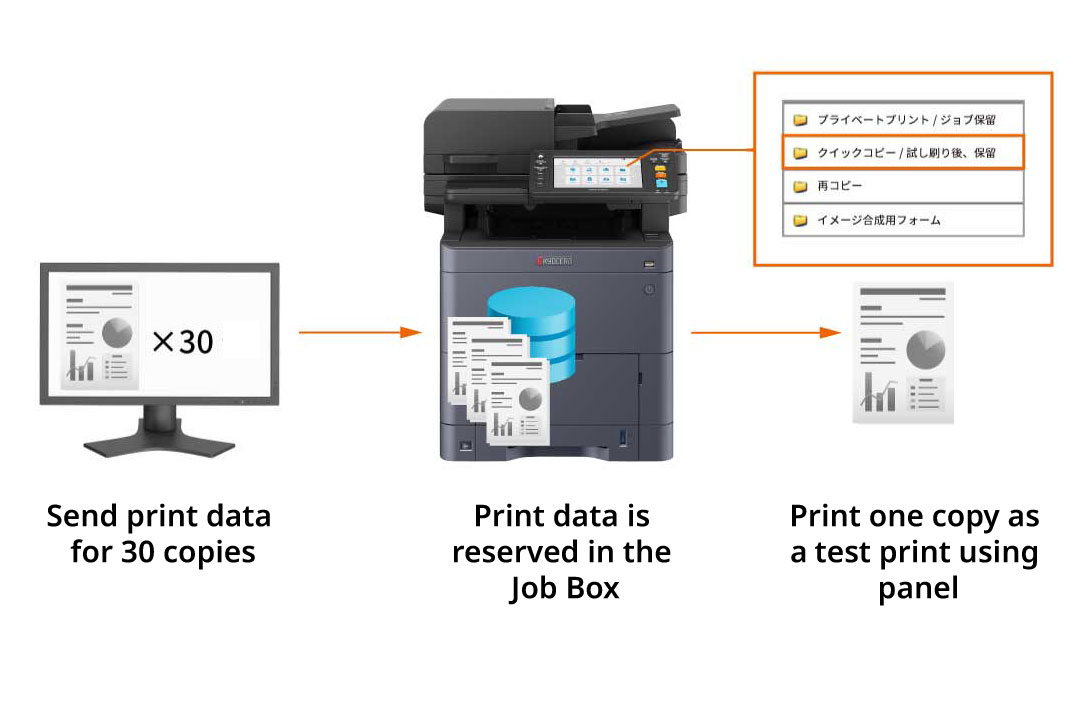
Data can be stored temporarily in the MFP's "Job Box" for printing. To avoid errors with large print jobs, print a single copy for verification before resuming other paused prints from the control panel.
Other Copy/Printing Features
Document/Paper Settings
● Number of Copies ● Paper Selection ● Paper Size ● Standardize paper size for small-size documents (Business cards, licenses, etc.) ●Mixed paper sizes (scanning documents of different sizes set in the document feeder at once) ● Continuous Scan (Batch processing of files read separately) ● Paper feed priority and paper eject priority designation.
Finishing Settings
●Sorting ●Skip blank pages, skip lines, invert black and white, mirror image ●Program copy (registered functions: ID card copy, eco copy, newspaper copy, drawing copy, confidential copy, highlighter copy, vivid copy)
Color/Quality Settings
● Document density ● Original image (Text mode, Text+Photo, Photo, Graphic/Map) ● Eco copy (Toner saving printing) ● Colour selection (full colour, black and white) ● Colour balance ● Hue (tone) adjustment ● One-touch image quality adjustment ● Saturation (vividness) adjustment ● Background Density adjustment (Darkens or lightens overall background color) ● Bleed-through prevention ● Contrast ● Trapping (improving white areas in images) ● Sharpness Adjustment
Layout/Edit
●Duplex (One-sided, Two-sided, Book) ● Zoom ((Standard Zoom / Zoom Entry (25% to 400%)) ●Vertical and horizontal magnification, enlarged and rotated copies ● Aggregate Copy (2 in 1, 4 in 1) ● Inserted Writing Margin
Edit Settings
● ID Card Copy (Scan both sides of ID card and consolidates them onto a single sheet of paper in order) ● Combine (poster printing) ● Form Overlay (prints the original document overlaid with a form or image) ● Page Number ● File Name Entry ● Stamp (text stamp, bates stamp, confidential stamp)
Other Features
● Preview ● Priority Overide/Interrupt Print ● Job Finish Notice ● Proof Copy ● Repeat Copy
