TASKalfa MA4500ci/MA3500ci
發送與接收傳真更便利且安全
透過直覺且人性化的觸控介面輕鬆完成傳真工作。
輕鬆直覺的操作體驗
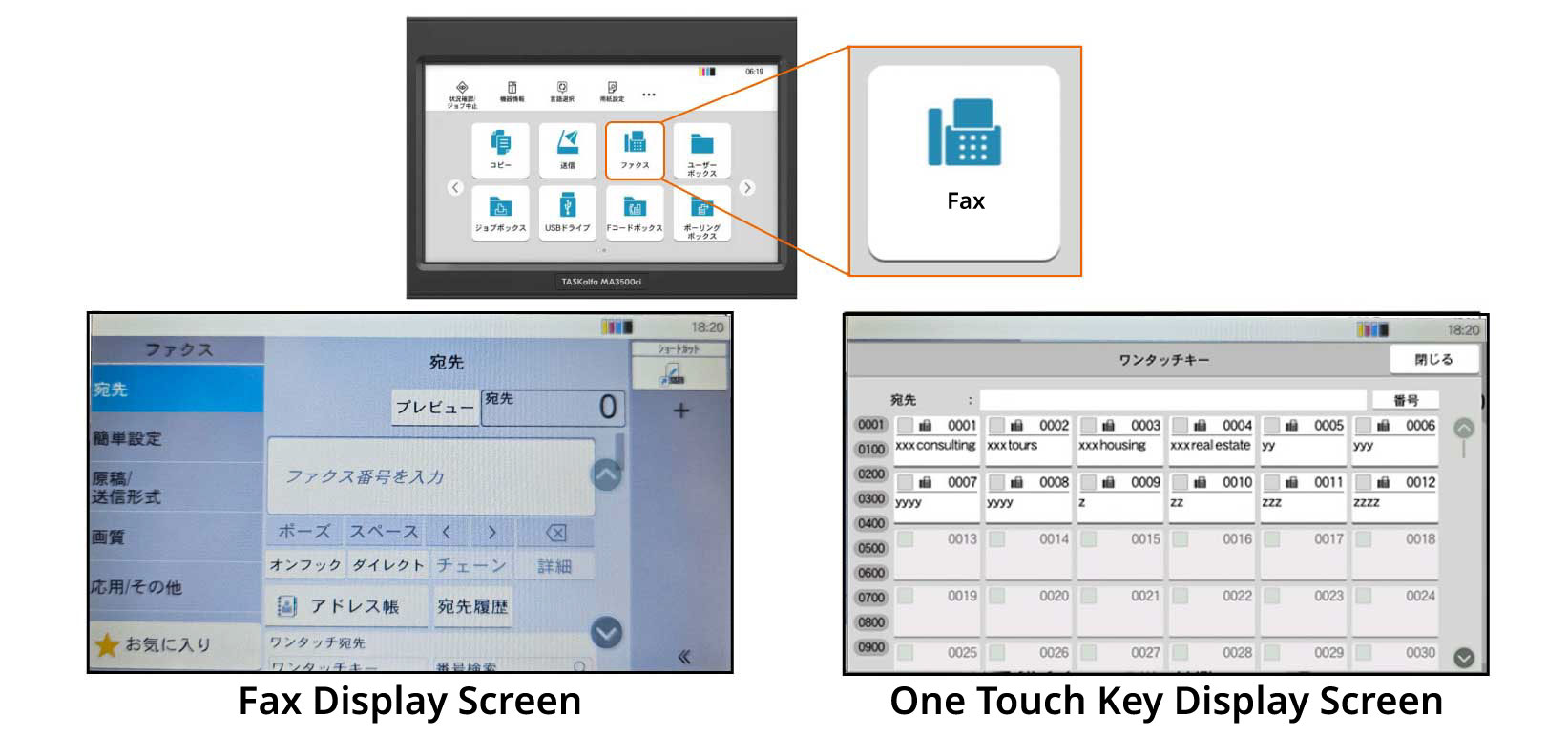
操作面板上配置了大型觸控式螢幕、一鍵式功能鍵、便利的地址簿以及清晰的功能圖示與文字,操作直覺可輕鬆上手。只需簡單幾個步驟就能完成傳真工作。
便利的地址簿與快捷鍵功能
最多可設置200個一般地址和50個群組地址。您可以將傳真號碼以及伺服器或電腦上的共享資料夾設為傳送地址。透過自訂的一鍵式功能快捷鍵,快速指定目的地並進行發送,最多可設置100個快捷鍵。
可預防輸入錯誤造成的誤傳情形
搭載FASEC1傳真安全性功能。您可以在確認畫面上再次檢查輸入的目的地是否正確,或是透過輸入兩次目的地來進行驗證。您也可以禁止「使用數字鍵輸入」、「傳送到未事先登錄的目的地」、「重撥」及「順序同報」。
使用無紙化傳真
無紙化傳真發送和接收可減少紙張和工時的浪費。
-
可將接收到的傳真轉存到不同目的地
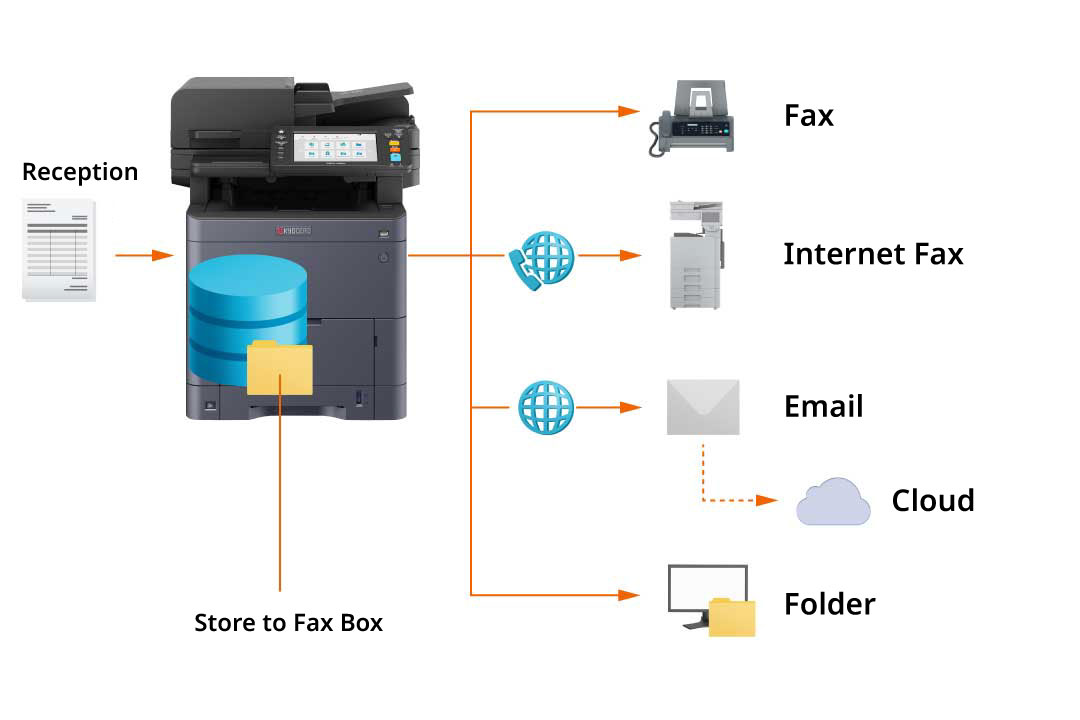
可將接受到的傳真保存在設備的傳真資料盒中,也可以傳送到其他的傳真機、i-FAX、郵件地址、資料夾或雲端空間。您可以同時設置不同的傳真目的地,也能自訂轉傳條件。
-
避免不想要的已接收傳真印出
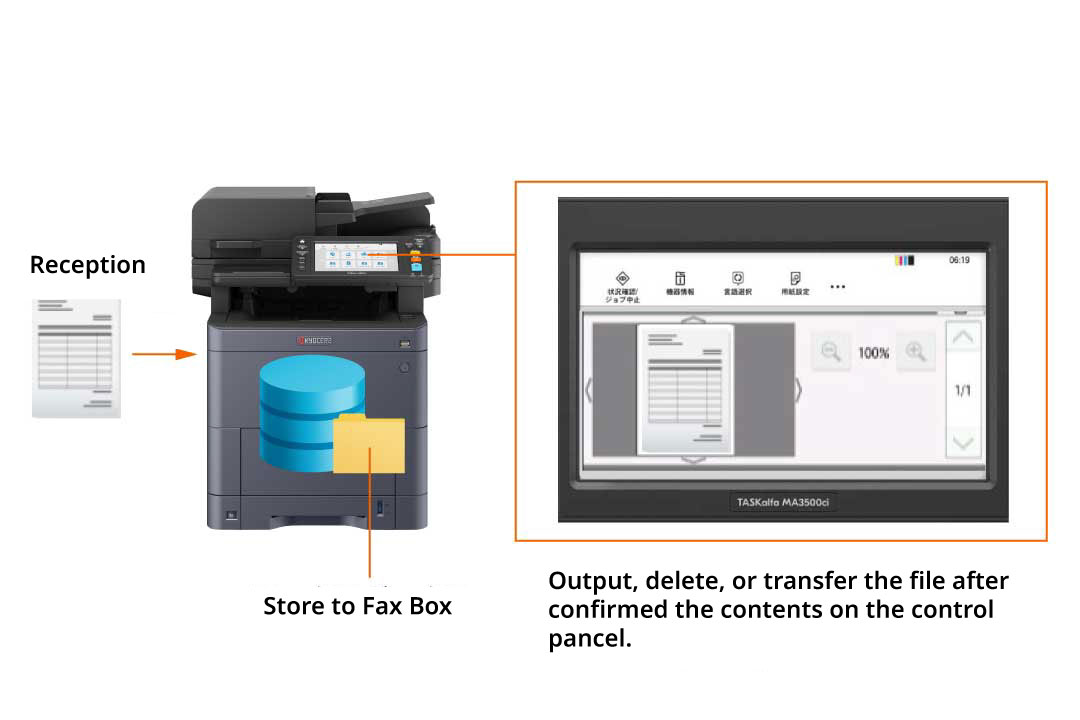
可立即印出已接收到的傳真資料,也可以在印出前先行預覽。您可以將接收的傳真資料暫時保存在傳真資料盒中,透過操作面板來一一檢視內容後,選擇需要印出的傳真資料,刪除不需要的傳真資料,例如:廣告或未知來源的傳真文件等。
-
從電腦直接進行傳真
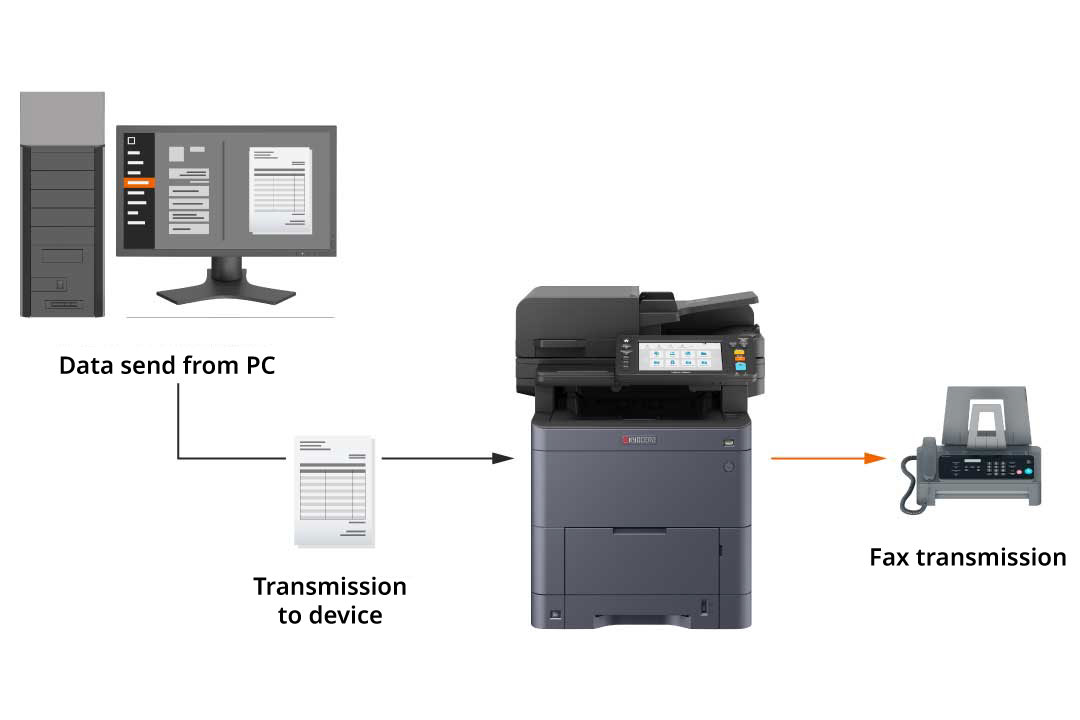
能夠直接從電腦端的網路傳真驅動程式進行傳真發送,不須印出再傳,省時又省錢。
-
保存傳真資料副本
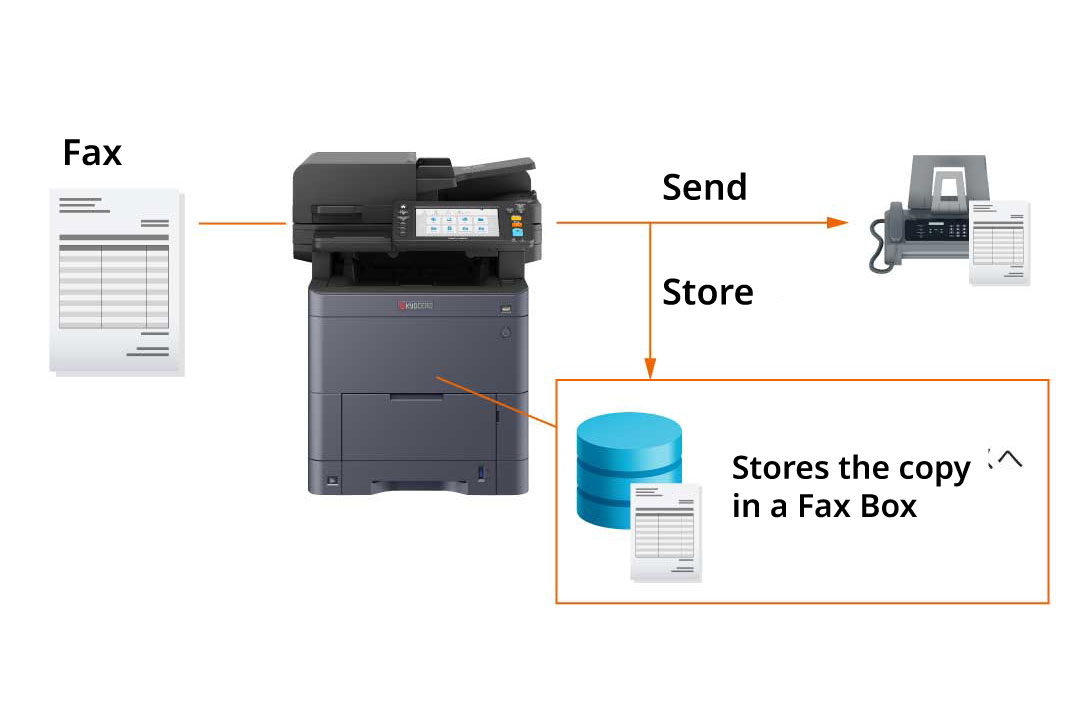
能夠將傳真的資料保存成電子檔副本。您可以將需要定期發送的傳真資料保存在使用者資料盒內,快速的進行重新發送。
更多便利的進階功能
滿足各種商務上的傳真需求。
支援多種傳真尺寸
支援A4-A6尺寸的傳真原稿。透過自動送稿機,最長可支援915mm的長型原稿(A4寬度)。
高清晰度的傳真
可以依據您的需要調整傳真解析度及濃度,即使是帶有細緻的線條或文字的內容也能清晰地發送。
傳真接收/發送狀態報告
可以在系統上檢視最多50筆的接收/傳送作業紀錄,包含接收/傳送的狀態(正常/中止/錯誤)以及接收者的資訊。也可印出最近50筆的傳真紀錄報告。
可指定傳真接收專用紙匣
可以指定接收傳真時所使用的專用紙匣,設備將不會從其他非指定的紙匣送紙,以避免傳真接收的資料由錯誤尺寸的紙張印出。此外,也可以指定接收傳真的出紙位置,避免傳真文件與列印或影印的文件混在一起。
輕鬆完成傳真設定
安裝設備後的傳真設定流程變得更加精簡。只需依照操作面板上的說明進行操作,即可輕鬆完成設定。
Other Faxing Features
Fax Transmission Settings
●Outgoing Faxes (Fax Direct Transmission, memory transmission, timer transmission, transmission reservation, interrupt transmission) ● Document Size (Auto Detect/Custom) ● Outgoing Document Size (Select from document size, standard size and others.) ● Continuous Scan (Batch processing of files read separately) ● Duplex, Orientation and Binding Orientation ● Original Orientation ● Reduced/Enlarged ● File Name Entry ● Long Original (Reads long-sized original documents using document processor) ● Network Fax (Setting and sending via the Internet factory driver: Attaching a cover page, sending a timer linked with the main body address book, displaying an address confirmation dialog, and printing at the same time)
Destination Registration
● Panel Input ● Select from address book (Search by Address Name, one-touch key, and short key) ● Batch Sending (Up to 100 group addresses)
Fax Reception Setting
● Reception Method (Auto reception, fax/telephone automatic switching reception, fax/answering machine automatic switching reception, manual reception) ● Polling Reception (Receives the sender's original using the receiver's operation) ● F-Code Communication Setting (Sending documents to the communication box of the receiver: F-code confidential communication, F-code bulletin board reception, F-code relay broadcast communication, fax box transfer of received documents) ● Received File Processing (Print or forward print according to conditions after receiving memory) ● Receiving and Forwarding (PC Folder, Mail, Other Fax/Internet Fax, Fax Box) ● Fax Dedicated Paper Feed Setting ● Paper Type Setting ● Print Settings (Duplex, 2 in 1)
Image Quality Settings
●Transmssion Resolution (Normal: 200 × 100 dpi, Fine: 200 × 200 dpi , Super Fine: 200 × 400 dpi ,Ultra Fine: 400 × 400 dpi , 600 × 600 dpi) ● Receive Resolution (1200 × 1200 dpi) ● Document Density ● Document Quality (Text + Photo Mode, Photo Mode, Text Mode (for Thin Text/Thin Lines))
Prevention of misoperation, Security
● Destination Check before Send ●Restrictions on destination setting method (prohibits numeric keypad input, prohibits direct input) ● Fax Encryption ● Transmission Permission (Registration of permitted fax numbers/ID numbers, registration of rejected fax numbers/ID numbers, block faxes from unknown numbers) ● Operation Time Setting (limit FAX reception in night-time) ● Functions Used Setting (limit
Fax box (Temporarily saving data in device memory)
●Box Document Display (Fax preview, document list) ● Box Document Search (Document name, document box number, and document box name) ● Box reception settings (Memory Reception, Reception Forwarding) ● Box Sending Setting (File format, transmission resolution, file size check, timer transmission, delete after transmission, file division, FTP encryption transmission) ● Box Document Printing (Delete after printing, Eco Print setting, and Margin setting)
Fax Management
● Send and Print ● Send and Save ● Record on Received Date and Time ● Outputting Address Book List ● Printing Fax Box List ● Sending/Checking Received History of Fax Job ● Printing Communication Management Report (Fax transmission/reception) ● Printing Result Report (Send result, receive result, abort job) ● Result Report Setting
