TASKalfa MA4500ci/MA3500ci
Produce high-quality documents promptly and efficiently
With proprietary toner and original drum, high-quality output at a low cost is at your fingertips.
-
Superior performance in reproduction of fine details
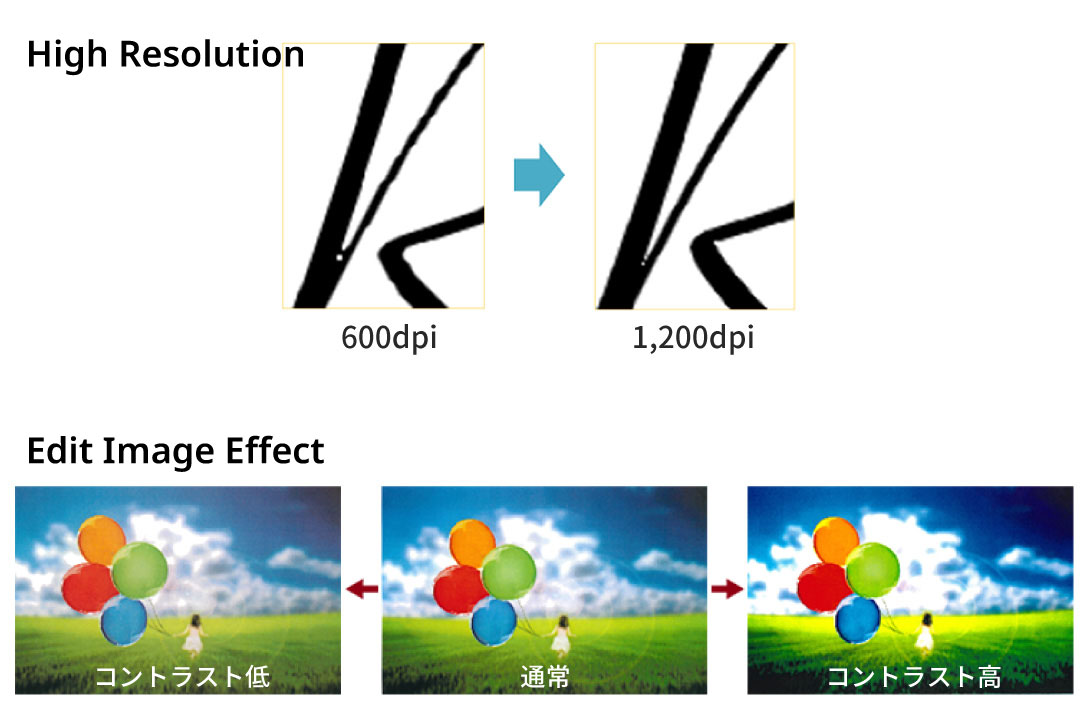
Provides printing resolution of 1,200dpi. You will enjoy sharp, detailed print results even in fine lines and small characters. You also can adjust contrast and sharpness settings from the control panel to print images with quality that matches your preferences.
-
Fast Printing
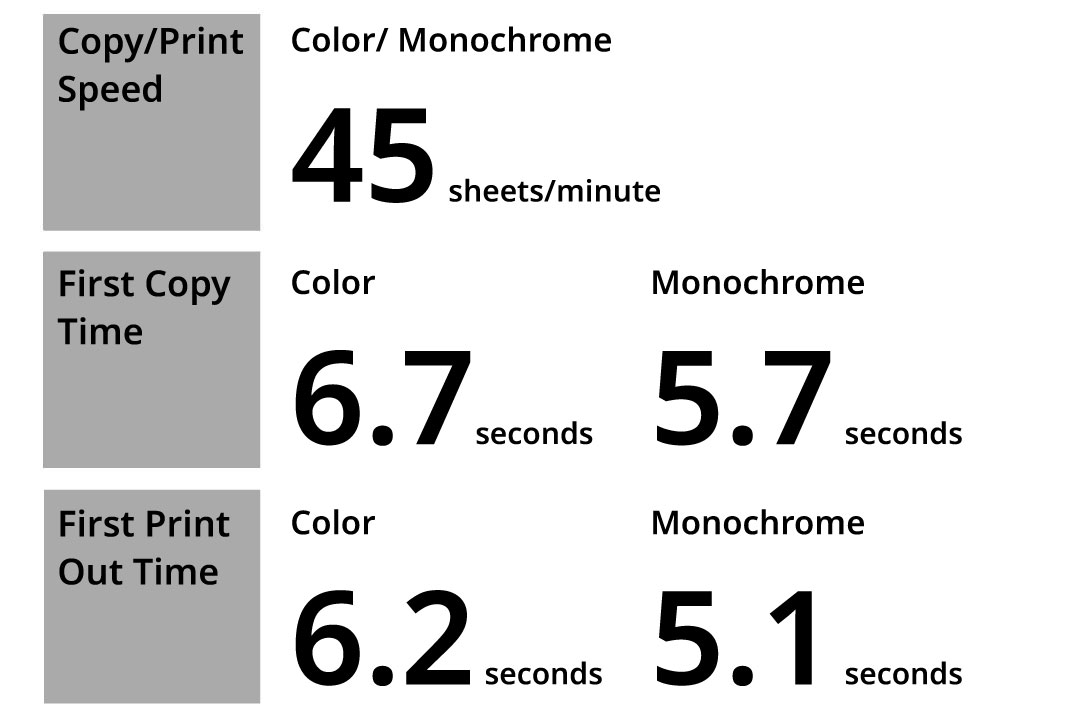
The TASKalfa MA4500ci series boasts an impressive printing speed of 45 pages per minute. It takes only 6.7 seconds for color and 5.7 seconds for monochrome from pressing start to the first page being copied, and 6.2 seconds for color and 5.1 seconds for monochrome for printing, ensuring quick single-page printing.
Improved print accuracy with an innovative fusing system.
The heater fusing system maintains consistent pressure on the paper during printing, reducing deformation stress and allowing for smoother printing with fewer wrinkles and curls.
Completing the task exactly to your specifications.
With the control panel, you can easily customize colors and layouts to match your preferences.
-
The highlighter colors are replicated accurately.
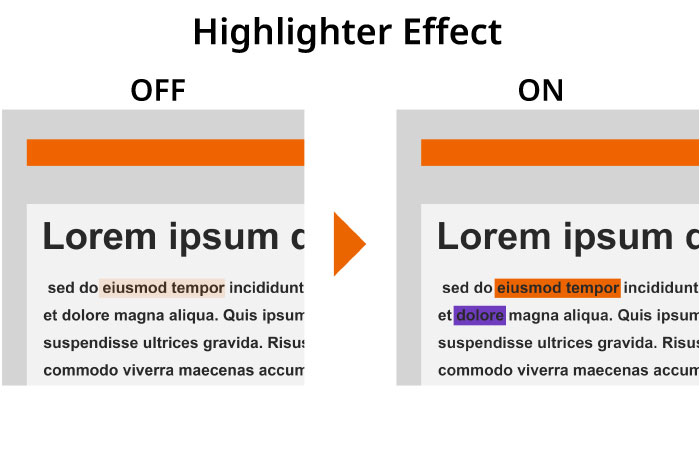
Certain colors, such as yellow highlighter lines, may not appear clearly in color copies, but they will still be easily duplicated and remain visible.
-
Prevents show-through on thin paper.
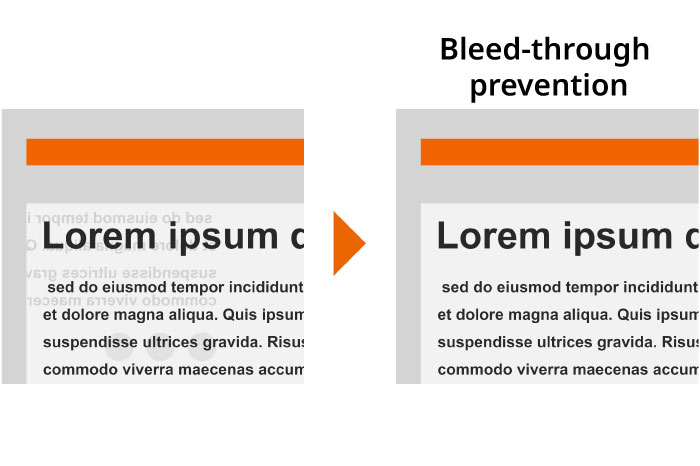
Image quality is automatically adjusted to prevent text show-through, even when using thin documents like newspapers.
-
Skip blank pages
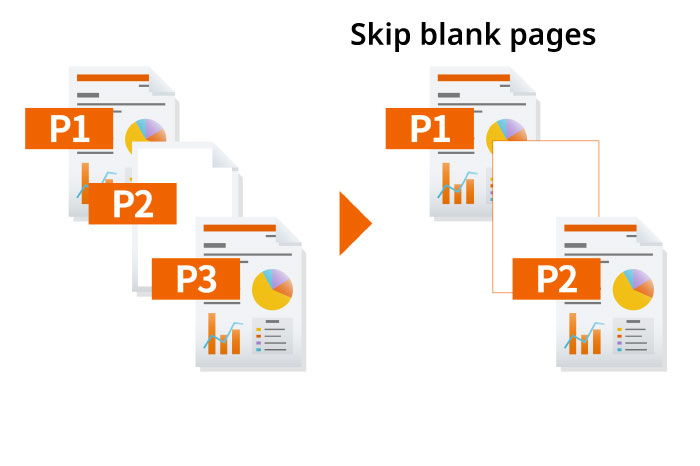
Automatically identifies and bypasses any empty pages that may be included in the loaded document. This functionality improves copy completion and also helps to conserve paper and lower printing expenses.
Duplex printing and combine printing
Support combining two single-page originals into a duplex document, or printing multiple original sheets into one single printed page. This not only improves the appearance of documents but also saves paper and toner.
Eco Print
The Eco-Print feature allows users to adjust toner consumption in five levels during printing, easily configured from the operation panel or printer driver for internal documents and test prints.
Automatic detection of monochrome or color.
Documents placed in the feeder are sorted by type, allowing for automatic differentiation between color and monochrome pages. This prevents the costly mistake of printing monochrome documents in color mode.
Offers extensive document creation capabilities.
Compatible with various applications and paper formats, such as POP, poster, and envelope printing.
-
Works with various types of special paper for printing.
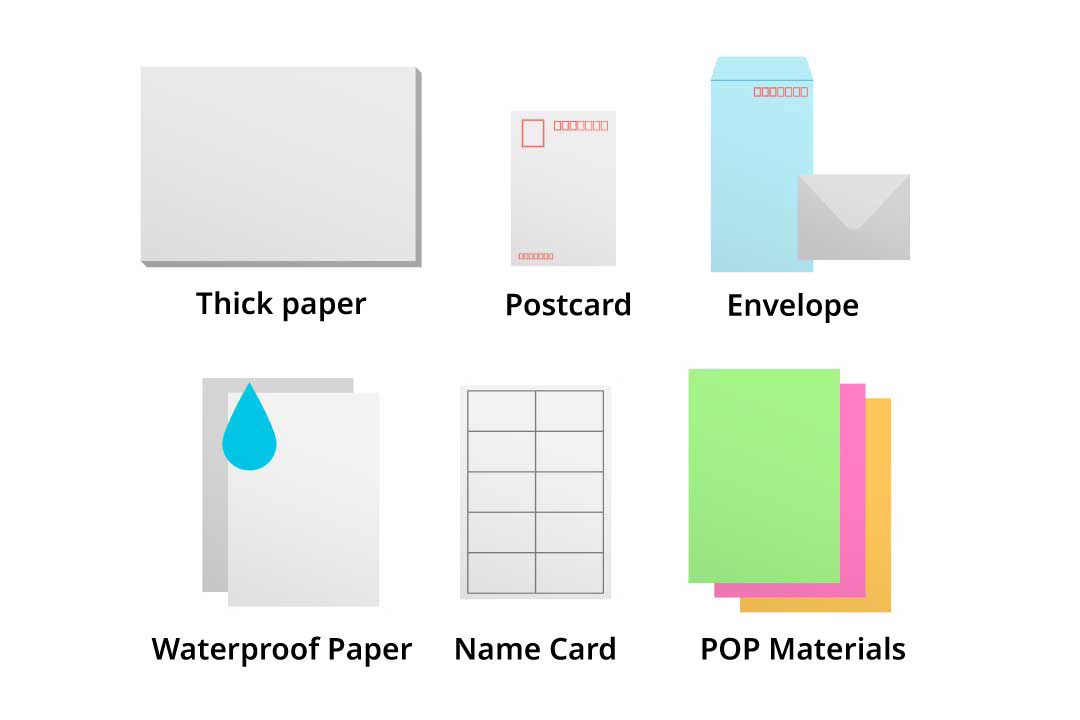
The handcrafted paper ranges from 60 to 220g/m² and is utilized for various purposes such as coated paper, water-resistant paper, thick paper, POP paper, paper for flyers, special paper, as well as for printing postcards. Additionally, it can be produced in-house at NANO*.
*Better than regular paper, but slower printing speed and specific usage conditions required. Unique printing scenario, inquire before purchasing. -
Convenient printing of oversized posters.
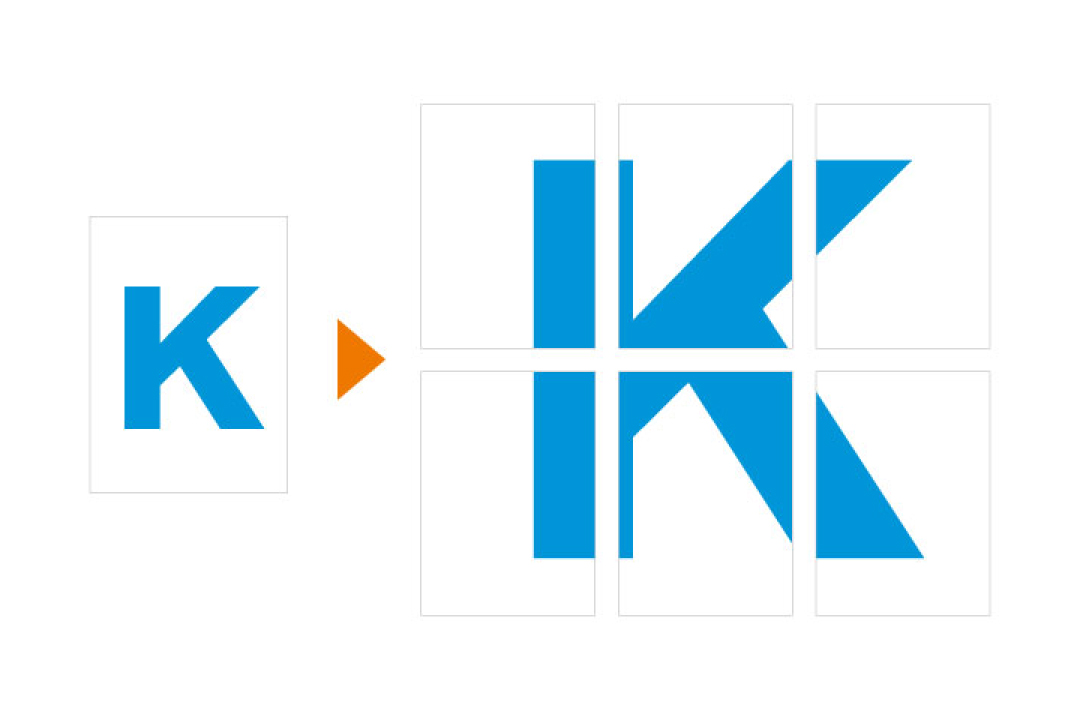
To print posters larger than A4 size, you have the option to print them on several sheets of paper and then assemble them to form a bigger poster.
Selectable printing method for different operating environment
Print in a variety of ways, on different devices, at every location.
User-friendly and intuitive printer driver.
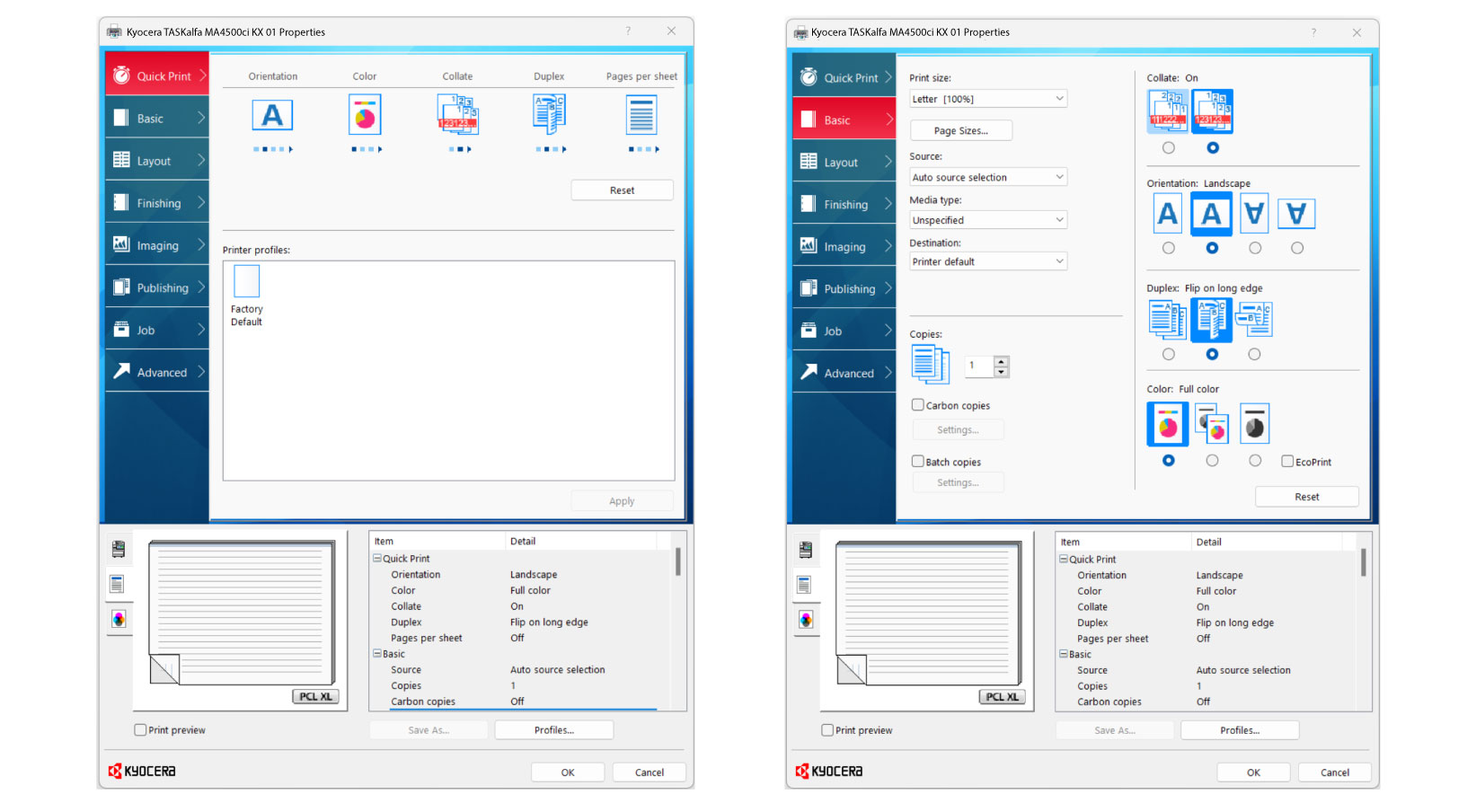
The KX Driver printer driver for Kyocera printers and multifunction devices offers commonly used settings like number of copies, color/monochrome, single-sided/double-sided, etc., conveniently located on the top screen of the driver for easy configuration.
Others KX Driver Functions
● Number of Copies ● Duplex ● Combine (2 in 1, 4 in 1) ● Paper Selection ● Original Size ● Reduce/Enlarge (Standard Zoom/Zoom Entry (25% to 400%)) ● Profiles (Save frequently used setting)
Color/Quality Settings
●Color settings (fcolor, monochrome) ●Graphic details settings (adjust the gradation, compression level, etc. to adjust the visual effect of the image) ●Color reproduction mode (optimize the reproduction of characters and colors according to the printed document) ●Print characters in black ●KIR mode (Kyocera's unique image smoothing function) ●Gloss mode (gloss mode) ●EcoPrint (toner-saving printing)
Finishing Settings
●Sorting ●Skip blank pages, skip lines, invert black and white, mirror image ●Program copy (registered functions: ID card copy, eco copy, newspaper copy, drawing copy, confidential copy, highlighter copy, vivid copy)
Job (saving print data in the printer)
● Private Printing ● Proof Priinting ● Job Box (storage of frequently used print jobs) ● Quick Copy Box (facilitates additional prints of printed documents) ● Custom Box
Extension utility
●KX Driver Add-On Plug-in (Watermark, Header/Footer Print) ● KM Net Direct Print (Send data directly to the print system through the Windows spooler without opening a PDF file)
Other Settings
Carbon Copy (Separate tray or cassette paper for each page in one print job), Bulk Copy (Print jobs in batches), Manual Feed Priority Mode, Disable Auto Cassette Change (Prevent paper feeding from the alternate tray even when input tray runs out of paper)
-
Mac OS
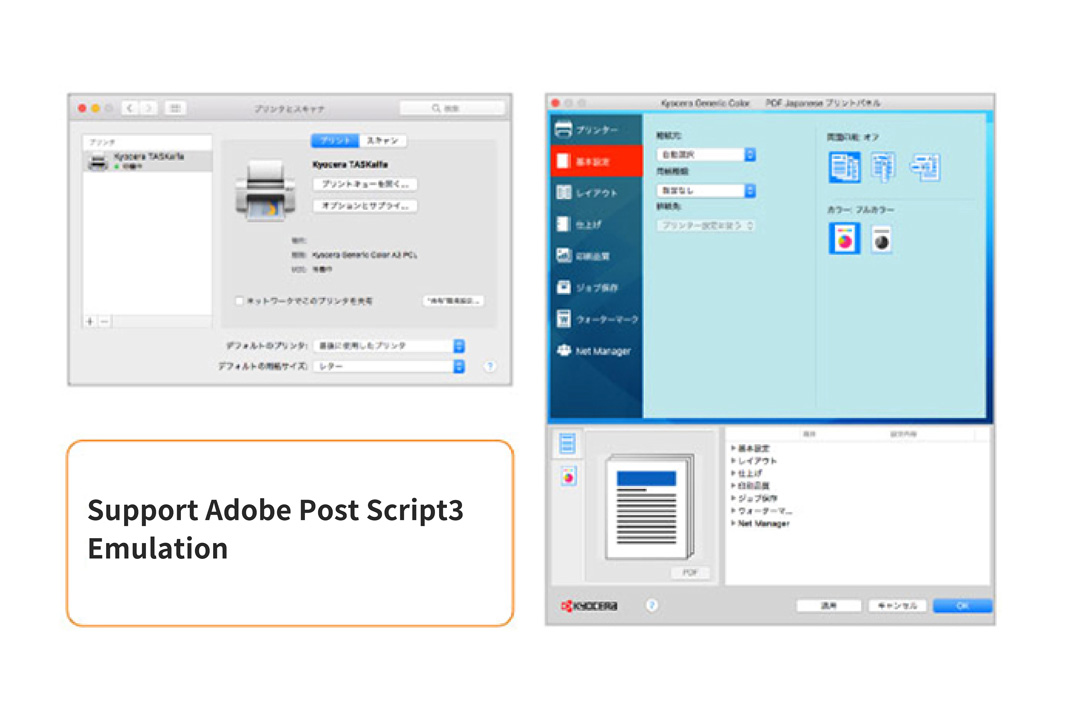
The TASKalfa MA4500ci series provides emulation for Adobe's page description language "Postscript 3", which enables printing from Mac OS.
-
Printing from iOS and Android device

Various mobile print applications are compatible with this device, enabling effortless printing from mobile devices connected to the same network. Apart from the "KYOCERA Mobile Print" app for Kyocera devices, users can also print directly from "AirPrint" on iOS and Mac OS X, as well as from "Mopria Print Service" on Android.
-
Check for printing mistakes by doing a trial print
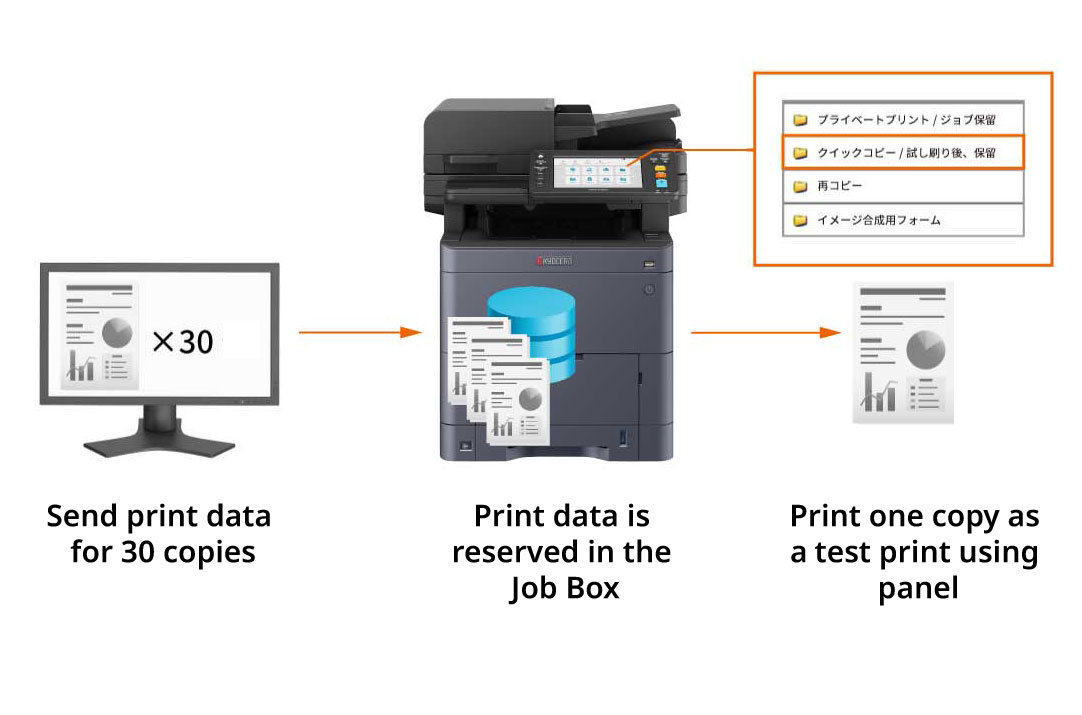
Data can be stored temporarily in the MFP's "Job Box" for printing. To avoid errors with large print jobs, print a single copy for verification before resuming other paused prints from the control panel.
Other Copy/Printing Features
Document/Paper Settings
● Number of Copies ● Paper Selection ● Paper Size ● Standardize paper size for small-size documents (Business cards, licenses, etc.) ●Mixed paper sizes (scanning documents of different sizes set in the document feeder at once) ● Continuous Scan (Batch processing of files read separately) ● Paper feed priority and paper eject priority designation.
Finishing Settings
●Sorting ●Skip blank pages, skip lines, invert black and white, mirror image ●Program copy (registered functions: ID card copy, eco copy, newspaper copy, drawing copy, confidential copy, highlighter copy, vivid copy)
Color/Quality Settings
● Document density ● Original image (Text mode, Text+Photo, Photo, Graphic/Map) ● Eco copy (Toner saving printing) ● Colour selection (full colour, black and white) ● Colour balance ● Hue (tone) adjustment ● One-touch image quality adjustment ● Saturation (vividness) adjustment ● Background Density adjustment (Darkens or lightens overall background color) ● Bleed-through prevention ● Contrast ● Trapping (improving white areas in images) ● Sharpness Adjustment
Layout/Edit
●Duplex (One-sided, Two-sided, Book) ● Zoom ((Standard Zoom / Zoom Entry (25% to 400%)) ●Vertical and horizontal magnification, enlarged and rotated copies ● Aggregate Copy (2 in 1, 4 in 1) ● Inserted Writing Margin
Edit Settings
● ID Card Copy (Scan both sides of ID card and consolidates them onto a single sheet of paper in order) ● Combine (poster printing) ● Form Overlay (prints the original document overlaid with a form or image) ● Page Number ● File Name Entry ● Stamp (text stamp, bates stamp, confidential stamp)
Other Features
● Preview ● Priority Overide/Interrupt Print ● Job Finish Notice ● Proof Copy ● Repeat Copy
