TASKalfa 7054ci/6054ci/5054ci/4054ci/3554ci/2554ci
Streamline Document Management
Digitize documents to optimize workflow.
-
Automated document classification
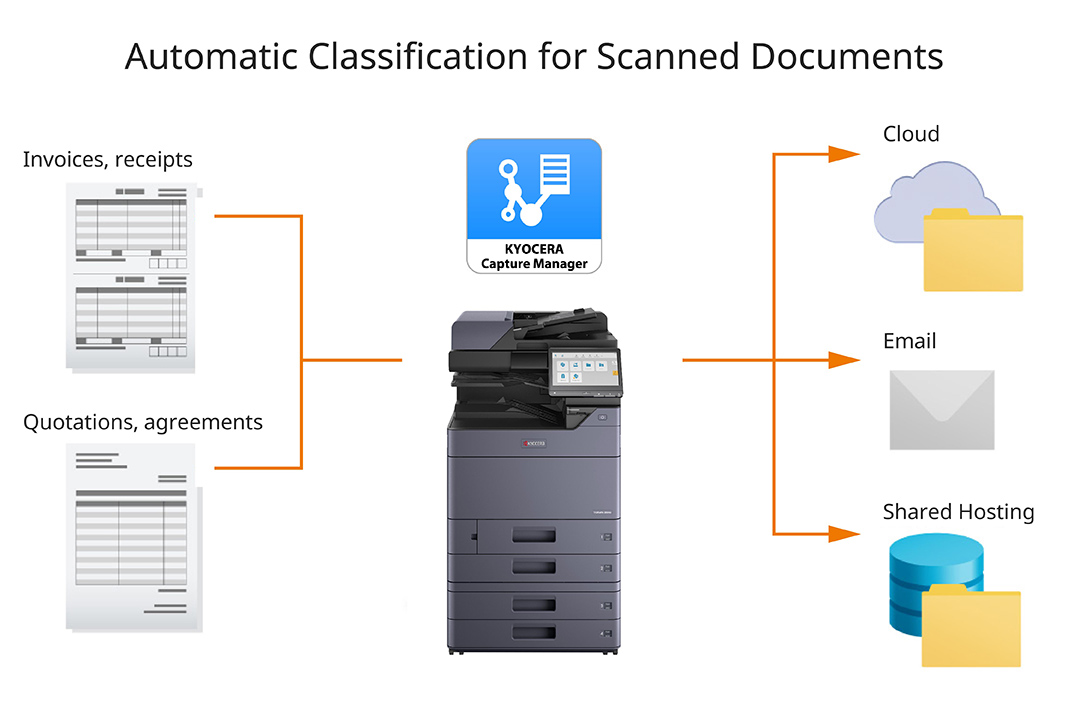
KYOCERA Capture Manager*
Utilizing the KYOCERA Capture Manager with MFPs could eliminate manual routine processes like data input or sorting operations, minimize manual mistakes while allowing more time for more important tasks. After capturing a document, it will intelligently identify and classify it, extracting the required information and routes to the designated cloud or system, streamline the document registration process.
*Optional add-on -
Improve your productivity and efficiency with integrated document management
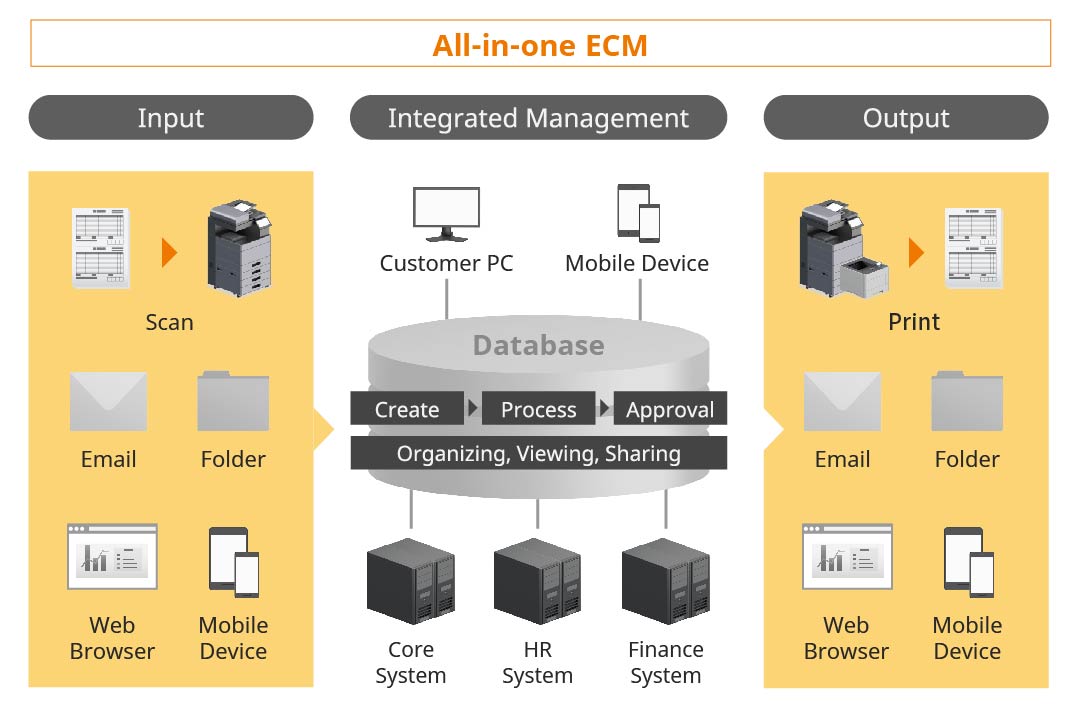
Enterprise Content Management (ECM)*
With various applications and software, we provide complete ECM services from document input to output. Digitization of paper documents realizes efficient storing, viewing, and sharing of information. It also allows set up of different approval workflows to centrally manage documents across multiple teams. Even for employees who work remotely, sharing of information among team members is faster and easier.Why not experience this convenient world with our unique product, KYOCERA Smart Information Manager?
Effective Use of Scanning Data with OCR
With a single tap on your KYOCERA MFP, you can scan a paper document into a readable PDF by OCR, enabling the entire contents to be searchable and editable. You can also convert scanned documents into Word, Excel, or PowerPoint files for editing.
*Optional add-on (Scan extension kit (A))
Cloud Collaboration
Achieving smooth data sharing through cloud service
-
Integrate with Evernote and Google Drive
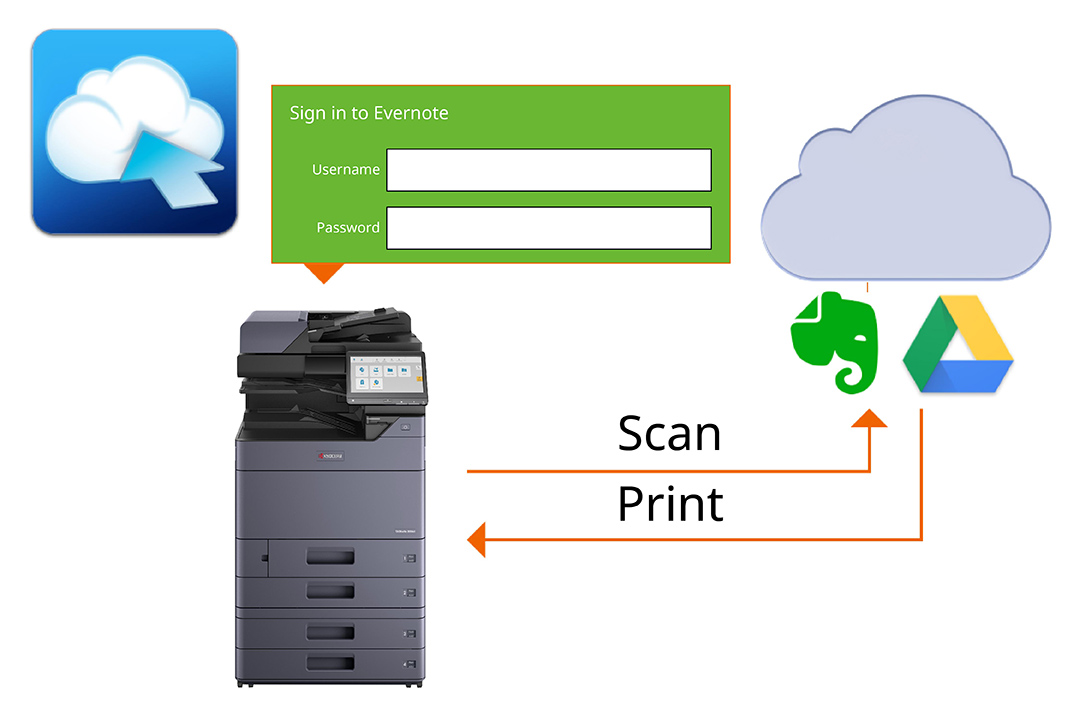
KYOCERA Cloud Connect for Evernote/Google Drive*
Log in to the cloud service "Evernote" "Google Drive" directly from the multifunction Printer, and you can save and print data. You can send and receive data efficiently via the cloud without starting your PC, making it easier to share information with people working outside the office or members at other locations.
*Plan to support options
Touchless Device Operation
Access remotely just with your mobile device and IC cards.
-
Simply print and scan with mobile devices.
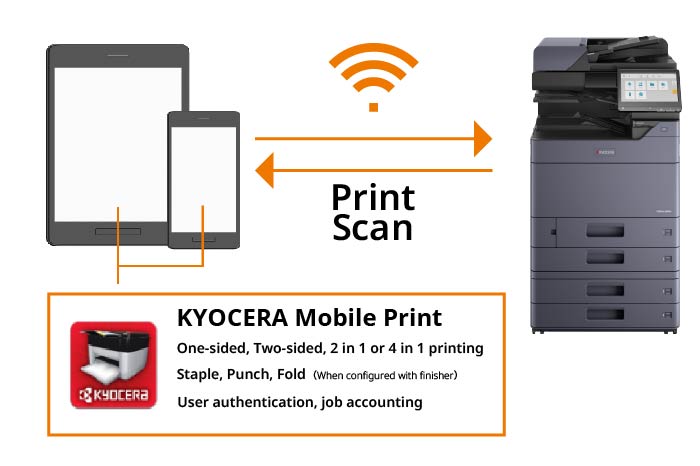
KYOCERA Mobile Print (Free App)
With "KYOCERA Mobile Print", you can directly print from smartphones or tablets. It also gives you the ability to scan files and images to your mobile devices. Input and output of information just with one smart device. -
Remote control with mobile devices.
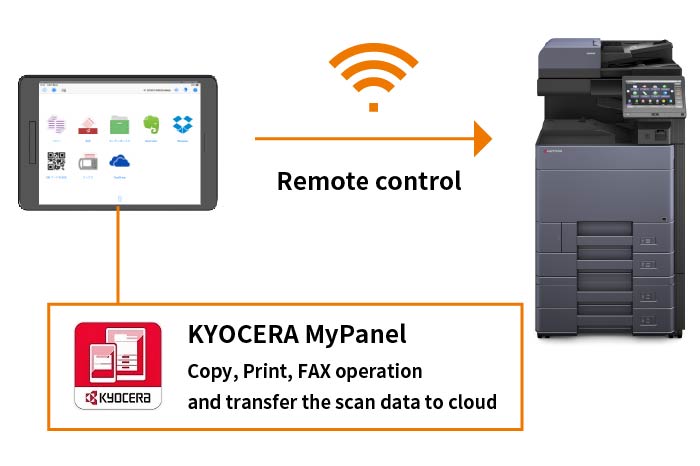
KYOCERA MyPanel (Free App)
Turns your mobile device into your personal control panel interface for the MFP.You can save time by easily perform your tasks from your mobile device right at your fingertips. Why use the device panel if you can use your mobile?
