TASKalfa MZ4000i/MZ3200i
Enhanced Device and Document Security
Optimized security protects your business in the latest communications environments.
-
Document management with multiple authentications settings
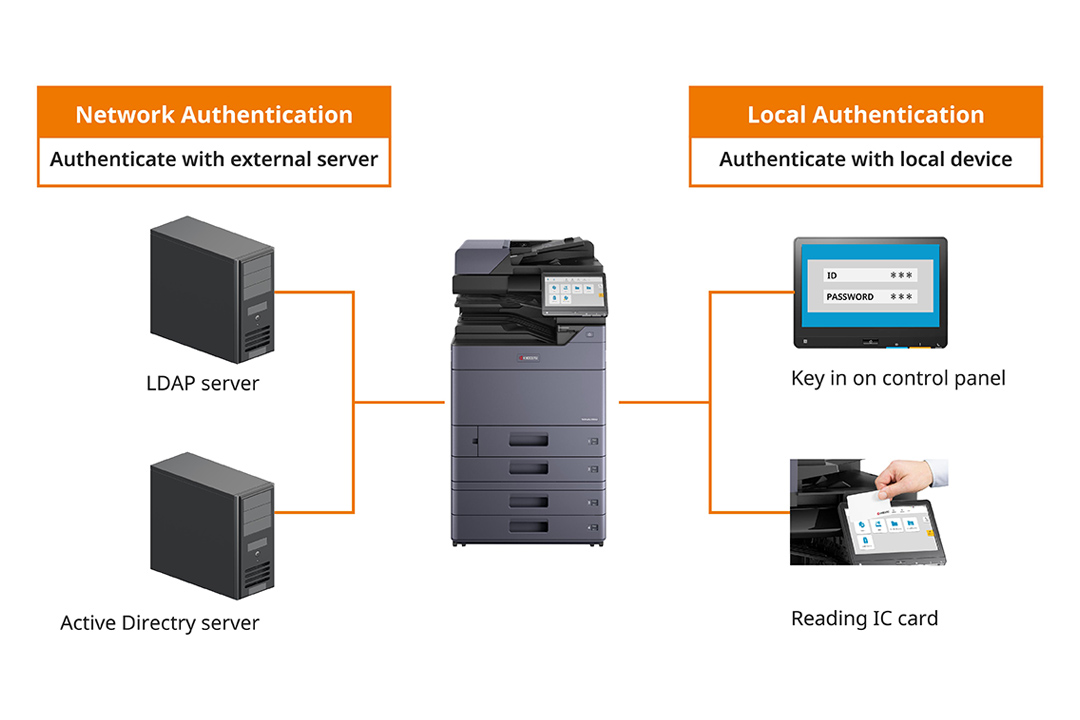
Supports "Local Authentication" that authenticates with the user list registered on the printer and "Network Authentication" that uses an authentication server such as LDAP or Active Directory. By synchronizing user lists from a source such as Windows domains, it avoids the need for registration and management for individual printer users. Also, with the IC card reader, you can log in just by touching the card to the device *.
*Optional IC card authentication kit is required. -
Improved storage security

The security functions of the system meets the standards of the ISO/IEC 15408 Common Criteria for computer security certification.* The security features on overwriting and erasing of data has also been upgraded from three times to seven times (DoD 5220.22 - M ECE and BSI/VSITR).
*Certification application under process as of Feburary 2022.
Meet the latest network security
Supports the use of security features in the latest server environment and communication environment. We have also increased the number of supported security functions, achieving high affinity with security solutions.
[Examples of supported network security features]
・ Secure/Multipurpose Internet Mail Extensions (S/MIME)
・ Simple Certificate Enrollment Protocol (SCEP)
・ Online Certificate Status Protocol/Certificate Revocation (OCSP/CRL)
・ Security Information and Event Management (SIEM)
・ TLS version 1.3 support
Block malicious program tampering
Configured with Secure Boot, which detects program abnormalities upon startup, and Run-time integrity check, which detects program abnormalities during operation.It also supports Allow Listing that prohibits the execution of programs that are not in the list, preventing unauthorized programs from being executed.
Restrain accessible devices by IP address
Configuring IP filtering allow you to restrict the access of the device to your own network and prevent unauthorized access from outside the company.
Limited functions for visitors
For visitors such as customers and external contractors, it is possible to set up use of the device with restrictions such as "black & white copy only" or "USB scanning only". When the usage prohibition function is turned on, login authentication will be required, only permitted use would be allowed. Maintaining proper security while considering the convenience of visitors.
Enhanced print security
Various settings can be made to reduce the occurrence of user errors and fraud.
-
Pivate print
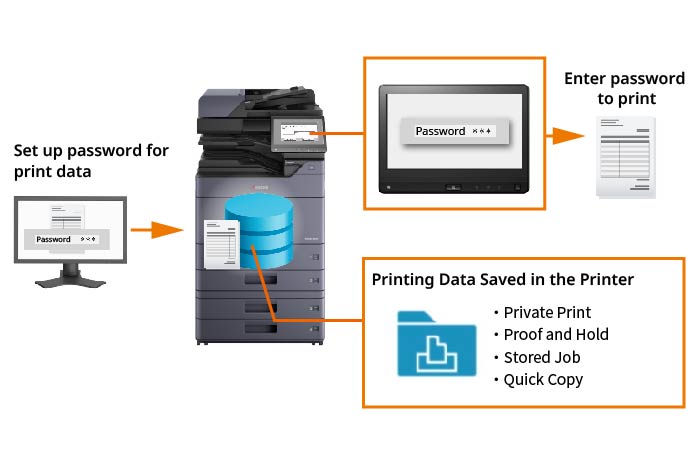
Prevent information security accidents caused by lost or misplaced printed matter by temporarily storing print data in the "job box" in the printer's memory and activate printing using passwords and access codes. This function does not require any administrator settings and can be used by setting extended functions of the printer driver when printing.
-
User box password settings
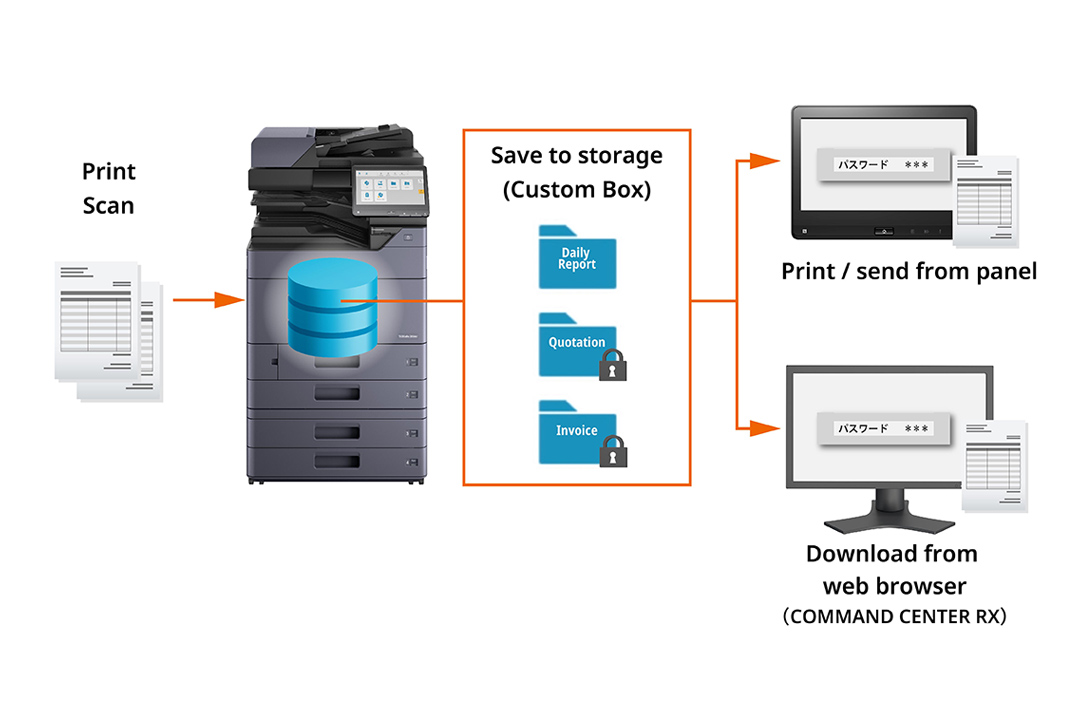
"User Box" can be created in the system storage to save scanned data and print data.You can set up access password for each of the box, preventing unauthorized access or leakage of information by requesting password when access the box from the main panel, printer driver, or web browser (COMMAND CENTER RX).
-
Embed watermark to prohibit unauthorized copying
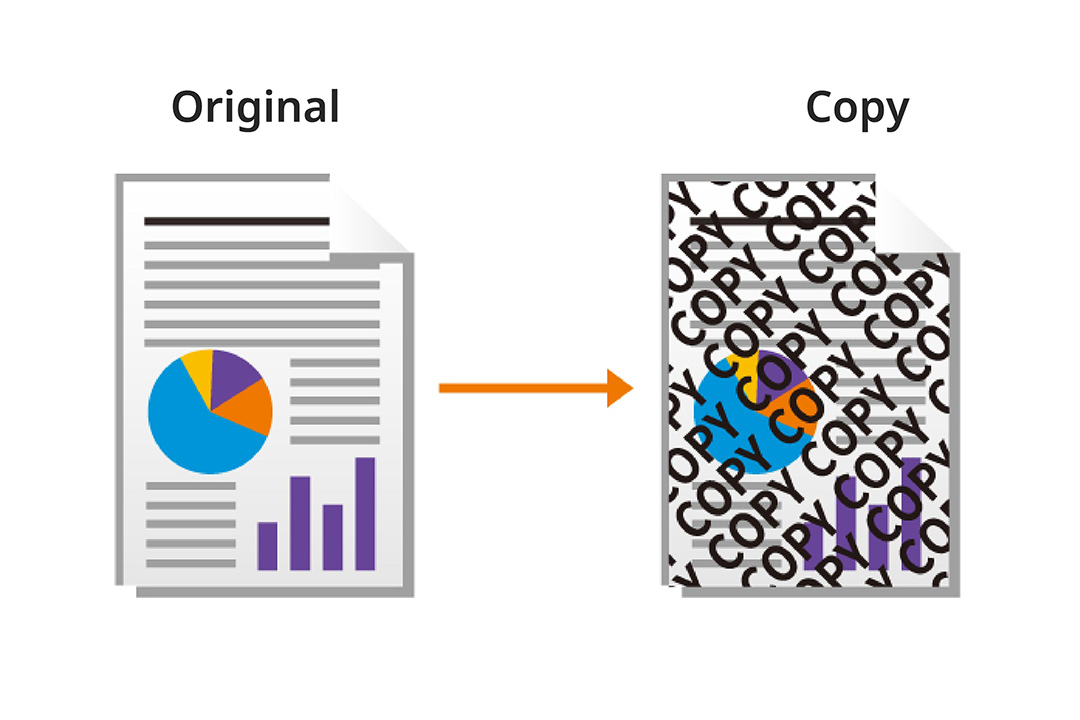
Block printing is a printing method that embeds a special pattern (text and graphics) in the background of a document that stands out when it is photocopied. Making copy-evident pattern makes it easier to identify whether the document is an original or a copy, and helps to prevent information leakage due to inadvertent copying.
Other security functions
● Security password settings ● System initialization settings ● Interface block (USB, LAN port) ● Fax transmission error prevention settings (FASEC1 compliant)
