TASKalfa MZ4000i/MZ3200i
Touchless Device Operation
Access remotely just with your mobile device and IC cards.
-
Simply print and scan with mobile devices.
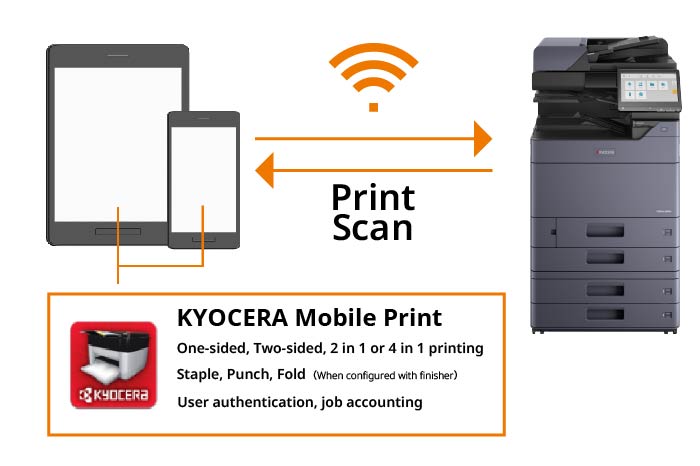
KYOCERA Mobile Print (Free App)
With "KYOCERA Mobile Print", you can directly print from smartphones or tablets. It also gives you the ability to scan files and images to your mobile devices. Input and output of information just with one smart device.
Cloud Collaboration
Achieving smooth data sharing through cloud service
-
Integrate with Evernote and Google Drive
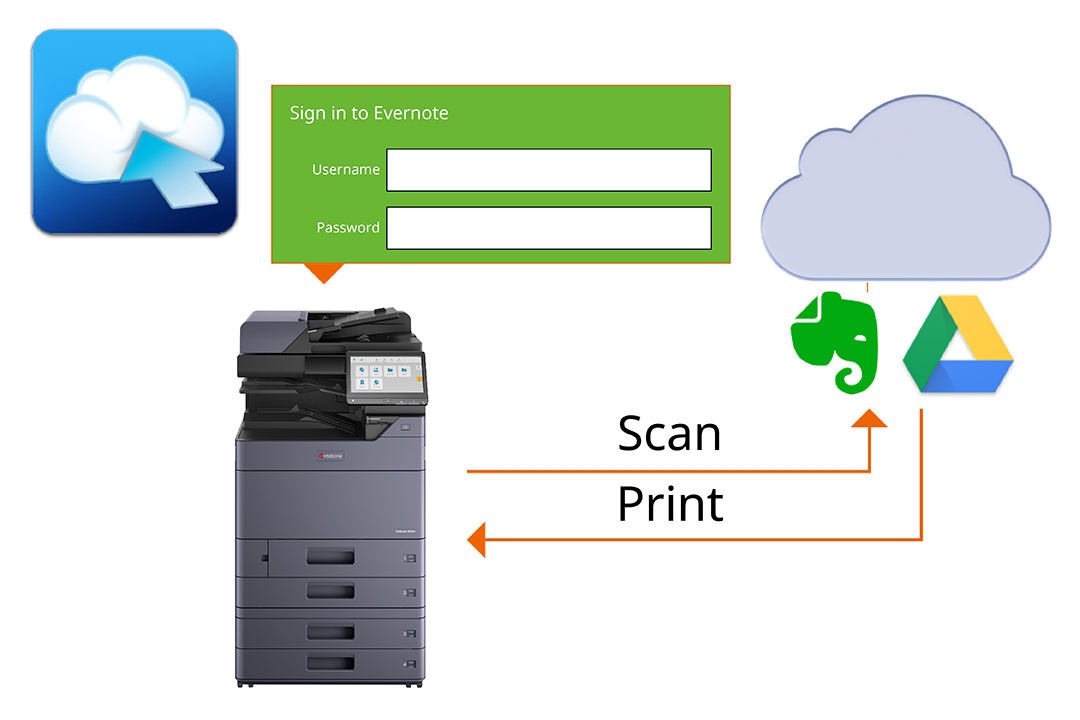
KYOCERA Cloud Connect for Evernote/Google Drive*
Log in to the cloud service "Evernote" "Google Drive" directly from the multifunction Printer, and you can save and print data. You can send and receive data efficiently via the cloud without starting your PC, making it easier to share information with people working outside the office or members at other locations.
*Optional add-on -
Gives you ease and efficiency with cloud-based printing and scanning
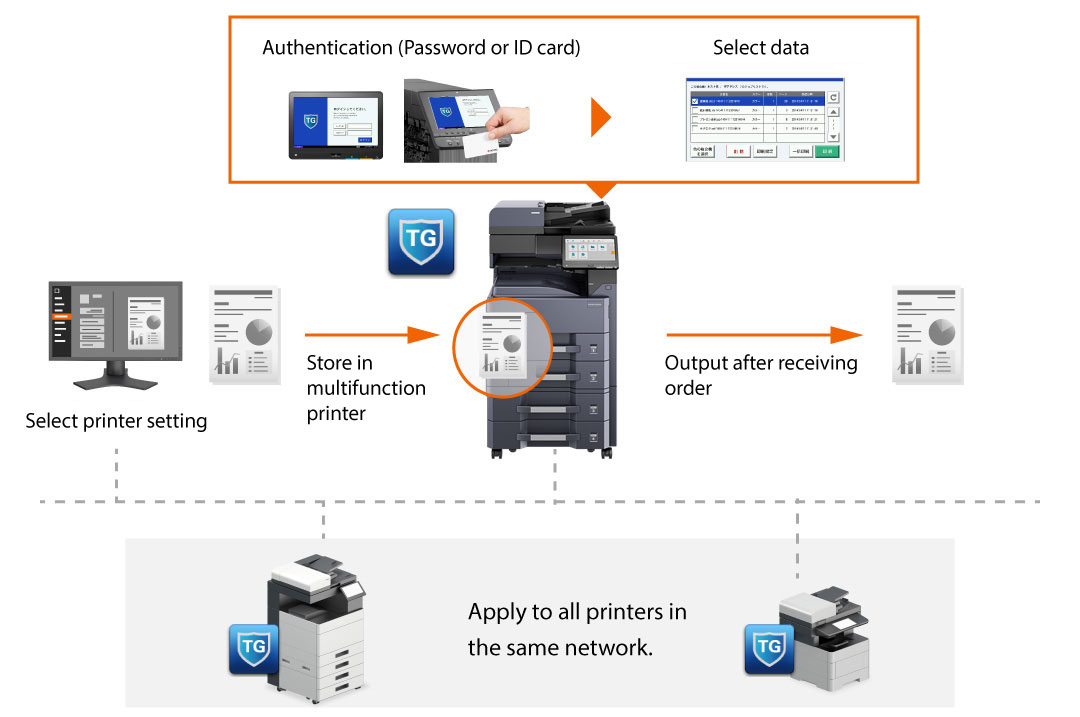
Kyocera Cloud Print and Scan*
No more worrying about changing locations or devices, we provide solutions for easy printing and scanning wherever you are. The authentication function enables a secure printing environment that prevents information leakage from printed materials.
*Optional add-on (scheduled release in June 2022)
Streamline document operations
Documents are digitized and efficiently operated in workflows.
-
Automate document sorting
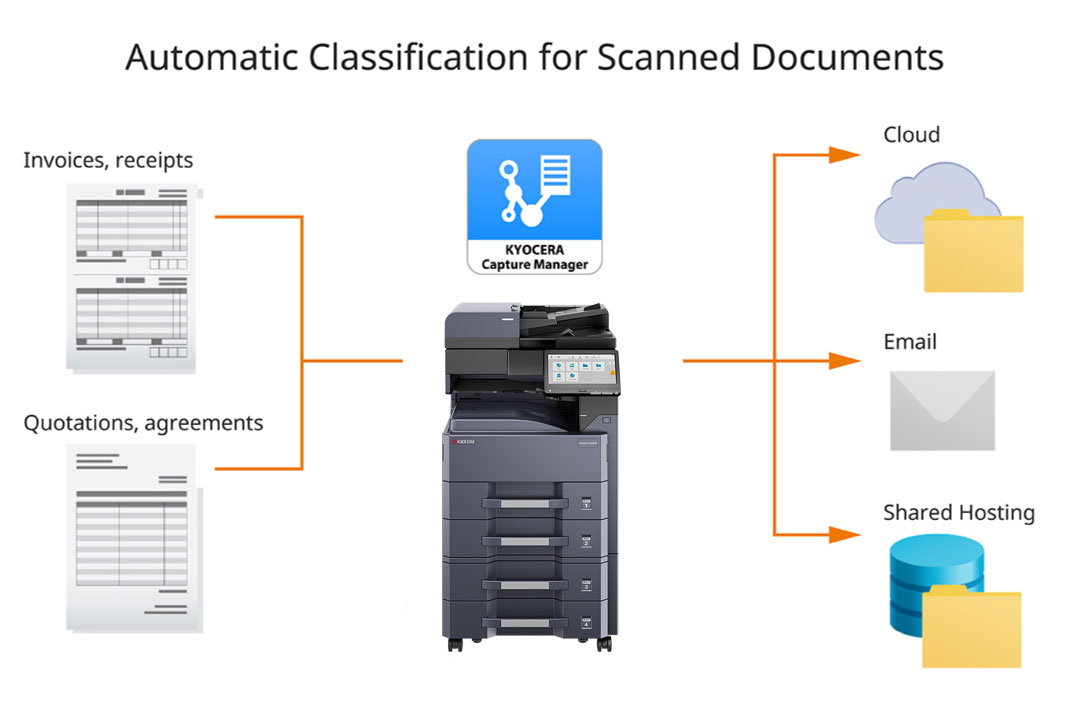
KYOCERA Capture Manager*
Utilizing the KYOCERA Capture Manager with MFPs could eliminate manual routine processes like data input or sorting operations, minimize manual mistakes while allowing more time for more important tasks. After capturing a document, it will intelligently identify and classify it, extracting the required information and routes to the designated cloud or system, streamline the document registration process.
*Optional add-on (expected available from April 2022)
Effective Use of Scanning Data with OCR
With a single tap on your KYOCERA MFP, you can scan a paper document into a readable PDF by OCR, enabling the entire contents to be searchable and editable. You can also convert scanned documents into Word, Excel, or PowerPoint files for editing.
*Optional add-on (Scan extension kit (A))
